Microsoft enabled a new update expiration policy recently for Windows updates. Updates released for Windows may be flagged as expired by the company now, and that means that these updates won't be available anymore through Windows Updates, the Microsoft Update Catalog or other release channels.
Microsoft releases regular updates, cumulative updates and feature updates for Windows regularly. Cumulative updates are released for all supported versions of Windows each month; each cumulative update includes the fixes included in its predecessor.
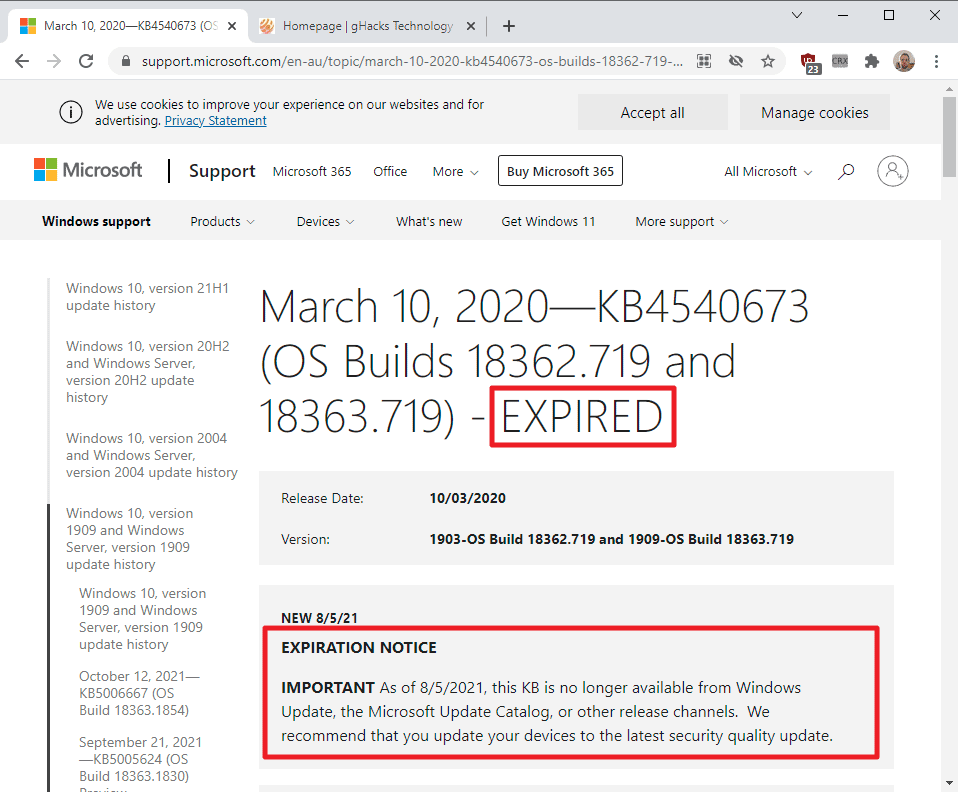
The title of a support page of an expired update, for example the support page for KB4540673, has EXPIRED added to it. Additionally, an "EXPIRATION NOTICE" is added to the page at the very top that explains what this means.
IMPORTANT As of 8/5/2021, this KB is no longer available from Windows Update, the Microsoft Update Catalog, or other release channels. We recommend that you update your devices to the latest security quality update.
On Windows Server Update Services, a new banner is displayed at the top that highlights if an update has expired.
Only cumulative updates will expire according to Microsoft. Security-only updates for the client and server operating systems Windows 7 SP1, Windows 8.1, Windows Server 2008 R2, Windows Server 2008 SP2, Windows Server 2012, and Windows Server 2012 SP2 won't expire because "they are not cumulative and hold only one month worth of fixes". Microsoft notes that older packages are also not expired if a newer update package has a dependency that has not "been superseded by a newer package".
The expiration policy is beneficial to users and administrators, as it leads to "better performance, shorter scan times, a faster user experience, and reduced risk of deploying older updates which have been superseded with newer, more secure ones".
Microsoft is evaluating published packages for expiration on a regular basis. The company did not reveal the criteria for expiration, only that it is possible that some older packages are not marked as expired while newer updates for the same version of Windows are marked as expired.
Are there any downsides to expiring updates? Expired updates won't be available anymore, but if these are old enough, it should not impact anyone. Some benefits, including faster scan times, benefit many users and administrators.
On the other hand, expired updates are not offered via Windows Updates to machines, as other updates have superseded them already. Home users could download these from other sources, including Microsoft's Update Catalog website, and install those on devices manually.
Now You: what is your take on this?
Thank you for being a Ghacks reader. The post Windows Updates may now Expire appeared first on gHacks Technology News.

0 Commentaires