About a year ago, I wrote about Lucid Mode in Opera browser. Now, the feature has been enhanced with Lucid Mode 2.0.
In case you are not aware of what it does, Lucid Mode adds a button on top of videos, which you can toggle to enhance the quality of the media. Essentially, it works as a filter that sharpens the image quality. This is particularly useful when you want to watch old videos, TV shows, etc., where the quality of the video can be a dull.
Opera's announcement talks about how Seasonal Affective Disorder (SAD) affects many people around the world. The medical condition, which was identified by Dr. Norman E. Rosenthal in 1984, is often called Winter Depression, and is related to the amount of daylight that we get. Getting less light might make people irritable, depressed, and generally unhappy.
Opera compares SAD to SDD, which it calls Standard Definition Disorder. That's a bit much in my opinion, as a disorder is actually an illness, not something to throw lightly for the sake of a feature. Anyway, Opera says that many users are depressed by watching poor quality videos, which results in SDD. Well, I suppose if I wanted to relive an old video but found the quality to be unacceptable on a modern display, I guess I would be a little disappointed, but not unhappy.
Opera introduces Lucid Mode 2.0 with improved controls
The point is, Opera says SDD is not a problem if you use the browser's upgraded Lucid Mode. The company claims that Lucid Mode 2.0 delivers better browser performance and battery life.
But it doesn't stop there. In my initial review last year, one of the things that I had mentioned was the lack of controls to adjust the video quality of Lucid Mode. It appears Opera has fixed that problem. You can now adjust the strength of the filter, though it can't be done directly from the toggle that appears over videos. To modify it, click on the Settings button, and then scroll down to the Lucid Mode section.
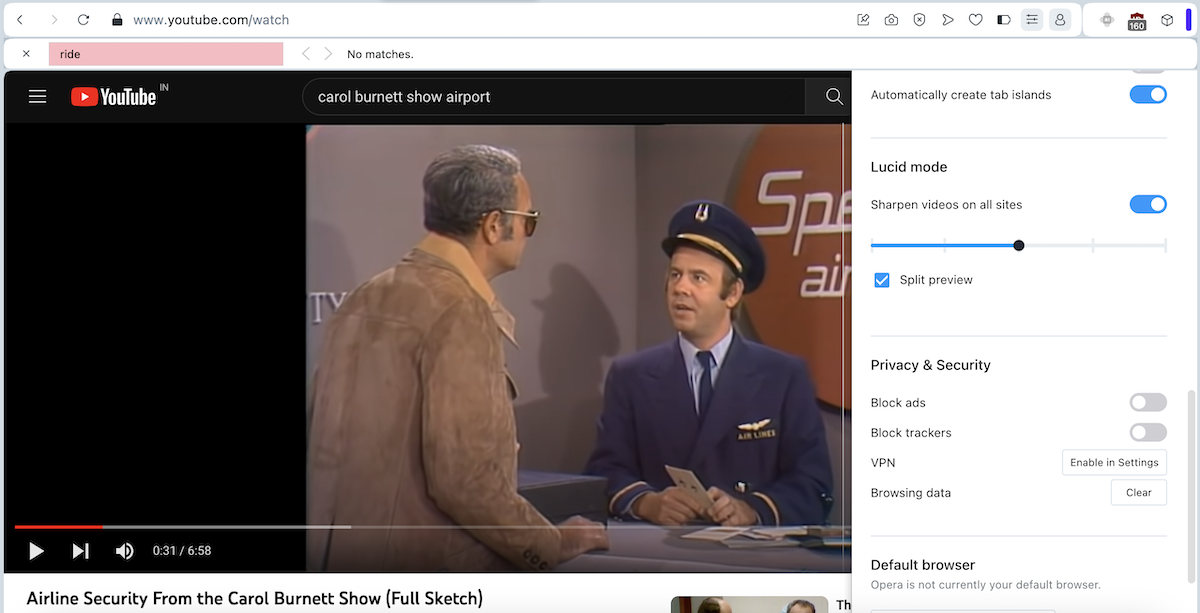
Drag the dot on the slider to the left to decrease the effect of Lucid Mode, or towards the right to increase the enhancement effect of the video filter. Try it out, if you are not happy with a video's quality, lower the strength of the filter, it may result in a better image.
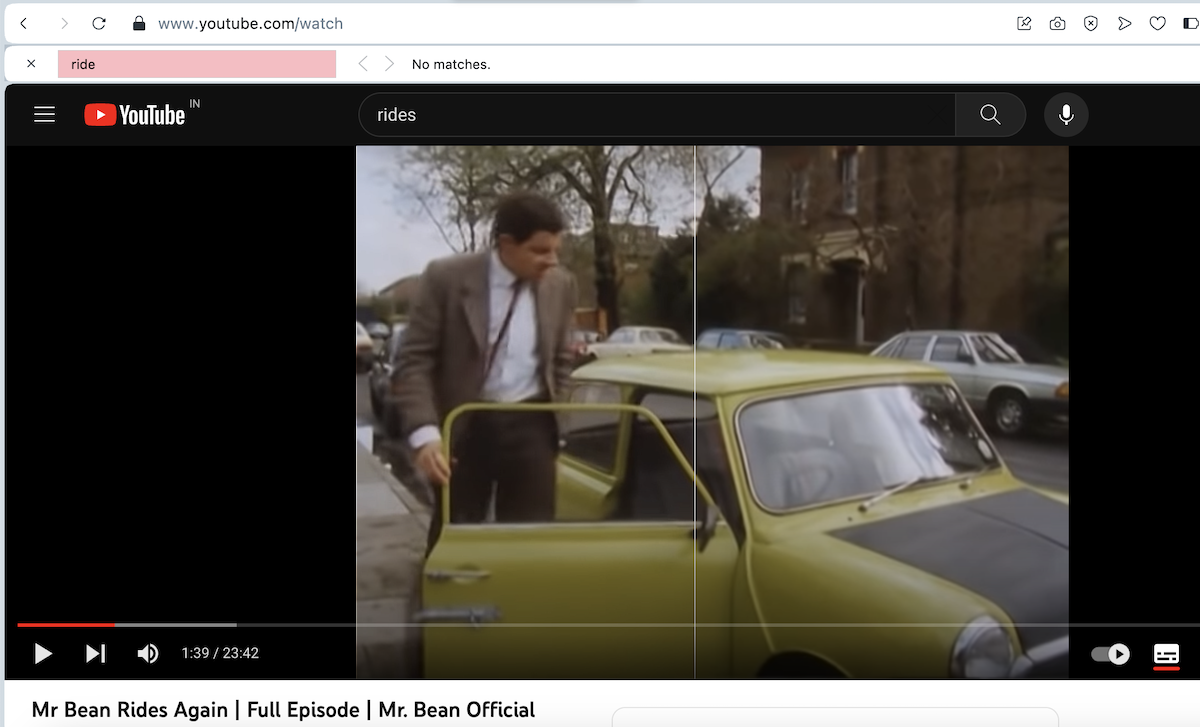
When you enable Lucid Mode, you will notice a new button that sort of looks like a split-screen button. Clicking it enables the Split Preview feature, a comparison slider that can be moved sideways, which lets you see how the video looks with and without Lucid Mode in real-time. You can optionally disable the Split Preview button from appearing in the pop-up, by turning the feature off from the browser's Settings.
Opera has released two new bright wallpapers to help people with SAD, they are called Sunrise and Sunrise in Motion. You can find them at Opera Wallpapers website. Or, you can head to the wallpapers pages directly (1 and 2) to get them by clicking on the Add to Opera button. You may then enable them from the settings section under the New Tab page. They look pretty good.
Download Opera browser from the official website for Windows, macOS, Linux. The new improvements are available in version 105.0.4970.34 and above.
Do you use Opera's Lucid Mode?
Thank you for being a Ghacks reader. The post Opera Lucid Mode 2.0 brings refined controls and a comparison slider appeared first on gHacks Technology News.
0 Commentaires