The makers of the password manager Bitwarden unveiled Bitwarden Send today. Bitwarden Send is a secure text and file sharing feature that is available in all Bitwarden clients, the web vault, browser extensions and the command line interface.
The feature is available for all users, but some functionality is reserved to users with premium subscriptions only.
Bitwarden Sends supports file shares of up to 100 Megabytes each; it is unclear, but likely, that the shared files count against a customer's storage quota. Premium users get 1 Gigabyte of encrypted storage, free users get no storage.
The web version of Bitwarden Send provides a good overview of the functionality that is provided. Select the new Send option after sign-in to an account to get started.
A core difference between Send for free and premium users is that the former can only use it to share text but not files. Premium users may use it to share files using built-in end-to-end encryption.
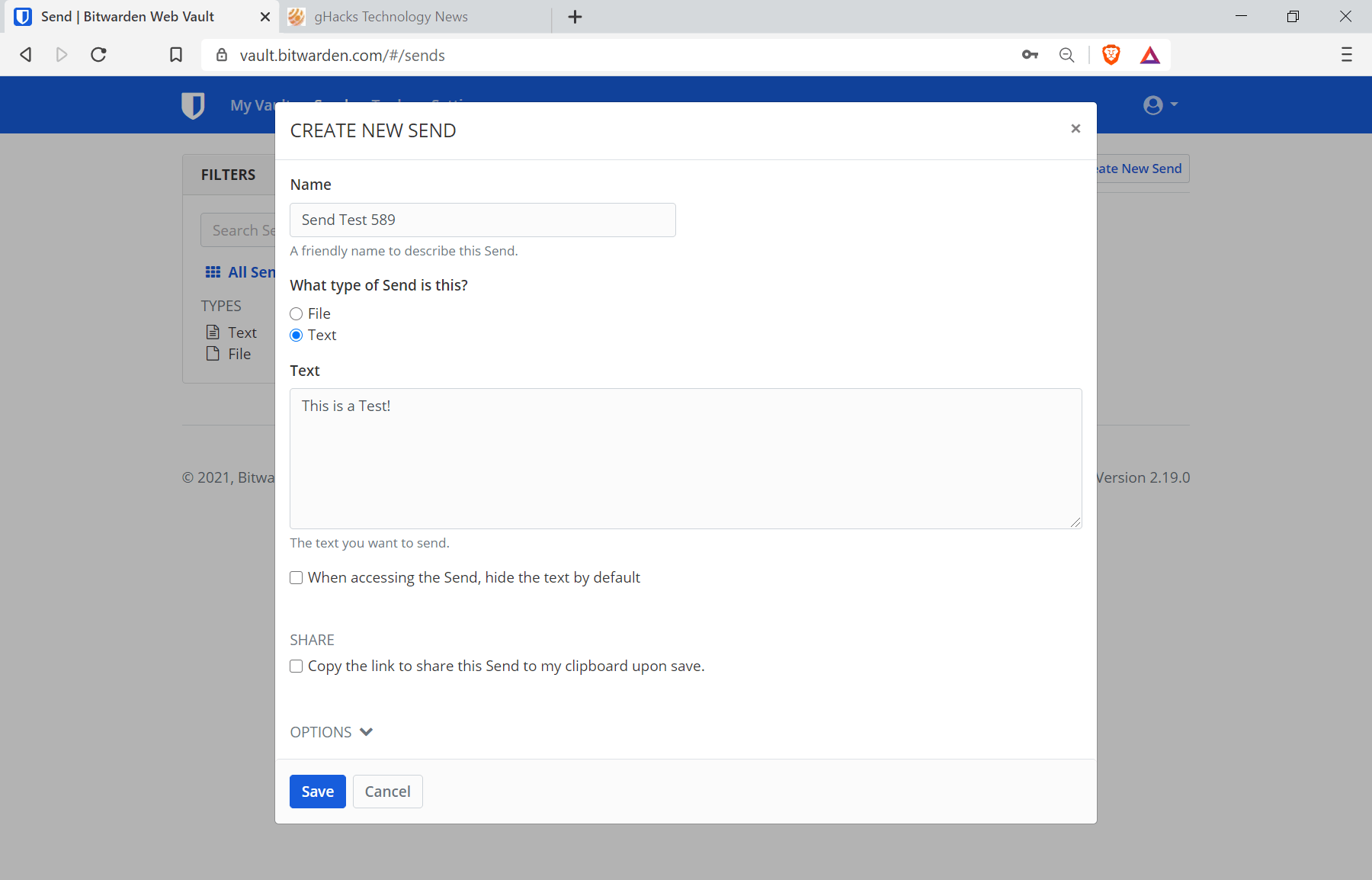
To get started, add a name for the new Send, decide on the type, File or Text, and either select a file from the local system or add a text.
The following options are provided in addition:
- Set a deletion date, default is 7 days.
- Set an expiration date, default is never.
- Set a maximum access count, not set by default.
- Set an optional password, required for access.
- Add notes.
- Copy the Send link to the clipboard for easier sharing.
- When accessing Send, hide the text by default.
- Disable a specific Send so that no one can access it.
All Send items are displayed in the main interface, from where they can be opened again, edited, or moved to the trash to delete it.
Send links are displayed when an item is opened, and these links need to be shared with other users. Recipients don't need to be Bitwarden customers; they do need to type the password if set to access the content. The URL is the only protection if no password is set as usernames or email addresses cannot be set in Bitwarden Send to restrict access.
Closing Words
Bitwarden Send is baked into all Bitwarden products, which makes it easy to access and use. The fact that recipients don't need an account is a welcome one, and the features that are available are useful when it comes to restricting access.
Bitwarden Send sets Bitwarden's password manager apart from most password management solutions. Not all users may require it, but it is a feature that is not supported by the majority of solutions that are available.
Now You: which service do you use to share files or text information, if any?
Thank you for being a Ghacks reader. The post Bitwarden Send is now available to all users appeared first on gHacks Technology News.

0 Commentaires