Microsoft has released a new stable version of its Microsoft Edge web browser. Microsoft Edge 114 Stable is the latest version; it is a security and feature update for the web browser. The main new feature of the update is the introduction of Microsoft Edge Workspaces.
Home users may load edge://settings/help in the browser's address bar to display the current version and run a check for update. Edge should download and install it automatically, a restart is required to complete the process.
The version should be listed as 114.0.1823.37 after the update to the new version.
Microsoft Edge 114: security information
Microsoft Edge 114 includes the latest security updates of the Chromium browser. Chromium is the core that Microsoft Edge shares with Google Chrome, Brave Browser, Vivaldi, Opera and many other browsers.
Google patched 16 security updates in its Chrome 114 browser earlier this week. 13 of these security issues are shared with other Chromium browsers, the remaining three are specific to Google Chrome.
Microsoft has patched the 13 security issues and three security issues specific to the Edge browser. The two have severity ratings of moderate and low, and may lead to elevation of privilege or security feature bypass attacks.
Microsoft Edge 114: Workspaces
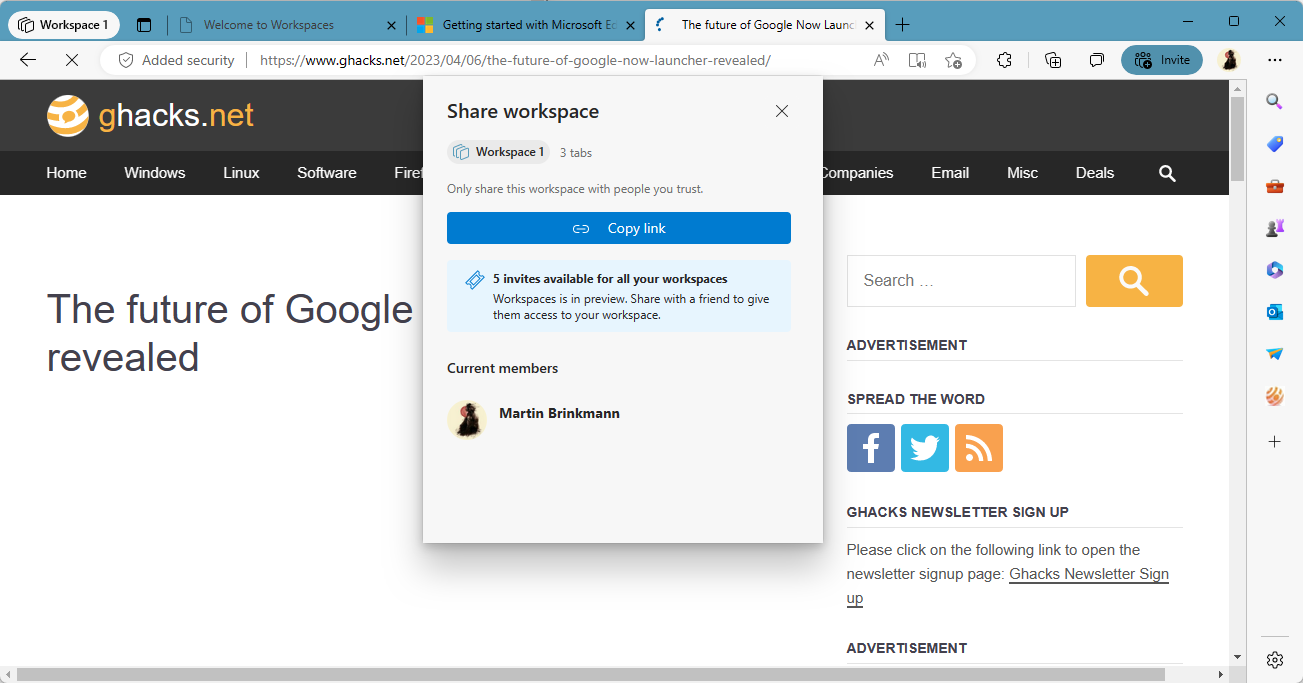
The official changelog lists Microsoft Edge Workspaces as the only new feature of the release. I reviewed the feature back on April, when Microsoft first launched it in development builds of the Edge browser.
Workspaces allows users of the browser to separate tabs into groups, or workspaces. These launch in dedicated browser windows and are persistent. They may be opened and closed, but remain available and the information is not lost.
The feature sounds very similar to Vivaldi Browser's Workspaces feature, which Vivaldi launched in version 6.0 of the browser recently. One difference is that Microsoft Edge's Workspaces feature supports collaboration. Links may be shared with others, so that work is shared between multiple users in real-time, according to Microsoft.
While Microsoft lists Workspaces as the new feature in Edge, it may not be activated in the browser. The company is probably rolling the feature out over time.
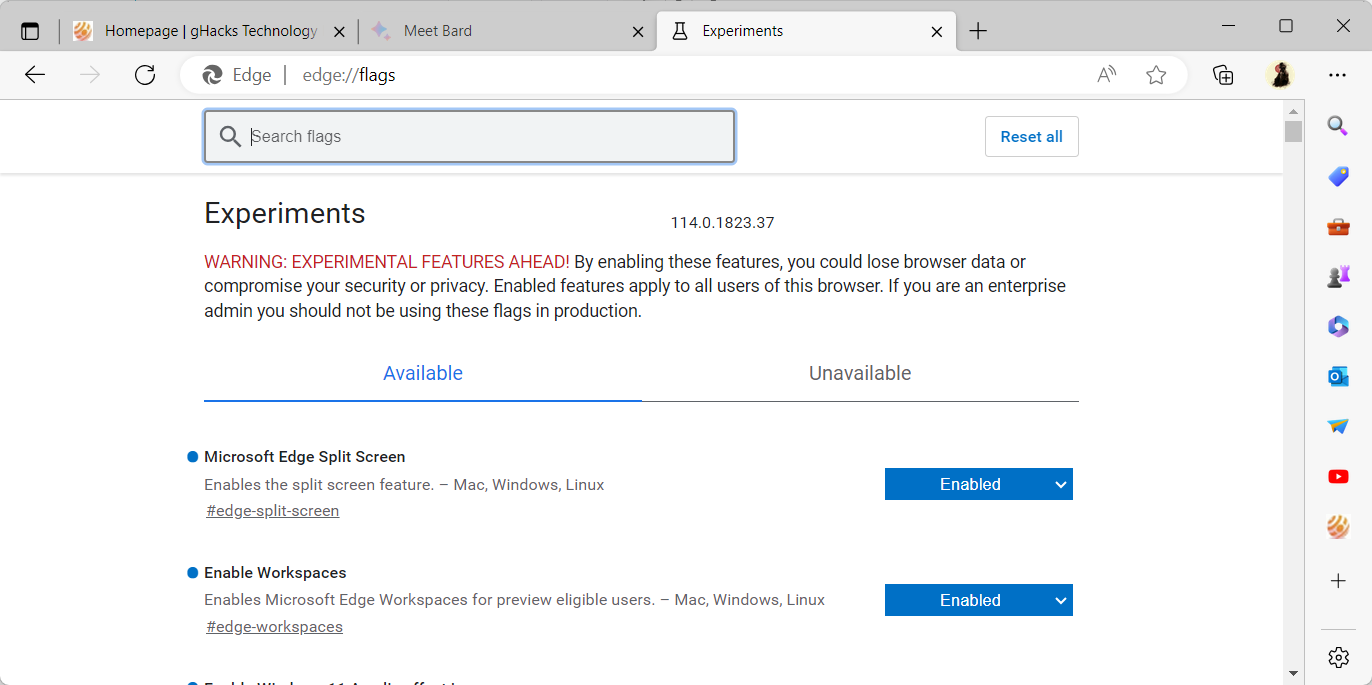
Edge users who want to give it a go need to load edge://flags/#edge-workspaces in the browser's address bar and set the status of the feature to Enabled. A restart is required and Workspaces should now be available in the browser.
Edge should now display a new Workspaces icon in the top-right corner of the browser interface. Please note that this may not be the case on all systems, even after enabling the feature.
Microsoft notes here that Workspaces requires an Azure Active Directory tenant and that users must have "access to a OneDrive for Business license" to create workspaces. The feature was not limited in this regard in preview versions of the browser.
Other changes
The only other changes in Edge 114 that Microsoft lists in the changelog are policy updates. Microsoft added two new policies in the new browser version:
- StandaloneHubsSidebarEnabled - Standalone Sidebar Enabled
- ShowDownloadsToolbarButton - Show Downloads button on the toolbar
Two policies have changed:
- EnhanceSecurityMode - BasicMode is deprecated
- EdgeWorkspacesEnabled - If the policy isn't configured users are able to access the Microsoft Edge Workspaces feature
And one policy has become obsolete:
- MicrosoftRootStoreEnabled - Determines whether the Microsoft Root Store and built-in certificate verifier will be used to verify server certificates
Closing Words
It would be unfortunate if Edge's Workspaces feature would be limited to organizations. Home users would benefit from it as well, as it improves manageability of open tabs in the browser further.
Vivaldi Browser's Workspaces feature is not limited and it works really well in this regard.
Now You: would you use Workspaces if your favorite browser would support it?
Thank you for being a Ghacks reader. The post Microsoft Edge 114 Stable update with (limited) Workspaces feature launches appeared first on gHacks Technology News.

0 Commentaires