Microsoft has released Windows 11 Insider Preview Build 25145 to the Dev Channel. The update introduces a faster way to manage your OneDrive subscription.
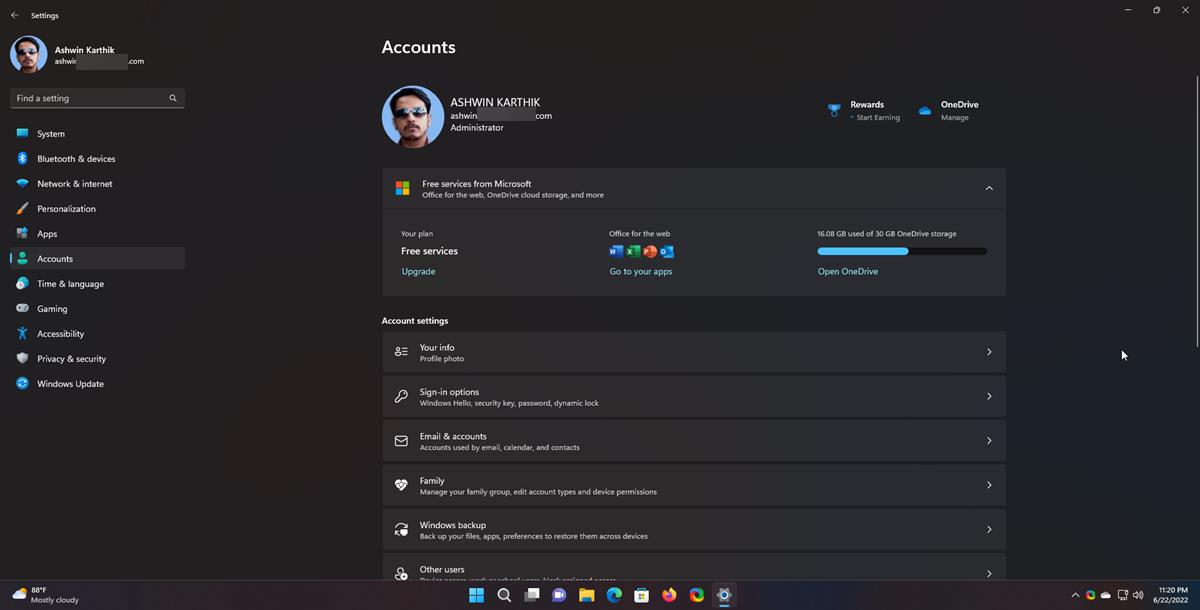
What's new in Windows 11 Insider Preview Build 25145
OneDrive storage alert and subscription management
Microsoft is transforming the Accounts page in the Settings app to a one-stop shop for managing your Office 365 subscription, Payment Methods, etc. And now, it has added a way to view your OneDrive storage limit to this page.
Head to the Settings app > Accounts and you should see how much total space you have in OneDrive, it also indicates the space that has been used, both numerically and graphically using a progress bar. The bar will turn red, and a warning message will appear above the section, to indicate that your OneDrive space is running low.
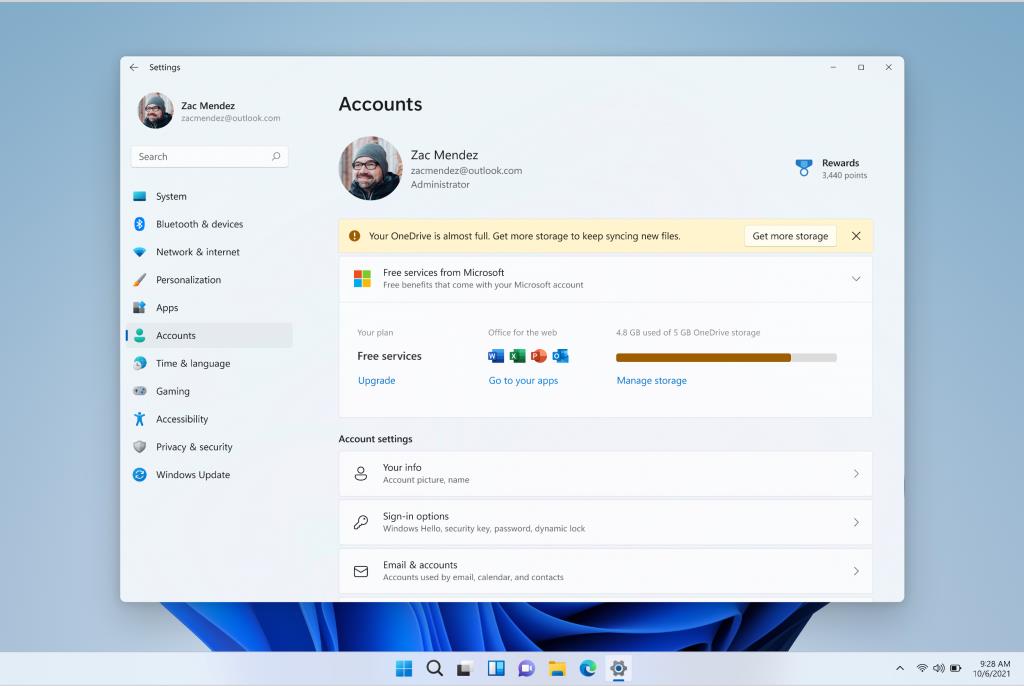
(Image credit: Microsoft)
The app also tells you whether you are using the free services plan, and has a shortcut to upgrade your plan to a premium one (Microsoft 365). You can click the Open OneDrive button below the bar, to open the cloud storage's page in your default browser.
Local Administrator Password Solution (LAPS)
Microsoft has added Local Administrator Password Solution management options to the Group Policy Editor. To access them, open Gpedit.msc and navigate to Configuration > Administrative Templates > System > LAPS.
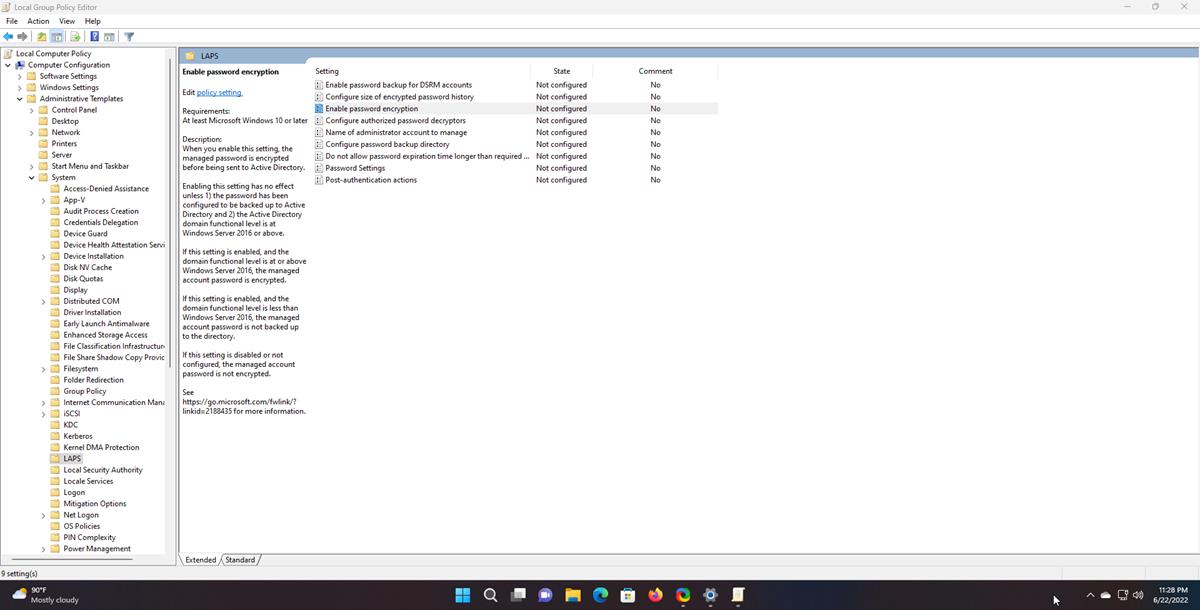
App Usage History
Users can now view a 7-day history of permissions accessed by apps including Location, Camera, Microphone, Phone Calls, Messaging, Contacts, Pictures, Videos, Music library, Screenshots and apps. To view the history, open the Settings app > Privacy & security. Scroll down to the App permissions section, and select the category that you'd like to view.
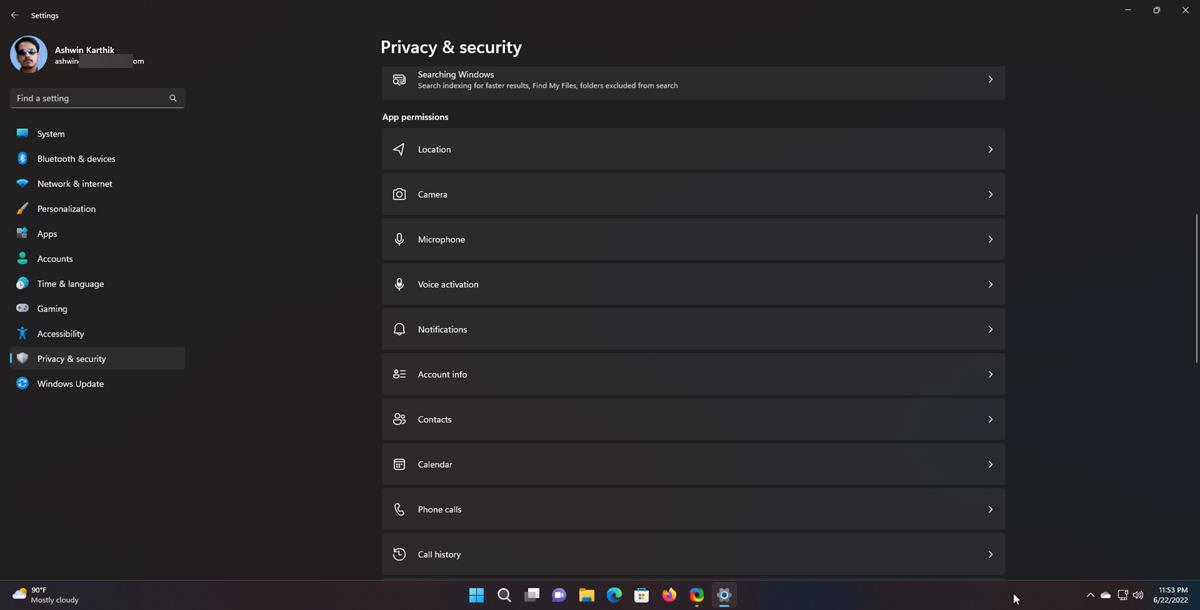
Suggested Actions
Suggested Actions is now available for all users in the U.S., Canada, and Mexico.
Updated Narrator Braille Driver
Windows 11 Build 25145 brings an updated Narrator Braille Driver that works while switching between Narrator and third-party screen readers. In order to use the new driver, you will need to uninstall the current version from Settings > Apps > Optional Features > Installed Features. Search for Accessibility, click on Braille support and uninstall it.
Here's how to install the new Narrator Braille Driver. Go to Settings > Accessibility > Narrator > Braille, and click the more button. Hit the Download and install Braille button. Go back to the page you installed it from, and select your third-party screen reader under the Braille display driver option.
Fixes in Build 25145
Using Ctrl + Tab should display the Tabs in File Explorer in the proper order if you had rearranged them. Pressing Tab or f6 will switch the focus to the row of Tabs, and you can switch between them using the left and right arrow keys. You can now open a new folder by clicking the middle mouse button in the body (right pane) of File Explorer.
Microsoft has fixed an issue that was causing a delay in the Wi-Fi section appearing in the Settings app and the Quick Settings panel. A similar problem was causing crashes, sometimes when connecting or disconnecting from networks through the Quick Settings, this bug has also been patched. Editing the Quick Settings using touch will no longer dismiss the panel unexpectedly.
Typing a number in the search box in the Settings app should no longer display boxes, when the Arabic display language is active. Accessing the
Bluetooth & Devices > Printers & Scanners page in settings will not crash the app.
Users can now navigate through pages in Task Manager using the CTRL + Page Up and CTRL + Page Down keys.
A bugcheck with SYSTEM_THREAD_EXCEPTION_NOT_HANDLED related to USBs has been patched. Microsoft says that it has mitigated an issue that was leading to InventorySvc consuming an unexpectedly high volume of memory the longer it was running.
The 0x1CA SYNTHETIC_WATCHDOG_TIMEOUT error that happened sporadically after the PC was idle for some time or when a laptop lid was closed, has been fixed. Surface Pro X devices should wake up from hibernate properly without hitting a black screen.
Known issues Build 25145
There are no new known issues in this build, the bad news is that Microsoft has not fixed any of the bugs that were in the past few builds in Live Captions, File Explorer, Widgets, Easy Anti-Cheat, etc.
Please refer to the release notes for a full list of changes in Windows 11 Insider Preview Build 25145.
File Explorer tabs still haven't been rolled out to all users. My desktop background was switched from Spotlight to a solid color (black). When I switched it back to Spotlight, it displayed the Windows 11 blossom wallpaper. I had to restart it a couple of times for it to refresh the image.
Thank you for being a Ghacks reader. The post Windows 11 Insider Preview Build 25145 adds OneDrive management to the Settings app appeared first on gHacks Technology News.

0 Commentaires