Want to know if your Windows 10 or 11 devices are ready for the upcoming Windows 11 feature update? You may look in the Registry to find out, instead of using Microsoft's PC Health Check app, or any of the third party programs that have been created for the purpose.
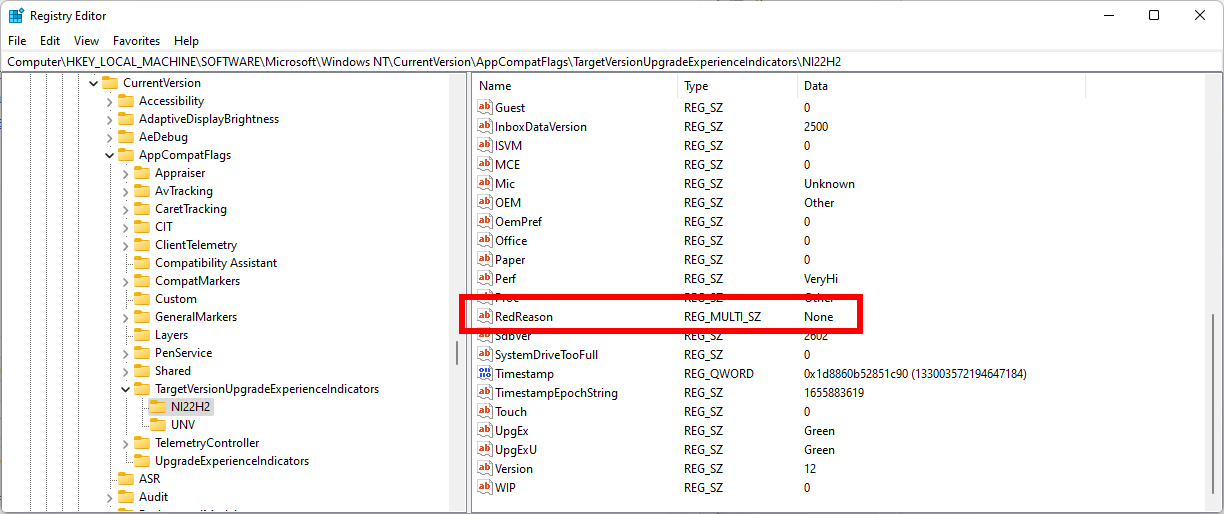
While it may sometimes be necessary to run these products, for instance on machines that limit Telemetry or have not been updated in a while, checking the Registry is all that is required on most Windows machines.
Here is how this works:
- Open the Windows Registry Editor on the PC. You may do so by opening start, typing regedit.exe and selecting the Registry Editor result from the listing. Using Windows-R to launch it from the run box is also an option.
- Paste the following path into the address bar at the top: Computer\HKEY_LOCAL_MACHINE\SOFTWARE\Microsoft\Windows NT\CurrentVersion\AppCompatFlags\TargetVersionUpgradeExperienceIndicators\
- Open NI22H2 to check the compatibility of Windows 11 version 22H2. Future versions of Windows 11 will use different keys, e.g. NI23H2 for the 2023 feature update.
- Find RedReason on the page and check it:
- If its value is NONE, there are no compatibility issues that prevent the upgrade to Windows 11 version 22H2.
- Any other value hints at compatibility issues. You may get multiple values listed, e.g., "TPM UEFISecureBoot", to indicate multiple compatibility issues.
- The String SystemDriveTooFull hints at another potential issue. A value of 0 indicates that there is enough storage space available for the upgrade. If you get 1, storage space is not sufficient.
The Registry key should be available on most Windows 10 and Windows 11 21H2 installations. It is no longer available for Windows 11 version 22H2 machines. Windows 10 machines may show other compatibility keys, e.g., 21H2 for the upgrade to Windows 10 version 21H2 if an older version of the operating system is installed.
Closing Words
The only upgrade that is problematic from a hardware compatibility point of view, is the upgrade from Windows 10 to Windows 11. There may be edge cases, where hardware is changed or certain features are turned off, which may block the upgrades because of compatibility issues.
Now You: do you run Windows? Which version, and do you plan to upgrade to a newer version? (via Panu Saukko)
Thank you for being a Ghacks reader. The post A look in the Registry reveals if your PC is compatible with Windows 11 version 22H2 appeared first on gHacks Technology News.

0 Commentaires