AM-DeadLink has been resurrected, and version 5.0 of the program is now available for download. In case you missed it, about five years ago the developer, Aignes Software GMBH, discontinued the application citing complexity issues related to bookmark management in modern browsers.
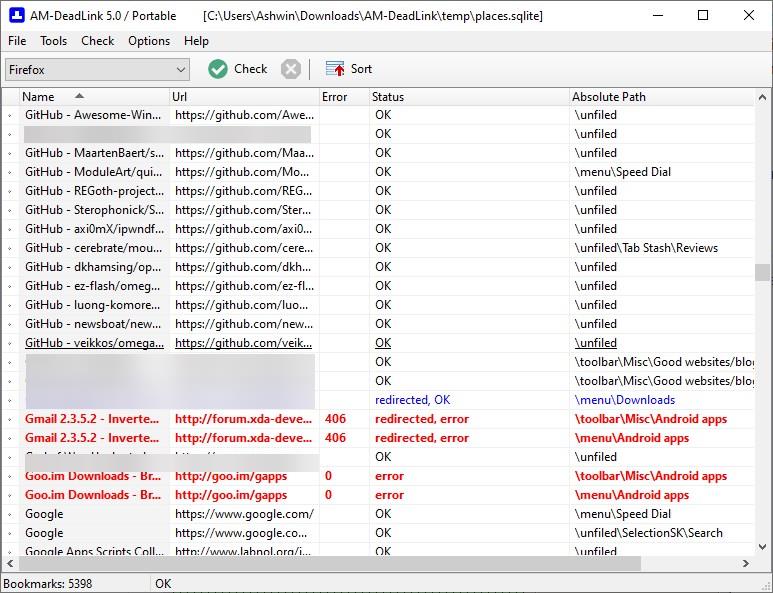
The program made a brief comeback in 2019, with version 4.8 which added support for Vivaldi. Well, the good news is the popular bookmark manager seems to be back with a new major version.
The interface has been cleaned up a bit, especially the toolbar. It no longer has shortcuts for finding duplicates and the internal browser. The latter has been completely removed from the program, this has been confirmed in the release notes as well, though it doesn't say why they removed it. I'm guessing it was probably a security-related decision. So, when you select a bookmark and double-click on it, AM-DeadLink will send the command to your default browser to open the URL.
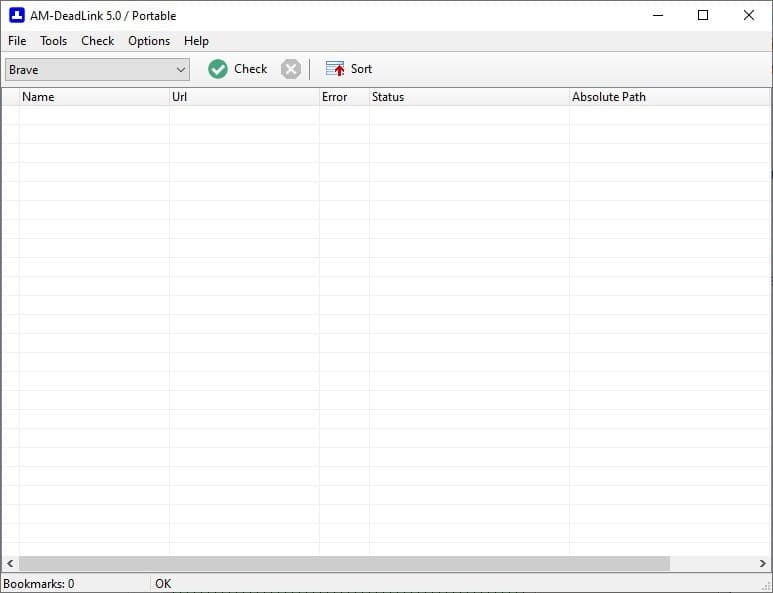
The Search menu has been superseded by the Tools menu, and has the Find, Find Next, Find Duplicates options. The Bookmark Manager menu item, is a shortcut that copies the location of the selected browser's bookmark management page, e.g. Firefox's bookmarks library can be accessed from chrome://browser/content/places/places.xhtml.
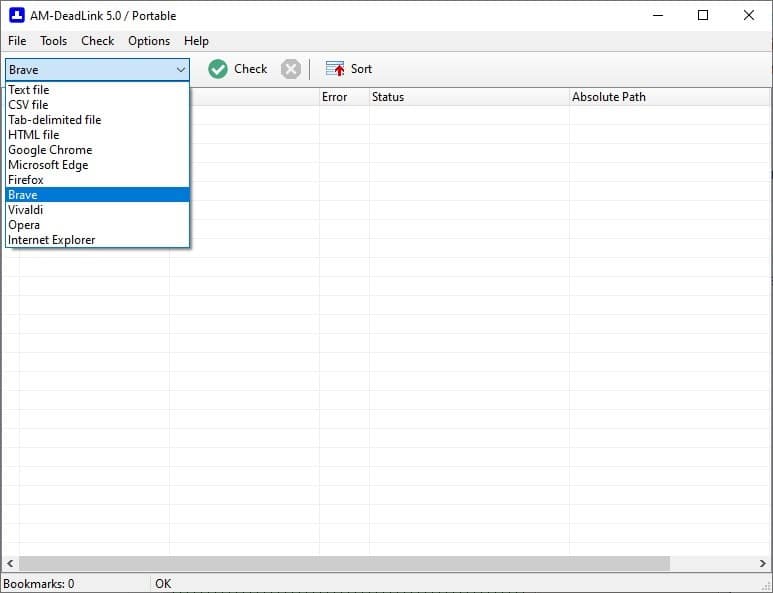
The Bookmarks menu has been renamed to Check, which though sounds a little odd, as it has the same options. The biggest improvement seems to be the support for modern browsers, AM-DeadLink now supports Microsoft Edge and Brave Browser, you may select these from the drop-down menu in the top left corner.
Version 5 of the program also introduces support for text documents, so if you have a bunch of URLs saved in a TXT file, you can use the program to check if those links still work. AM-DeadLink will display a warning when a bookmark that contains a HTTP URL redirects to a HTTPS version. This message appears in the status column, and the wording reads "redirected, OK" when the link worked, and if it didn't it says "redirected, WORD", where word can be "error, file not found, bad request, access forbidden", etc.
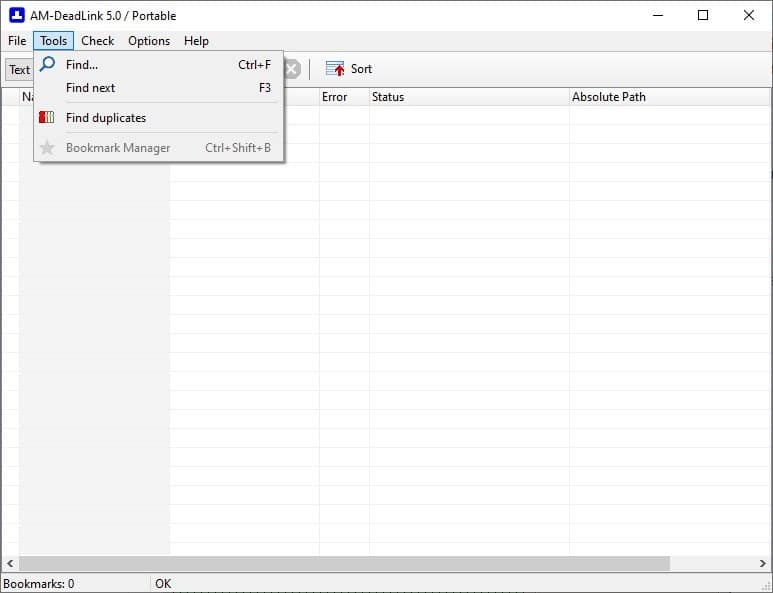
The bad news is that AM-Deadlink 5.0. still doesn't let you delete bookmarks. It does have a delete option, but when you try to use it while a TEXT/HTMLCSV file is loaded, the program says it can't delete the contents. If you have a browser's bookmark folder selected, AM-DeadLink displays some instructions that tell you how to access the bookmark in your browser, and use the built-in tool to modify/delete the contents.
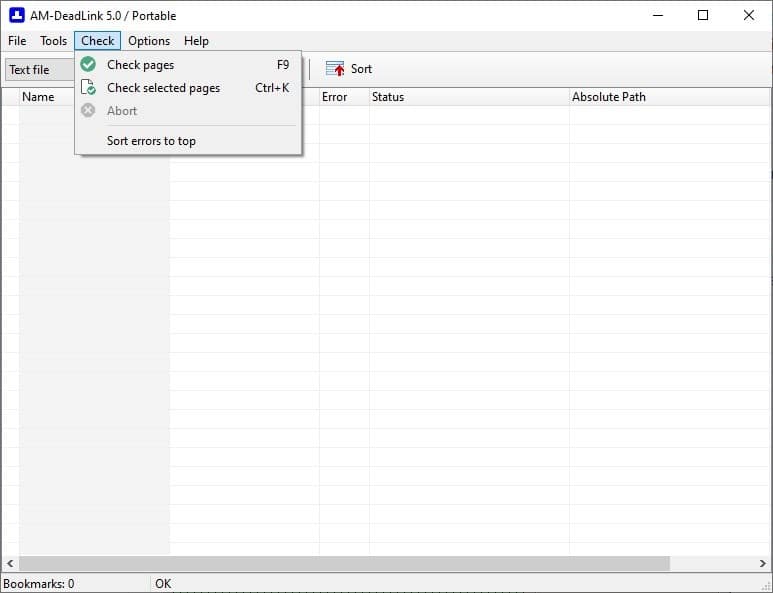
Coming back to changes in the interface, the "always on top" is no longer available in the latest version of the bookmark managing program. And while we are on the topic of omissions, you can no longer toggle the Gridlines in the UI. The options to customize the "checking" behavior such as the number of connections, timeout settings, and the number of check attempts, have also been removed. The "bookmark files" tab where you could select the browser's folder, is no longer available in the newest iteration of the application.
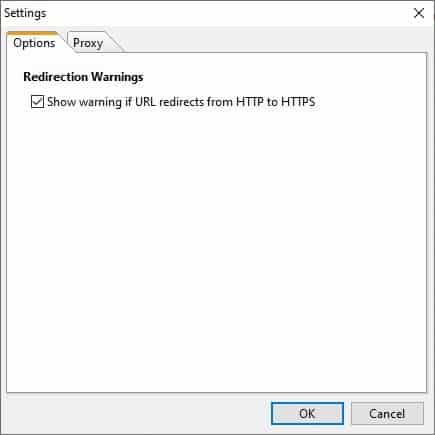
AM-DeadLink 5.0 (and 4.8) can be installed as a portable application. The latest version seems to be a mixed bag, while a couple of the changes are good, the number of features that have been removed seems a little bizarre. Some of those were useful options, well you can stick to v4.8 if you like those.
Thank you for being a Ghacks reader. The post AM-DeadLink 5.0 adds support for Edge and Brave, text documents, but also removes some useful options appeared first on gHacks Technology News.
0 Commentaires