Microsoft confirmed a new issue affecting Windows 10 devices on August 19, 2022. The company published a new known issue on the Release Health support site of the Windows 10 operating system stating that affected devices could run into audio playback issues.
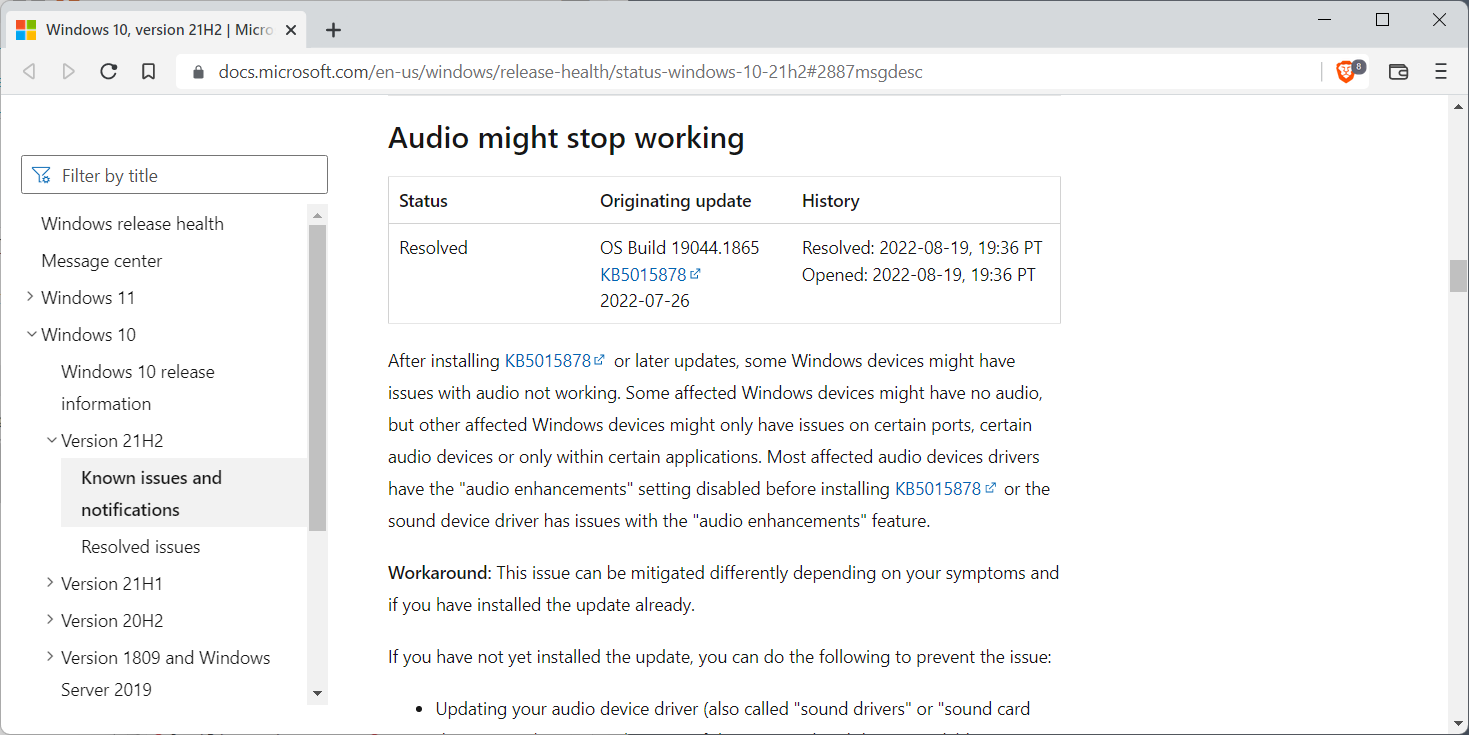
The issue affected some Windows 10 devices only. It was introduced in the August 2022 preview update for the operating system, KB5015878, and was included in the August 2022 cumulative update for the operating system as well.
According to Microsoft's description, audio may not work properly or at all on affected Windows 10 devices. The issue appears to have different severities: on some systems, audio playback is broken entirely, on others, audio playback was affected for certain applications, audio devices or ports only.
Some affected Windows devices might have no audio, but other affected Windows devices might only have issues on certain ports, certain audio devices or only within certain applications.
One commonality was that audio enhancements was disabled before installation of the cumulative update on most systems. The sound driver could also have issues with the feature on some systems, Microsoft notes.
Microsoft published workarounds for the issue, divided into tips for systems on which the update was not installed on and for systems with the update installed. These workarounds included updating audio drivers, either via Windows Updates or the manufacturer, or making sure that the audio devices for microphone, speakers and headsets were set to the correct device and not to default.
Microsoft reveals that the update may have reinitialized audio endpoints on devices, a likely reason for some of the issues that Windows users ran into after installation of the update.
Administrators might resolve the issue on systems with the update by running the audio troubleshooter on the system or following instructions on disabling audio enhancements.
How to disable audio enhancements
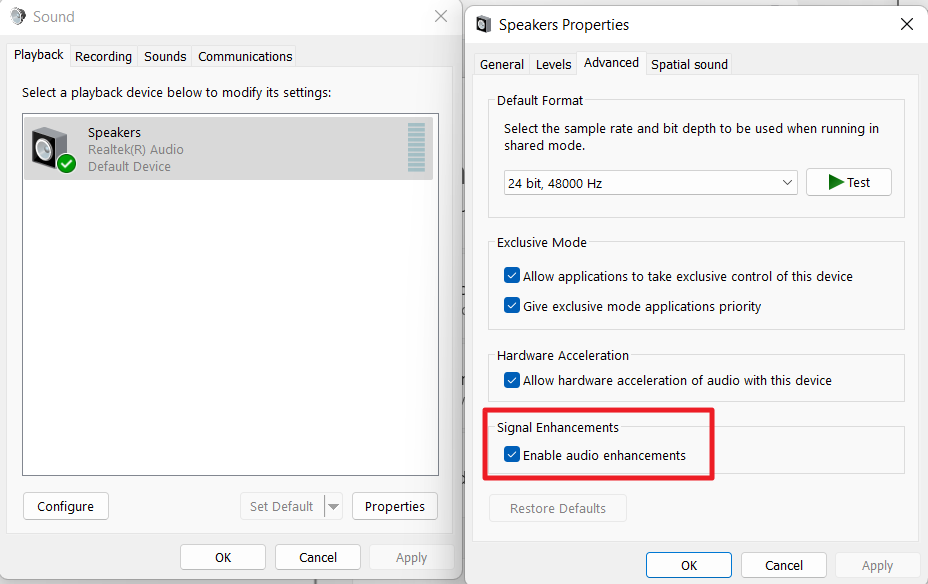
- The following steps need to be performed for each audio device, e.g., for the microphone, headsets and speakers.
- Go to Start > Settings > System > Sound.
- Select the audio device, e.g., microphone, under Input > Device Properties > Additional device properties.
- Look for audio enhancements under the Enhancements or Advanced tab.
- On Enhancements, select "disable all enhancements" or "disable all sound effects". Only one should be displayed.
- On the Advanced tab, look for "Enable audio enhancements" and uncheck the option to disable it.
Repeat the steps for each audio device.
Microsoft, in the meantime, resolved the issue through a Known Issue Rollback. The feature is automated and will prevent the issue on devices on which the August preview or final updates are not installed on yet. The audio playback issue is not resolved on affected devices automatically.
Now You: did you run into audio issues recently on your Windows devices?
Thank you for being a Ghacks reader. The post Microsoft confirms and resolves Windows 10 audio bug (your device may still be affected) appeared first on gHacks Technology News.

0 Commentaires