Mozilla has updated Firefox Beta for Android to version 107.0 b1. The new version adds support for custom add-on collections.
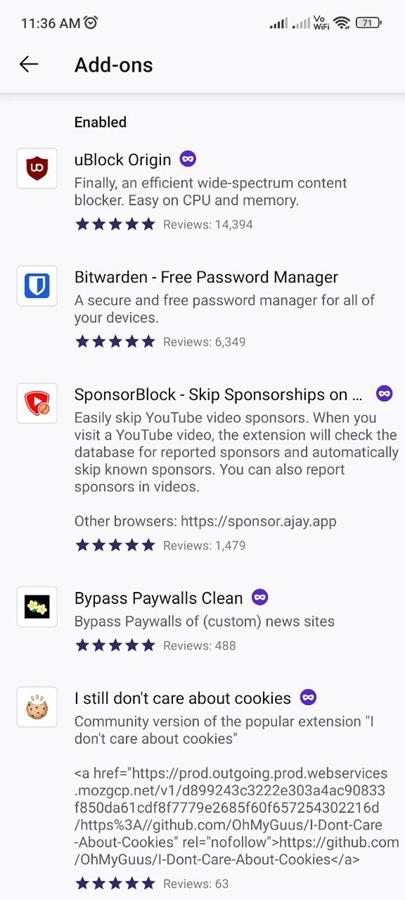
If you are using Firefox on your phone, you are probably aware that the stable channel supports just a handful of add-ons, for the sake of compatibility.
Sure, uBlock Origin and Bitwarden are fantastic extensions, but many other add-ons do work perfectly with the mobile browser. Mozilla is restricting users to the collection that it curates, this can be frustrating for many users, and even for developers. This is why some people prefer using the Nightly builds instead, even though these fresh-out-of-the-oven builds could be a little on the buggier side.
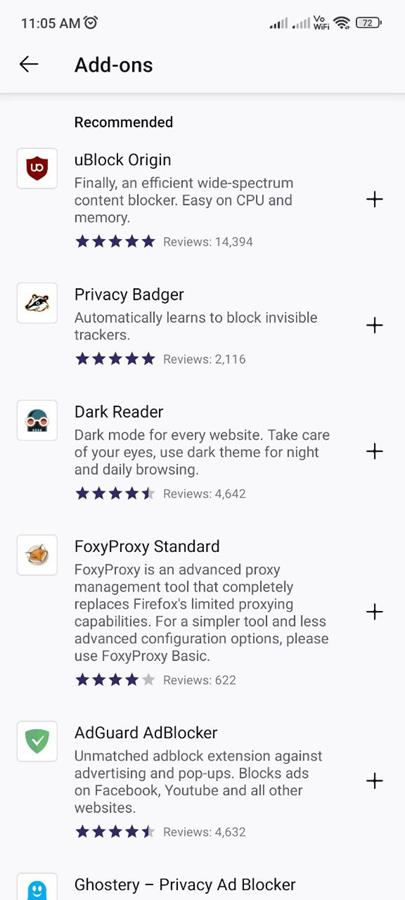
The Nightly channel has supported custom add-on collections for 2 years. It is not a particularly convenient way to use it, since it isn't available out of the box. You need a Firefox account, and you have to manually create a collection of add-ons. It doesn't end there, you also have to do a couple of extra steps in the mobile browser to subscribe to your add-on collections. The same goes for the Beta version too, the feature is still hidden but the steps to enable custom add-on collections are identical to those in the Nightly channel.
The advantage that Firefox Beta has over the Nightly builds is that it has fewer bugs, so it might be a better option to go with as your daily driver. And now that it has gained support for custom add-on collections, maybe you should give it a try.
How to enable custom add-on collections in Firefox Beta for Android
1. Go to the Settings page, scroll down to the bottom.
2. Tap on "About Firefox Beta".
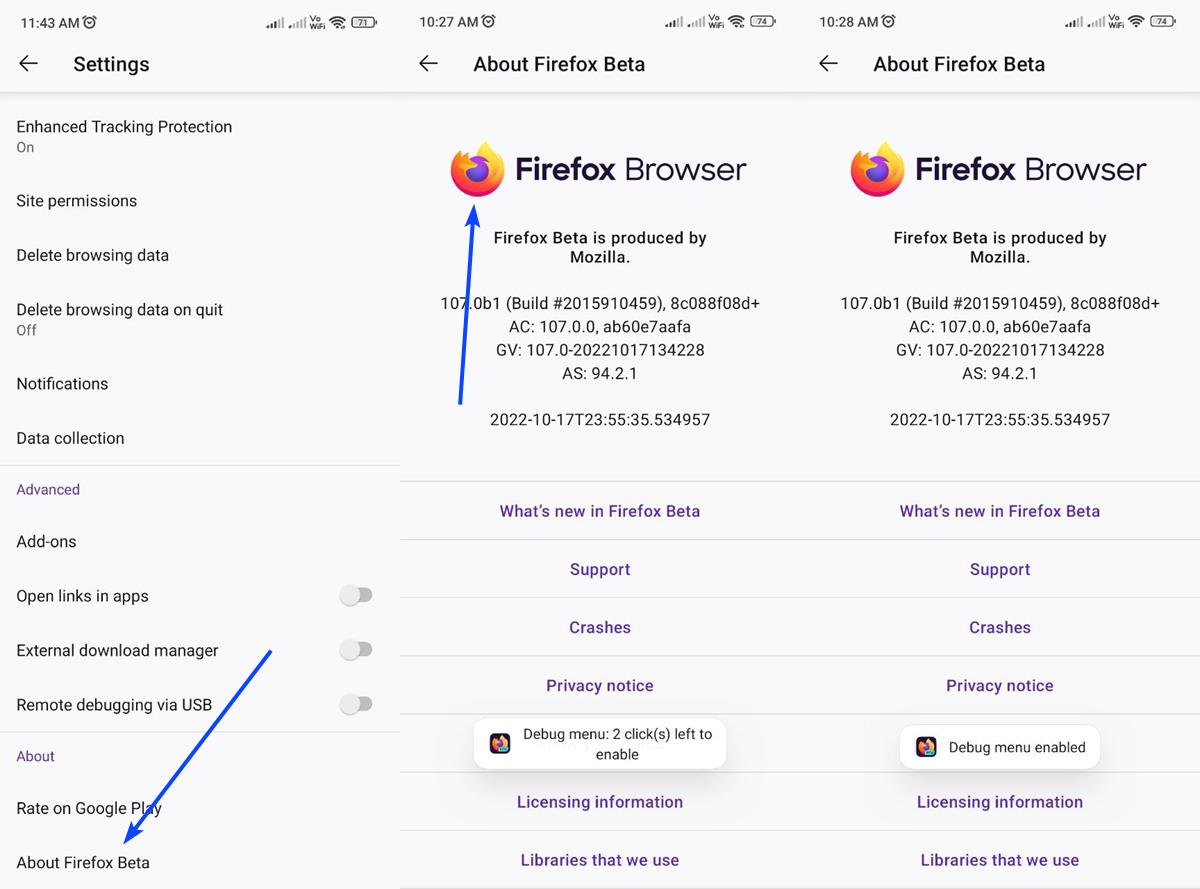
3. Tap on the Firefox logo 5 times. It will display a message that says "Debug Menu enabled".
If you go to the previous screen, you'll notice that a new option is available under the Advanced section. It's called Custom Add-on Collections. Tap on it, and it will ask you to enter the collection owner's ID, and the collection's name.
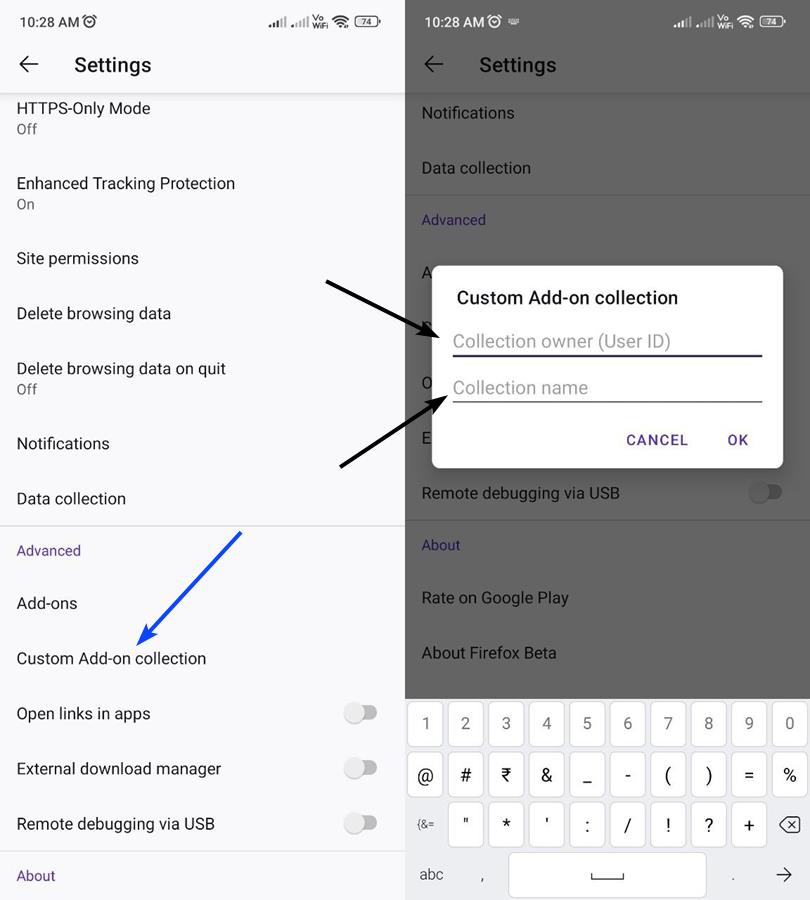
The ID is a unique 6-digit number that can be found in your add-on collection's URL. The name of course refers to the collection's name, unlike the number this is something that you can choose. For example, the ID for the Ghacks.net collection is 926754 and the name is ghacks.
Tap the OK button, and the app should close to apply the changes. Open the browser and go to the Add-ons section, and you will be able to choose the extensions that you want to install in Firefox Beta for Android.
Note: Creating a custom add-ons collection will remove the default plugins from the add-ons manager. That's not a big issue since you can just re-add them to your own collection. It's also worth noting that not all add-ons support the mobile version of the browser. So you may have to experiment with them to see if they work or not.
Custom add-on collections are available in Firefox Beta 107.0 b1. You can download the app from the Google Play Store, or from the project's GitHub releases page.
Since the feature has been introduced in Firefox Beta, it may not take long for custom add-on collections to be added to the stable release channel. You can follow the issue on GitHub to observe the progress.
Personally, I use Firefox Nightly as my primary browser on my phone, and this won't change even with the release of Beta 107, because the Nightly channel still has something that the Beta and Stable channels don't, pull to refresh.
Thank you for being a Ghacks reader. The post Firefox Beta for Android now supports custom add-on collections appeared first on gHacks Technology News.
0 Commentaires