Copilot is not the only new feature that is coming to Windows 10. Microsoft is adding the Windows 11 lock screen weather widget to the older version of the operating system.
Microsoft's obsession with weather data
As you may know, Windows 11 displays the weather info on the task bar, via the Widgets button. You can open the Widgets board to get more information about the weather. Of course, there is Microsoft's Weather app for more advanced data. And, to top it off, there is a weather widget that you can add to the lock screen.
Seriously, how many options do we need for checking the weather anyway? At this rate, I wouldn't be surprised if Microsoft added a weather widget to the Start Menu, or File Explorer. This is what the weather widget on Windows 11's lock screen looks like.

I don't really care for the feature, but the widget is not that bad, as it's non-intrusive.
Microsoft is backporting Windows 11's lock screen widget to Windows 10
Microsoft has announced it is bringing a richer weather experience to the lock screen in Windows 10. The Redmond company states that the widget will offer dynamic and interactive weather updates. When you move the cursor over it, the widget will display more information. Clicking on the weather card and signing in will open the full forecast in MSN Weather. Guess how the link will be opened? They will be accessed via Microsoft Edge. That's probably the real reason why the feature is being added, because Windows 10 has over 1 billion users, while Windows 11 has around 400 million users, and Microsoft wants more users to access its services and use its browser.
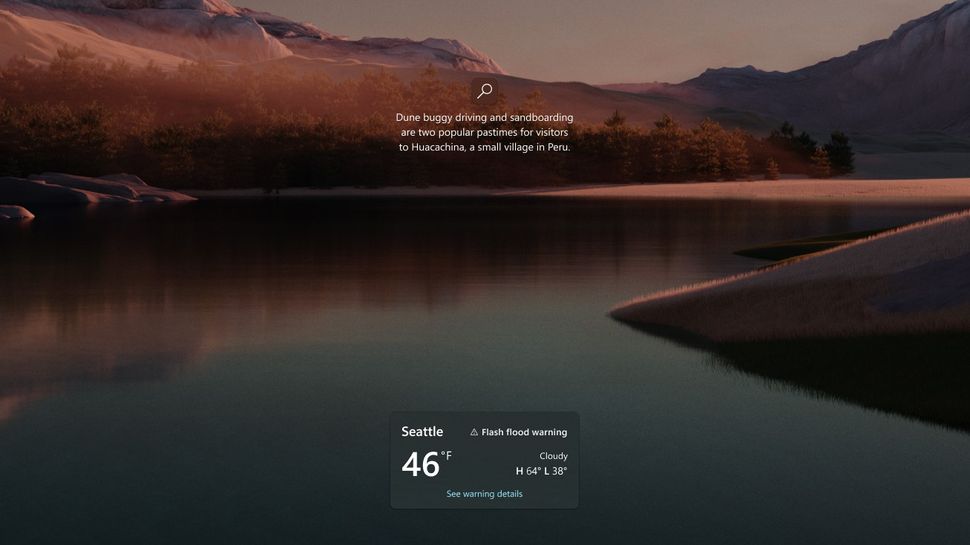
Here is the new weather widget design, that does not look pretty. It has a box around it, and the colors don't match the background. This kind of ruins the vibe, doesn't it? A transparent design would have been more elegant. Microsoft really likes to overdo it with online content, like the "Learn more about this picture" icon, and a description of the image that is displayed when Windows Spotlight is enabled.
According to an announcement on the Windows Insider blog, Users who have configured the Settings > Personalization > Lock Screen > Lock screen status to Weather, will see the new widget on the lock screen.
The lock screen status will be available for all three personalization styles: Windows spotlight, Picture, and Slideshow. The new weather experience will be displayed by default, i.e., if you set the lock screen status to None. So, that means you can't remove the widget from the lock screen, unless you switch the setting to display a different app (Mail, Calendar or Windows Widgets). That's a weird decision, and one that is likely to annoy users.
Anyway, if you want to try the new widget, it is available as part of the Windows 10 22H2 Build 19045.3992 (KB5034203) in the Release Preview Channel of the Windows Insider Program. Windows Central reports that Microsoft is working on re-opening the Beta Channel for Windows 10 Insiders.
Do you use the Weather Widget on the lock screen?
Thank you for being a Ghacks reader. The post Microsoft is bringing Windows 11's weather widget to Windows 10's lock screen appeared first on gHacks Technology News.
0 Commentaires