Apple has released iPadOS 17 for eligible iPads. We take a look at the new features that are available for the tablets.
Best features in iPadOS 17
Widgets on your Home Screen and Lock Screen
iPadOS 17 allows you to add widgets to your lock screen. You can quickly see information such as the weather, time, date, battery levels, upcoming events, etc.
Widgets are now interactive, both on the lock screen and on the home screen. So you can tap on them to complete to-dos, play or pause music, control the lights in your home, etc. All these can be done without opening the app, and interactive widgets will be available for third-party apps.
Customize your Lock Screen
You can set a different wallpaper for your Lock Screen and select from a variety of Wallpapers, Photo Shuffle, Emoji, Kaleidoscope, etc. The Astronomy wallpapers lets you pick any planet as the background. Live Photos that you set as a wallpaper will display an animation with a slow motion effect, when you wake up your iPad. The font type, weight, and color of the date and time widget on the Lock Screen is also customizable.
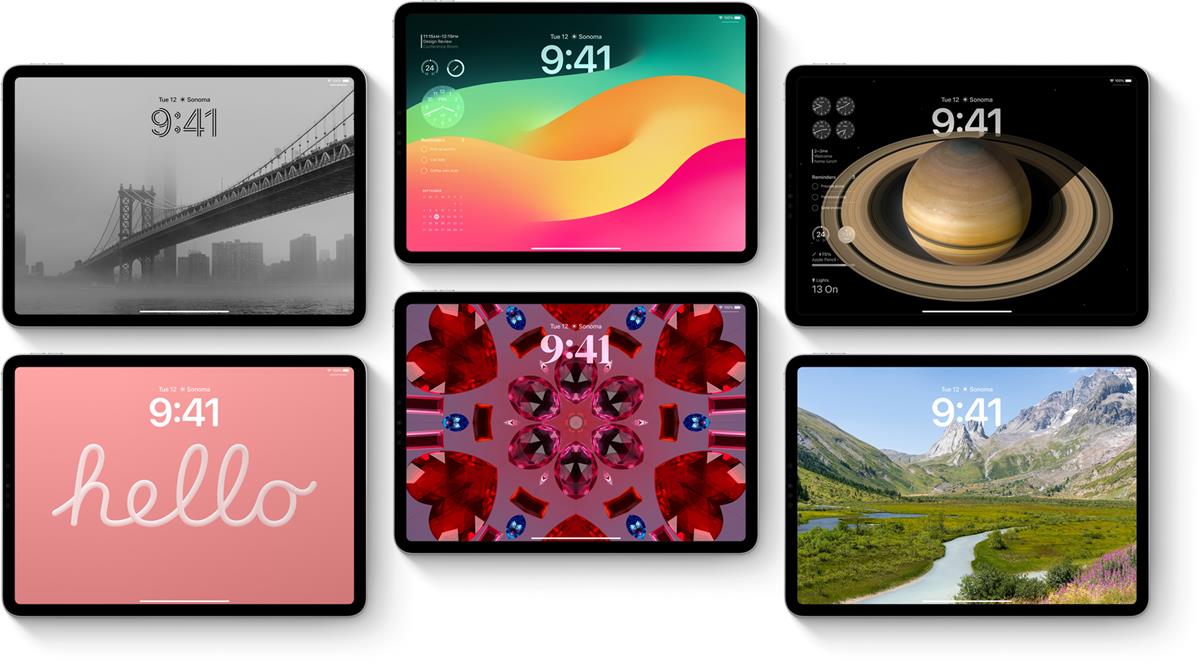
Live Activities
The Lock Screen can display information about Live Activities such as tracking food orders, flight plans, sports scores, and timers. And yes, it does support multiple timers. Live Activities will also be supported in third-party apps on iPadOS 17.
Health app
Apple has brought the Health app to iPadOS 17, which allows you to view your health data, keep track of your medications etc., right on your iPad. The Health data syncs across iPad, iPhone and Apple Watch. The iPadOS version of the app makes use of the large screen to display more information at a glance, including interactive charts.

Third-party app developers can use the HealthKit API to provide a richer experience for users.
Messages
There is a new + button in the Messages app, that allows you to access all your iMessage apps from one place. The Plus button also lets you access your Camera, Photos, Stickers, Location, etc. Swiping up on this menu lets you access all your iMessage apps.
The Messages app finally allows you to swipe to reply to messages. Inline location sharing is also available right in the app. Apple has added support for transcriptions for audio messages, which allows you to read the content of the message without playing it aloud.
The Search tool in the Messages app now supports Search Filters in iPadOS 17. This allows you to add another search term to narrow down your search to find the message that you were looking for. And for those text chains that are really long, you will soon be able to use a catch-up arrow which will take you to the last unread message. This feature will be coming later to iPadOS 17 in a future update.
Sticker Drawer
The Stickers Drawer in iPadOS 17 is accessible from the plus button menu in Messages, and is home to all your stickers. You can pick any photo and turn them into a sticker, and even add effects to them. Live photos can be transformed into animated stickers. Stickers can be peeled and stuck (drag-and-drop) on any message. The sticker packs are available system-wide across all your apps, and sync across your iPhone, iPad, and Mac.
FaceTime
When you call someone on FaceTime, but they're unavailable to take the call, you can leave them a message to share what you wanted to say. The feature supports both audio and video messages, and it has the same video effects, such as Portrait Mode and Studio Light, that are available in regular FaceTime calls. The messages can also be viewed on an Apple Watch.
FaceTime now supports hand gestures for activating reactions, aka 3D augmented reality effects like hearts, confetti, fireworks, etc. Continuity Camera allows you to initiate a video call directly from your Apple TV, or from the iPad and hand it off to Apple TV.
Safari
Apple's Safari browser brings support for Profiles, which lets you keep your personal browsing and work-related stuff separately. Each profile has its own history, extensions, tab groups, cookies, favorites, etc. This allows you to use multiple accounts on websites at the same time, and you can switch between profiles as you browse.
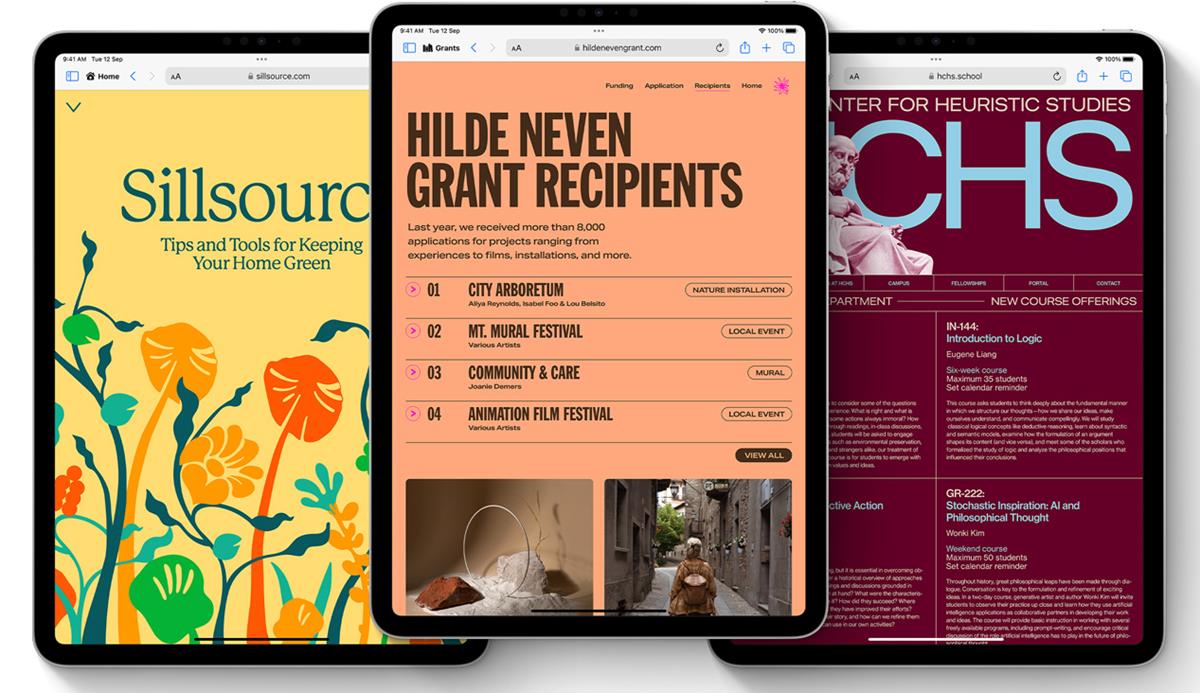
One-time verification codes that you receive in the Mail app will be autofilled in Safari, for a quick login experience. You can now share passwords and passkeys with your family members and friends. Create a group, select the accounts to share, and you're good to go. Passwords stay up to date for everyone in the group, so when you change a password, it is automatically shared with the others. Don't want someone in the group anymore? You can remove them easily.
Private Browsing mode will lock your private browsing windows when they are not in use, and blocks all trackers from loading on pages. It also removes all tracking parameters from URLs automatically.
PDFs
PDFs are natively supported in iPadOS 17, and even works with documents that you scan with the camera. You may add a saved signature to a document, or use your Apple Pencil to sign it. You can also use the Notes app to open PDFs, annotate the documents, and collaborate with other users. The app lets you link one note to another, and even store multiple PDFs or images in a single note.
Apple will soon add support for AutoFill for PDFs, which will detect text boxes in forms, and fill them up with names, addresses, and emails from Contacts.
Freeform
There are new drawing tools such as the watercolor brush, calligraphy pen, highlighter, variable-width pen and ruler that allow you to use Freeform for various creative purposes. The app can now recognize shapes that you draw, and snaps a perfect version of it into place. Freeform also supports live collaboration, which allows you to see what others are working on with the canvas.
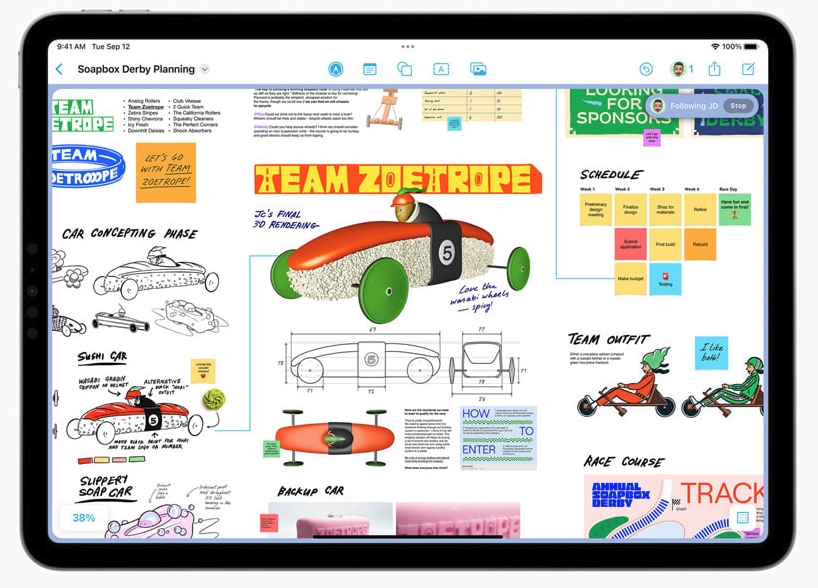
Stage Manager
Stage Manager now has flexible layouts that offer more ways to position windows on the screen. You can now use the multitasking feature with an external display for FaceTime and conference calls.
List of iPads that are compatible with iPadOS 17
The following iPad models are eligible to get the update. (Refer to Apple's documentation).
iPad Pro 12.9-inch (2nd generation and later)
iPad Pro 10.5-inch
iPad Pro 11-inch (1st generation and later)
iPad Air (3rd generation and later)
iPad (6th generation and later)
iPad mini (5th generation and later)
iPadOS 17 shares many features with iOS 17. Check out our previous coverage to learn more about the features in iOS 17.
Thank you for being a Ghacks reader. The post iPadOS 17 is now available, and here are its best features appeared first on gHacks Technology News.
0 Commentaires