Microsoft plans to release Windows 11 version 23H2, the new feature update for its Windows 11 operating system soon. As usual, Microsoft is not revealing the release date of the update, but the most likely scenario is that it will come out at the end of this month or in October 2023.
One indicator of an imminent release is that Microsoft is beginning the distribution of KB5030509, which prepares the system for the feature update.
Microsoft revealed already that the new feature update will install quickly on devices running the current version of Windows 11. Users who still run the release version of Windows 11 will face longer update times though. It will be interesting to see if Windows 11 version 23H2 will be released before or after the initial release version of Windows 11 reaches end of servicing.
Windows users may wonder about the right time to upgrade their devices. It is usually a good idea to wait one or two months at the minimum, before installing new feature updates. While the lighter nature of the update may result in fewer issues, users are still advised to create system backups before installing the new update. It is also advised to check out the -- not yet published -- known issues and notifications page for Windows 11 version 23H2, which Microsoft will, hopefully, publish before the release. Keep an eye on this page for the update.
Note that Microsoft may decide to move some of the mentioned features below to a future update instead. Most of these features should find their way into the new version, however.
Windows Copilot
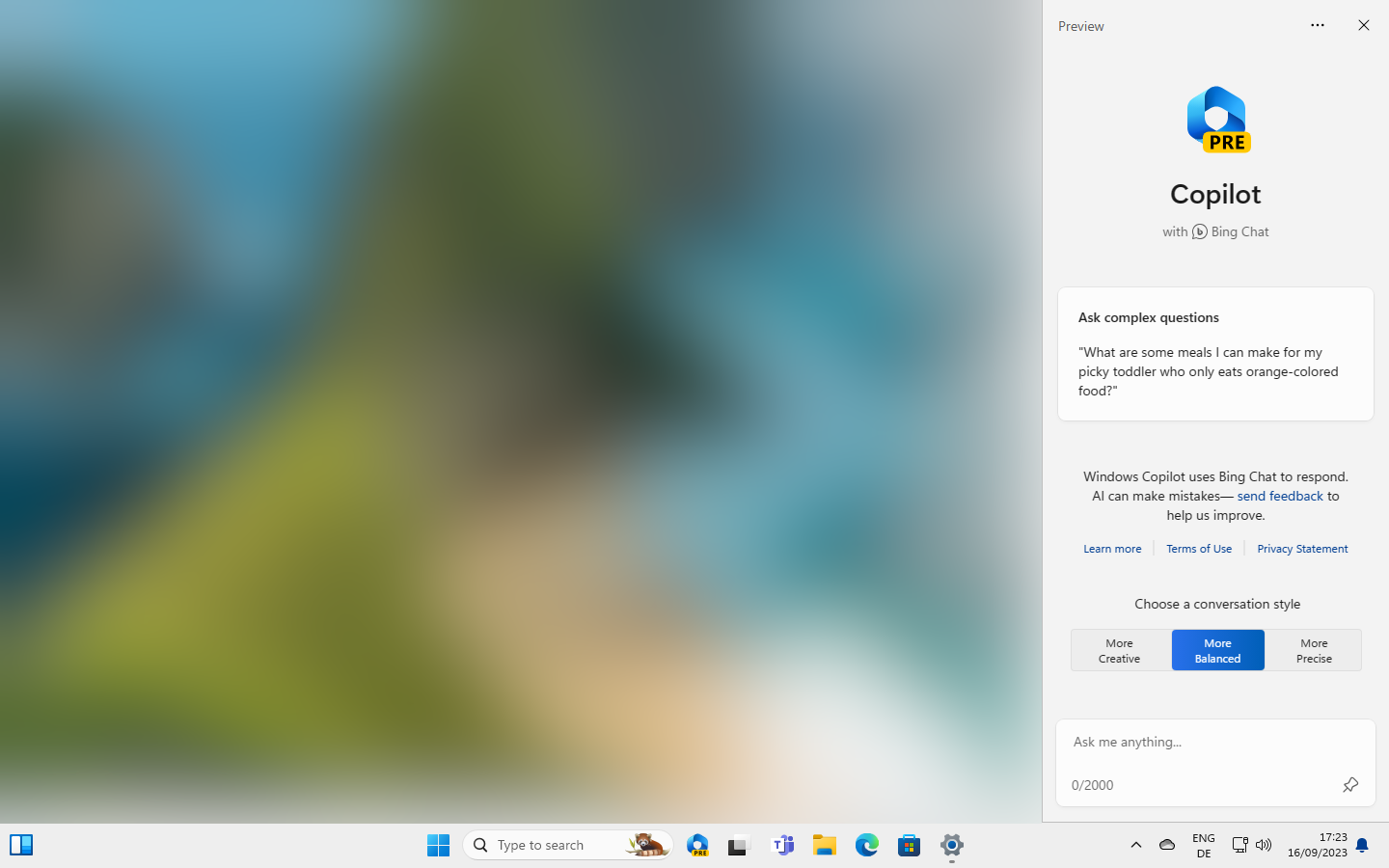
Windows Copilot is the main new feature that is going to be introduced with the release of Windows 11 version 23H2. It is an AI feature designed to combine the functionality of Bing Chat with Windows-specific commands.
The main idea is to give users an option to ask or command, and let the AI sort it out. While there may be little incentive to access Bing Chat from Windows Copilot, as there are plenty of other options baked into Windows, Microsoft websites and other company products, it is the Windows-specific functionality that could make Windows Copilot an interesting product.
Windows administrators and users should not expect wonders from this very first iteration of Windows Copilot. In fact, when we looked specifically at the Windows-features baked into the product, we were underwhelmed by them back in July. Asking the AI to take a screenshot, or toggle dark mode or do not disturb, were actions that could easily be done without it. Microsoft did include a command to manage devices, which allows users to add, remove or manage devices connected to the PC.
Third-party support is coming and Microsoft may expand the functionality in future updates. For now, it is fair to say that Windows Copilot has the potential of becoming a useful product, but it is not there yet.
New App: Windows Backup
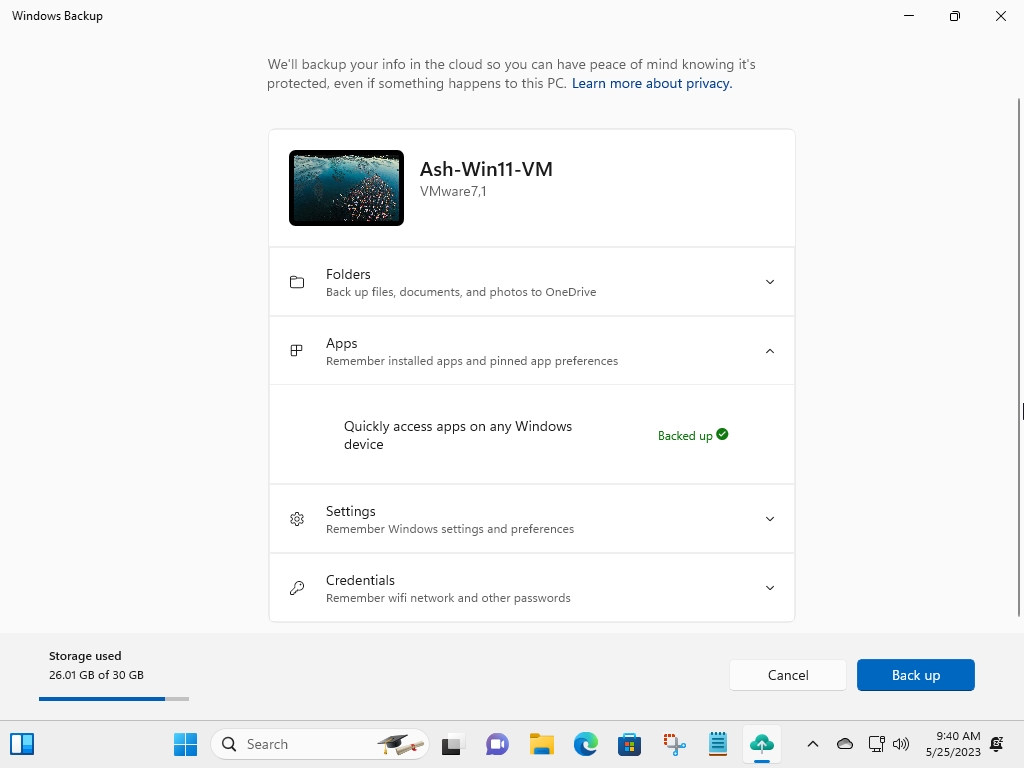
Windows Backup is a new application that is making it easier for users to back up certain folders, settings and customizations to Microsoft OneDrive. The tool can't be compared with a traditional backup utility, as it does not support most features, such as backing up entire drives or selecting custom folders for backup. The new app is also coming to Windows 10.
File Explorer changes
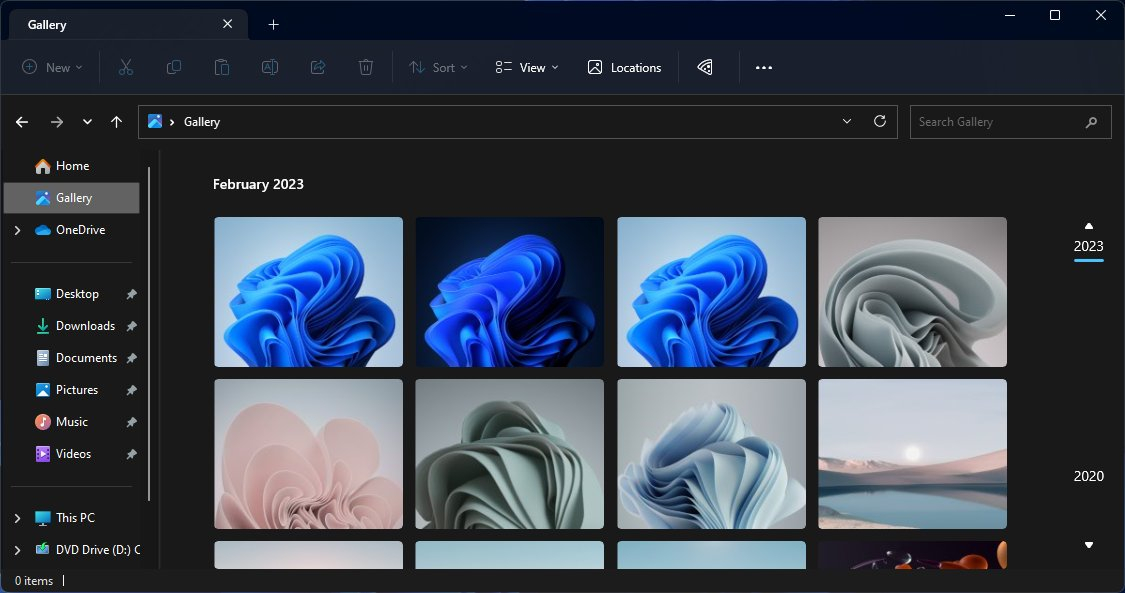
File Explorer, the default file manager of the Windows operating system, is getting several notable changes. Existing users may notice that Microsoft switched the position of the address and the toolbar in the new version. It resembles the interface of web browsers now, but users may still need some time adjusting to the change, especially since some icons, including the refresh icon, have been moved in the new interface.
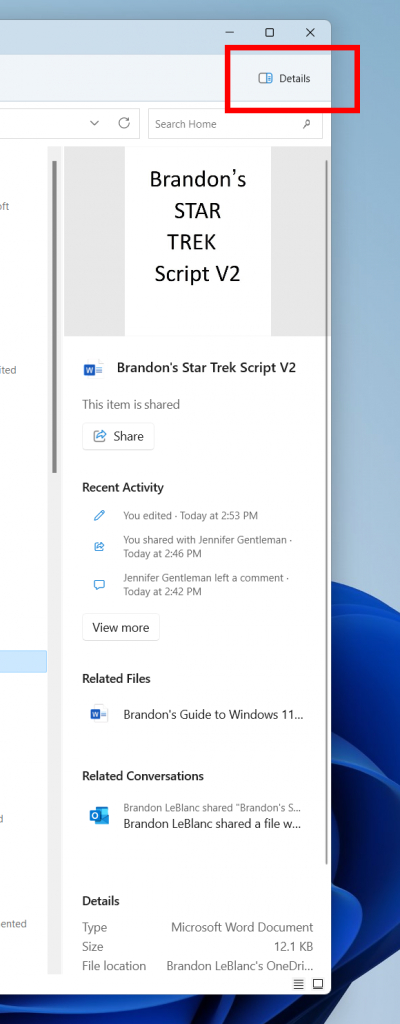
There is also a new Gallery view mode for images, which offers identical functionality as the timeline view mode of the Photos app. The details pane displays a larger thumbnail now, if available, and it has a new share option.
Smaller Changes
- Support for extracting archives other than ZIP is introduced in the new Windows version. The update brings RAR, 7Z, GZ and several other archive formats natively.
- The volume mixer is finally getting better per-app volume controls. A click on the volume icon displays all apps with sound-playing capabilities that are open individually, so that volumes may be adjusted per-app now from there.
- The ungrouping option of the taskbar is also making a comeback. It separates different instances of the same app on the taskbar, so that each can be accessed immediately.
- Settings has a dedicated Homepage now, which means that Systems is no longer launched when the Settings app is opened. The new Homepage features some settings and personalization options, but also promotions. The "For Developers" section has been moved from Privacy & Security to System.
- Hovering over recently used files in the Start Menu displays a thumbnail now plus the file path. System apps may also get the "system" label in the Start Menu.
- Classic Paint is getting support for dark mode.
- Cortana is no longer included in new installs of Windows 11.
We will cover the release of the update to find out which features found their way into the update and which were postponed.
Now You: any feature that is of interest to you?
Thank you for being a Ghacks reader. The post Here is what you can expect from the Windows 11 version 23H2 update appeared first on gHacks Technology News.


0 Commentaires