Microsoft released a cumulative update for Windows 11 last week that included the usual list of security patches for the operating system, but also new features. The second Moments update for Windows 11 introduced a number of new features and improvements to the operating system.
Some Windows 11 users now report that the installation of the update has had a serious impact on the performance of their drives. According to one user, who posted their findings on Reddit, reading and writing speeds of the computer's SSD NVME drive halved after installation of the update. It went from 7000 benchmark points to 3000 after installation of the update.
When the user rolled back the previous version and uninstalled the Windows update, performance levels were once again at previous levels.
Another published CrystalDiskMark screenshots of benchmark runs before and after installation of the Windows update. While read performance stayed at approximately the same performance level, the write performance dropped significantly on the user's device.
A third reported that the boot time of the device more than doubled after installation of the latest Windows update. Boot time went from 14 seconds to 31 seconds, according to the report.
All three users have NVME drives, which may be a first indicator regarding the issue. It is unclear how widespread the issue is, but Windows 11 users, who are affected by the issue, may uninstall the Windows update to find out if this fixes the issue.
Uninstallation comes with the downside that security issues are no longer patched. Microsoft fixed several critical and lower rated security issues in the March 2023 update for Windows.
How to test the performance of a drive on Windows
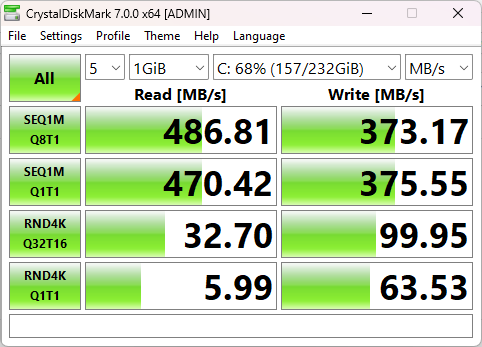
CrystalDiskMark is a free drive benchmark tool for Windows. All it takes to test the performance of a hard drive is to download the latest standard edition from the developer website and run it after it the downloaded completed.
Preferences may be modified, but the only option that is important is to make sure the correct drive is selected. The main hard drive of the system should be selected automatically.
Hit the "all" button run the benchmark. It takes less than a minute to complete and should provide read and write speed readings in the interface. Take a screenshot of the interface and install the update on the device. Now run the benchmark again and compare the result to the state before the update was installed.
Closing Words
Microsoft fixed a slow file copy bug in the Windows update, which plagued some Windows users for quite some time. The company has not confirmed the issue yet. We contacted Microsoft for comment but have not heard back yet.
Now You: did you install the latest Windows update already? (via Neowin)
Thank you for being a Ghacks reader. The post Windows Boot drive has become mindboggling slow? The latest Windows Update could be the cause appeared first on gHacks Technology News.


0 Commentaires