Google is rolling out Memory Saver and Energy Saver modes in Chrome 110 for the desktop. Memory Saver is designed to limit the Chrome web browser's memory usage by unloading inactive tabs. Energy Saver on the other hand is designed to reduce the browser's power use by conserving power.
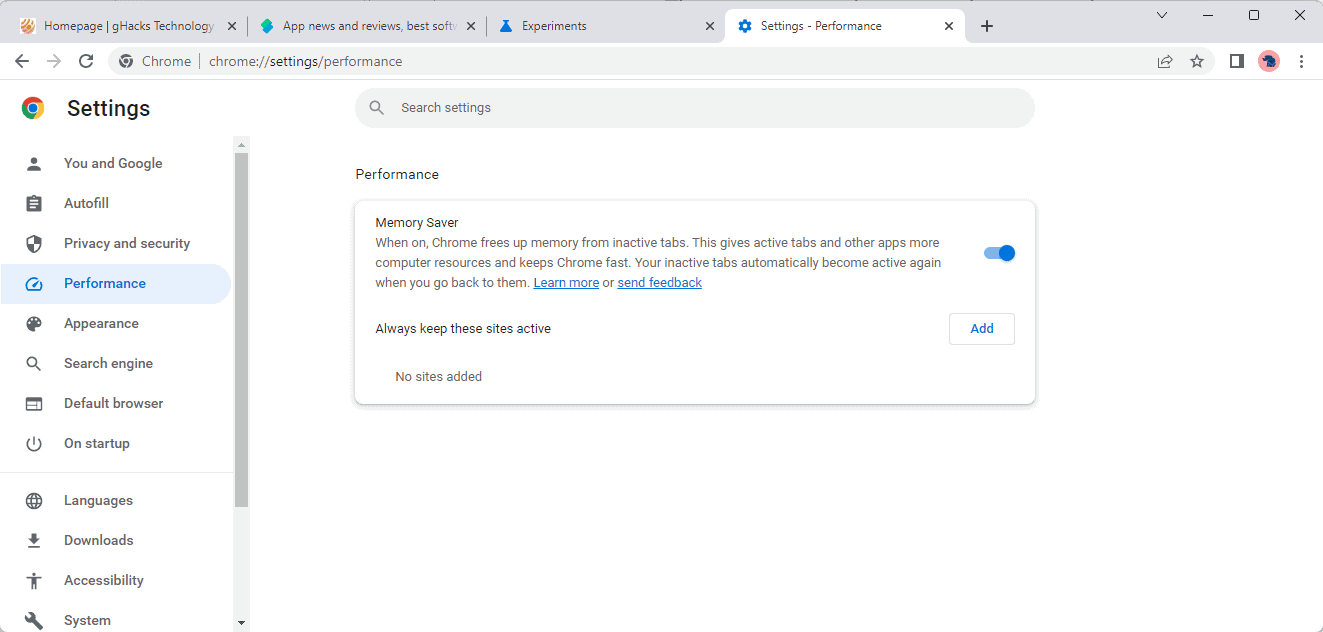
Google rolled out Memory Saver to a small subset of Chrome users back in December 2022. Now, it appears that the company has opened the floodgates to launch the feature for the majority of Chrome Stable users on desktop devices.
Memory Saver in Chrome
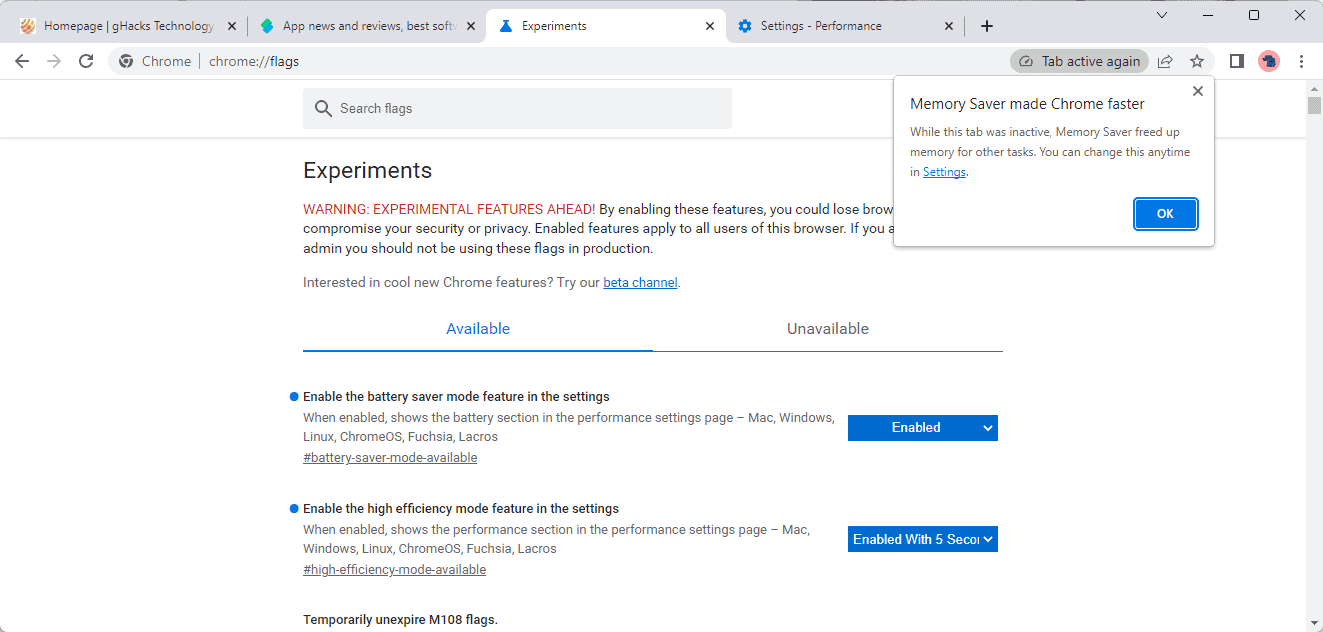
Chrome users may load chrome://settings/performance in the web browser's address bar to open the Memory Saver settings under Performance. They may also select Menu > Settings > Performance to get there manually.
The feature has not been enabled yet if the page is not found. It can be enabled manually, however, by loading chrome://flags/#high-efficiency-mode-available and setting the value of the Flag to Enabled. A restart of the Chrome web browser is required afterwards.
The feature can be turned on or off on the settings page. There is also a handy option to whitelist sites, so that they are never unloaded by Chrome; this may be useful for sites that push notifications to the user, e.g., email services or social messaging sites.
Chrome unloads inactive tabs automatically when the feature is enabled. Inactive tabs remain visible on the tab bar and will be reloaded automatically when they are selected again.
Google claims that Memory Saver may free up to 30% of memory that the browser users, but mileage varies on a number of factors. Microsoft launched a similar feature, called Sleeping Tabs, in the Edge browser some time ago. Firefox has a similar feature, called Tab Unloading, but it is less configurable.
Chrome displays Tab Active Again in the address bar when a tab that it unloaded has become active again.
Energy Saver
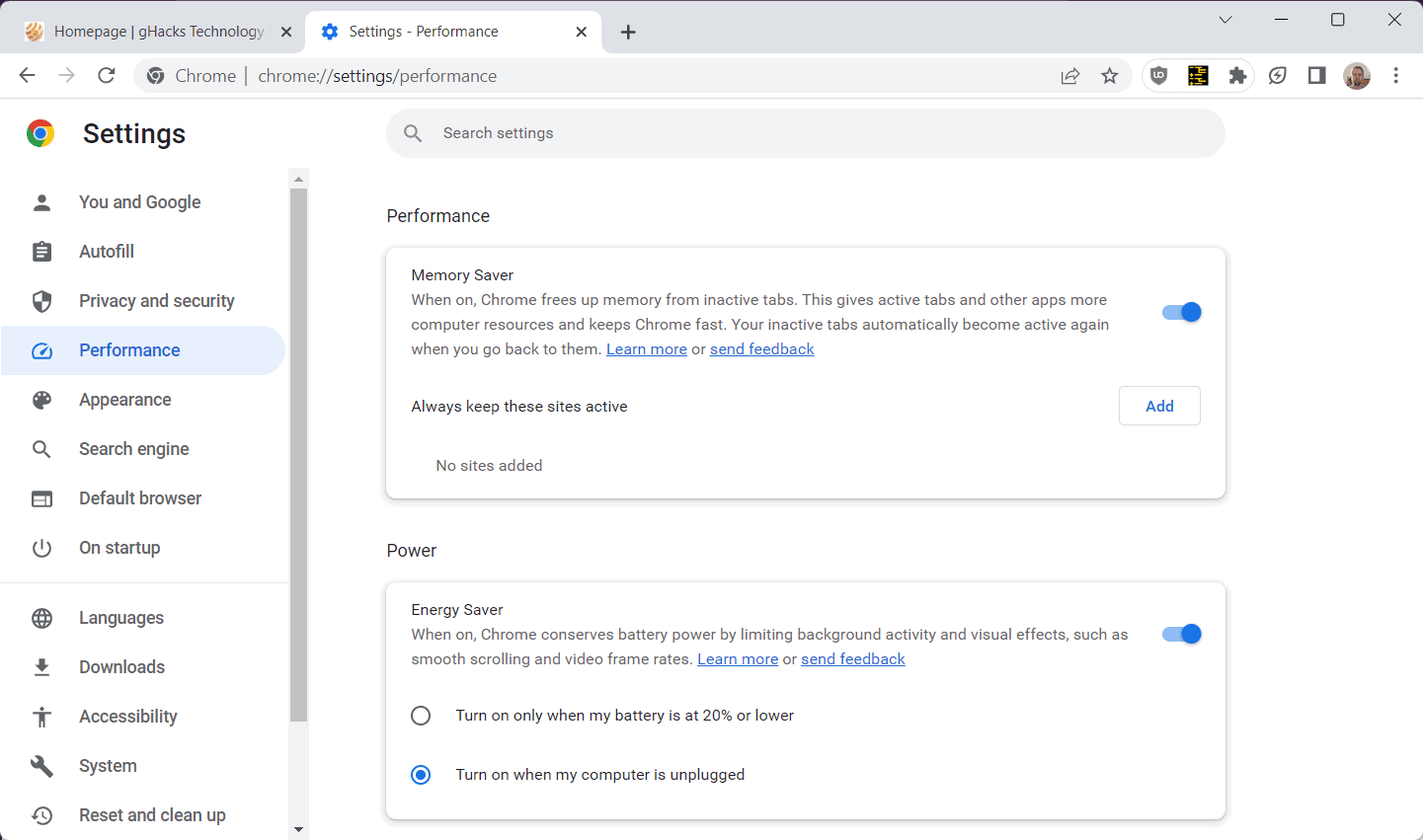
Energy Saver is the second new performance related feature. It is designed to reduce Chrome's power usage. It does so by limiting the background activity and some visual effects, including smooth scrolling, according to Google.
Like Memory Saver, Energy Saver is accessible on the Performance Settings page. Please note that the feature is only available on battery-powered devices. The feature is not available for desktop PCs and devices.
Load chrome://settings/performance in the browser's address bar to configure the feature in Chrome. Energy Saver may be toggled on the page to turn it on or off. When enabled, Chrome may turn Energy Saver on automatically when the battery is at 20% or lower, or always when the computer is unplugged.
Energy Saver may not be visible in Settings on all devices at the time of writing. Enable it by loading chrome://flags/#battery-saver-mode-available and setting the flag to Enabled. A restart is required to complete the process.
Closing words
Google Chrome is a memory and power hungry browser, and the two modes give users options to tame that hunger somewhat. Memory Saver is ideal for Chrome users who run the browser in low-memory environments. Energy saver is recommended for most Chrome users who run the browser on laptops.
Now You: do you use these features or similar features in your browsers?
Thank you for being a Ghacks reader. The post Save RAM and Power with these new Chrome features appeared first on gHacks Technology News.


0 Commentaires