Tabbed browsing is a great feature, especially for people like me who have dozens or even hundreds of tabs open at any time in the browser. Currently, I have about 70 tabs open in Brave, and an equal number in Firefox and less in some other browsers.
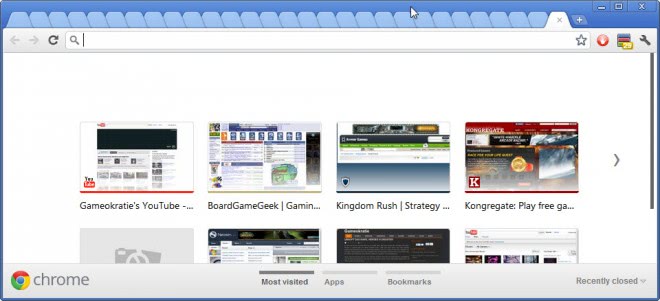
Why so many tabs? Why not use bookmarks or the browsing history? Good questions. I find it more convenient to have these tabs open, but that is a personal preference.
Using lots of tabs has several disadvantages regarding usability. Most browsers limit the number of tabs that are displayed at the same time. Having too many tabs open leads to tab overload in Chrome. No new tabs are added anymore seemingly, and all identifying bits of are removed.
Google tried to make this better with the introduction of tab groups and tab scrolling, a feature that most browsers supported before the introduction of Chrome (Firefox supported it all the time).
Lately, I have encountered another issue in Chromium-based browsers when using lots of tabs in the browser. With lots of tabs, I mean so many tabs that not all of them are displayed in the browser. It does not really matter if a scrolling option is displayed or not.
So, lets say I choose to open a link from another program, e.g. an email program or RSS reader, in the browser. If too many tabs are open, that link is added at the end of the tab bar. It may not be visible when I switch to the tab. While you may use Ctrl-Tab and Ctrl-Shift-Tab to jump to the next or previous tab from the active tab, doing so does not change the focus on the tab bar once the end of the visible part is reached.
Sometimes, a tab may get activated automatically by the browser even though it may not be displayed. Launching another tab from that active tab does not display the newly opened tab in the browser's address bar. It can't be switched to using the mouse or touch. Similarly, if you use the browser in a larger window, select a tab that is on the right side of the tab bar, and reduce the window size, you end up with a tab that is active but not displayed anymore on the tab bar.
Since tabs get added regularly to the end of the tab bar, all new tabs and all tabs opened from links in external apps do, it is a usability problem.
I'd like to see an option that changes the focus to the active tab. All pinned tabs should still be displayed, but the rest should have the active tab as its center.
Firefox with its scrolling tab bar behavior does that, while most Chromium-based browsers do not. This may change when -- if -- Google implements tab scrolling by default.
Now You: how many tabs do you use in your browsers, and how do you manage them?
Thank you for being a Ghacks reader. The post Make tabbed browsing better by changing the focus on the tab bar appeared first on gHacks Technology News.
0 Commentaires