If you don't want to use WhatsApp for viewing Mp4 video files or Doc Opener for Sell to open Microsoft Word documents, then you should disregard the Microsoft Store recommendations for these file types.
Windows supports many popular file formats by default. Common image, video, document file formats are supported by default. While the programs that open them are basic, e.g., the Photos Viewer for image types, they allow users to view these without installation of programs.
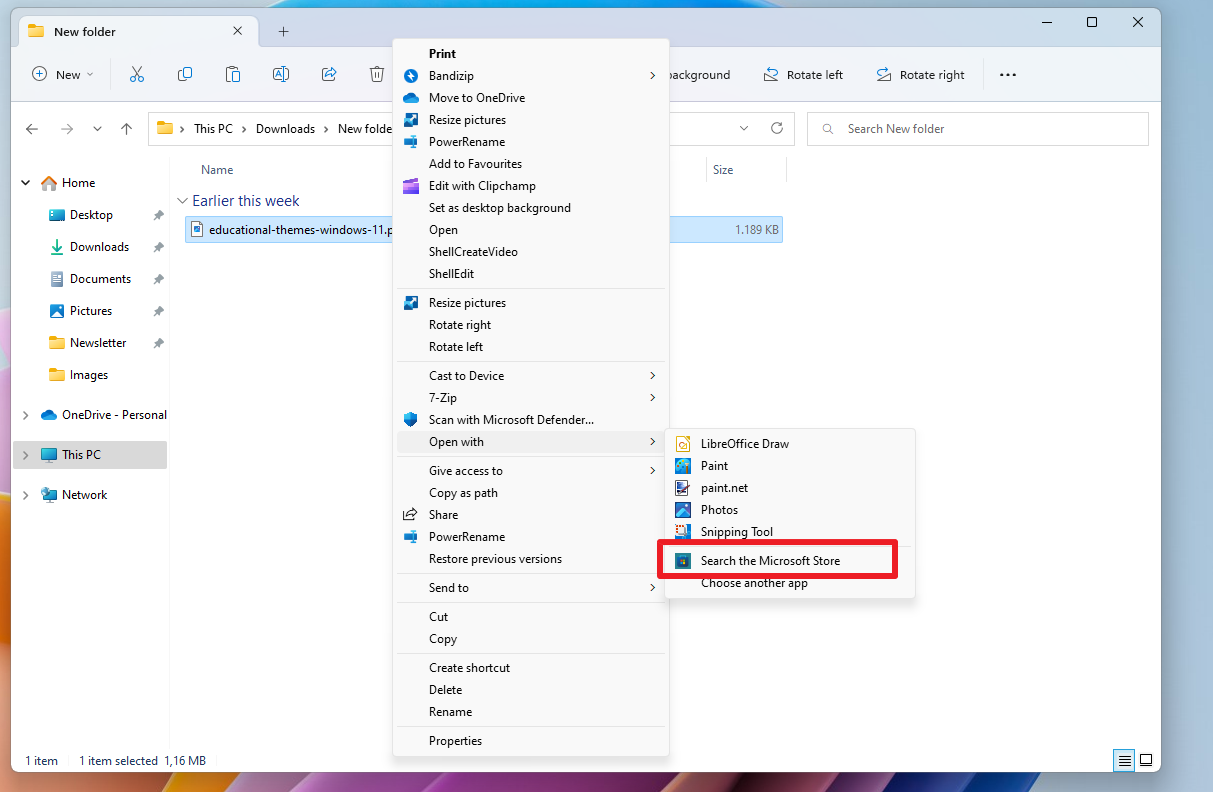
It is recommended to install dedicated programs to view certain files on Windows. Media Player may work for some users, but others may prefer the advanced capabilities that programs such as VLC Media Player, MPlayer, or PotPlayer offer.
Windows does not support all file types by default. Windows displays a list of suggested applications when you try to open an unsupported file type. There is also an option to search the Microsoft Store. A similar option is provided when you right-click on a file type, supported or not. If "open with" options are displayed, there is also a "search the Microsoft Store" option.
This search option runs a search for the file extension in the Microsoft Store. The good news is that most apps that are suggested do indeed support the file type. A search for "doc" returns the free apps Neat Office and Doc Opener, and the paid app Doc Opener for Sell, as the top three results. LibreOffice, the open source Office suite, is not listed, even though it is available in the Store. Microsoft Office, the standalone or subscription-based version, is not listed as well, and neither is WordPad.
Another example: a search for MP4 returns WhatsApp as the top result, followed by Microsoft Photos, Movies & TV, Windows Media Player, and Clipchamp. Four of the five are Microsoft apps, but these are all installed already. Popular apps such as VLC, which support MP4, are nowhere to be found.
The search feature is problematic for a number of reasons. Besides the very obvious fact that it is ignoring the majority of programs that are available for Windows, its is suggesting programs that are not the best choice or even suitable at all for opening the specified file extension.
A search on the Internet may or may not be a better option, which is probably not the answer that you have been looking for. A search for "best program for mp4", or "how to open doc files" returns a mixture of top lists and articles.
Still, one would expect that the built-in search feature on Windows works better than most searches on Google, Bing and other search engines.
Now You: how do you find the best suitable program for opening specific file types?
Thank you for being a Ghacks reader. The post Don't use "search the Microsoft Store" to find apps for specific file extensions appeared first on gHacks Technology News.

0 Commentaires