Microsoft confirmed a new Windows 11 issue that is affecting some printers on the operating system. The issue is serious, and Microsoft has applied a safeguard hold on updates to Windows 11 version 22H2 for devices that are potentially affected by the issue.
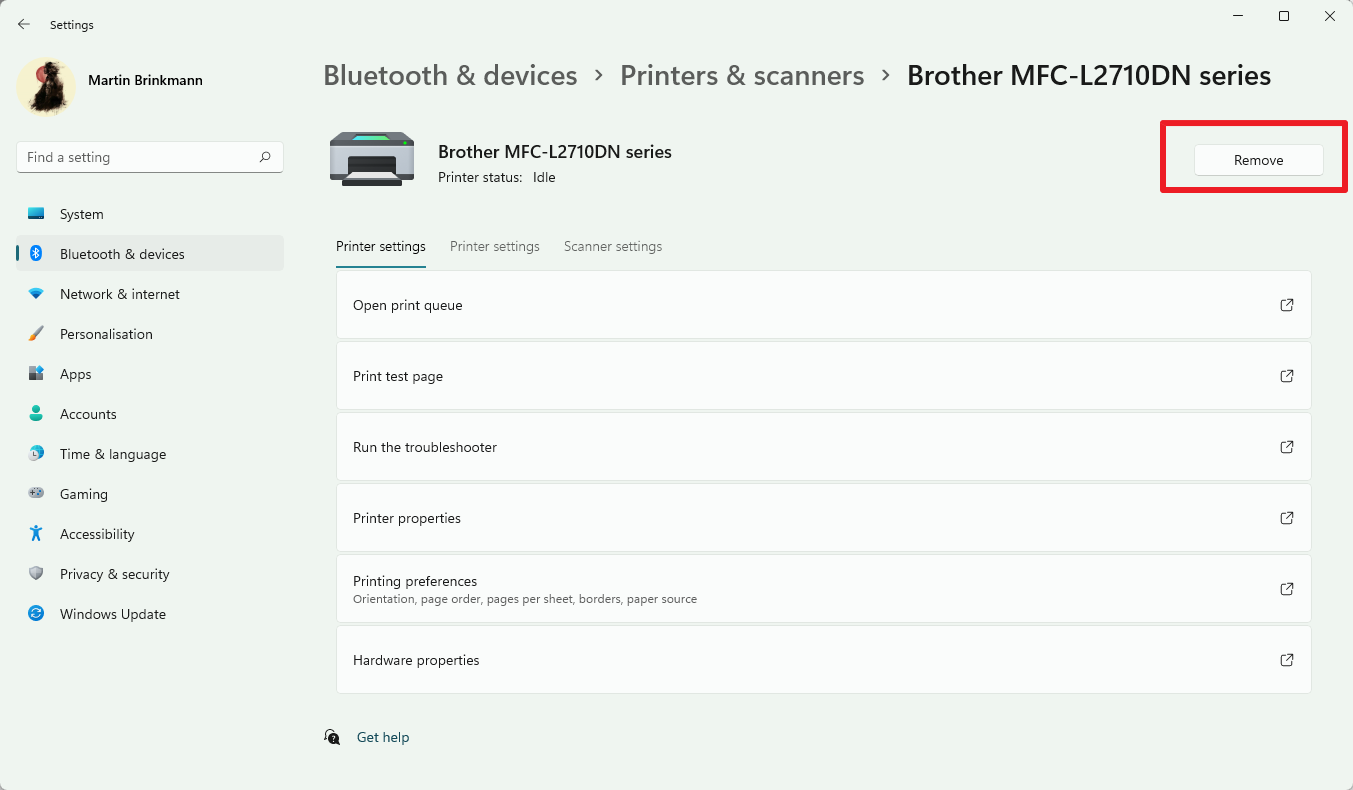
Microsoft notes that the issue affects devices with printers that use the Microsoft IPP Class Driver or Universal Print Class Driver for communication with the printer. The block prevents the installation of the Windows 11 2022 Update on affected devices.
The connectivity issue prevents Windows from identifying all features of the printer. Affected printers are run with default settings only in this case, which means that printer-specific features, such as "color, two-sided/duplex printing, paper size or type settings, or resolutions higher than 300x300dpi" can't be used, even if supported.
Printers that are affected by the issue in the release version of Windows 11 will face the same issue after upgrading to the Windows 11 2022 Update. Microsoft recommends that the new feature update is not installed manually on affected systems.
Microsoft suggests the following workaround to address the issue immediately. The company is working on a full resolution of the issue.
- Administrators need to remove any printer that is using the Microsoft IPP Class Driver or Universal Print Class Driver.
- Once the printers have been removed, administrators should install the Windows 11 2022 Update on the device. Windows Update may take up to 48 hours to return the update, but a manual installation either using the Windows 11 Installation Assistant or a Windows 11 2022 Update ISO.
- The removed printer can then be installed again once the update has been installed.
Removing and reinstalling affected printers should resolve the issue on release versions of the Windows 11 operating system as well.
It is unclear at this point if the issue is related to the network printing issue that Neowin mentioned here. According to Neowin's report, network printers were all removed after the upgrade to Windows 11 2022 Update. One affected user discovered that the issue is caused a new printer policy in Windows 11 version 22H2.
Now You: do you print on Windows? What is your experience so far? (via Deskmodder)
Thank you for being a Ghacks reader. The post Microsoft confirms Windows 11 Printer issue appeared first on gHacks Technology News.

0 Commentaires