Microsoft Edge is the default browser on recent versions of Windows 10 and Windows 11. Microsoft integrated a feature in Edge that it calls startup boost; this feature preloads some Edge components to make the browser start up instantly when it is launched.
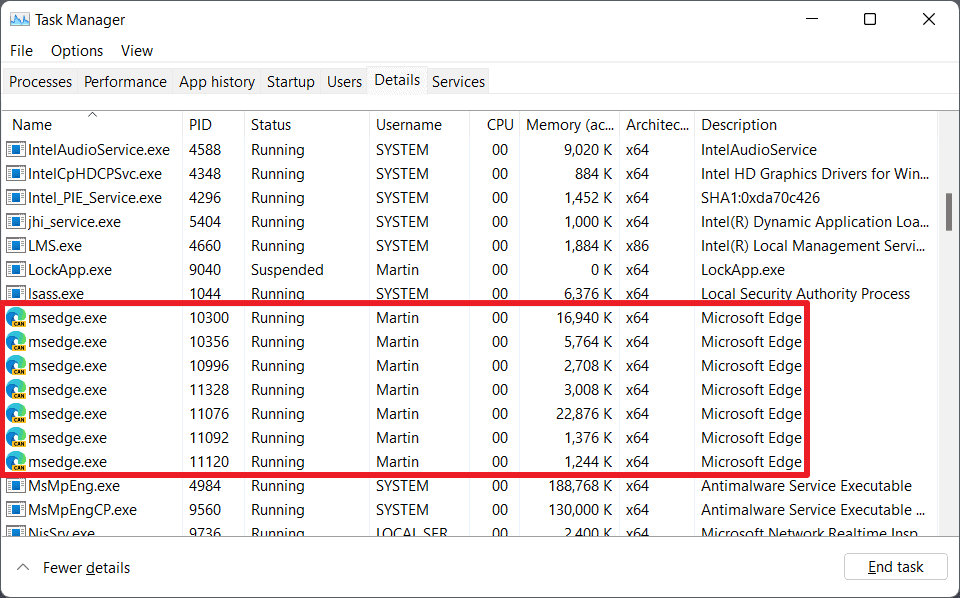
Problem is: startup boost is not disabled automatically when users switch to another browser. Even on systems where Edge is not used at all, it may be enabled and Edge components may be loaded on system start to make the browser's start faster.
Microsoft highlights the benefits of startup boost on the official FAQ website:
Microsoft Edge will start more quickly when it is launched from the taskbar, desktop, or from hyperlinks embedded in other applications when you log on after device startup or the browser is closed.
The feature keeps the browser running with minimal processes when the browser is closed according to Microsoft and the processes have "limited impact on device resource usage".
It is easy enough to check. Just fire up the Windows Task Manager, or better, Sysinternals' Process Explorer, and check if msedge.exe processes are loaded on the system after the system has booted. If you see the processes listed, startup boost is enabled on the system.
Disable Startup Boost in Edge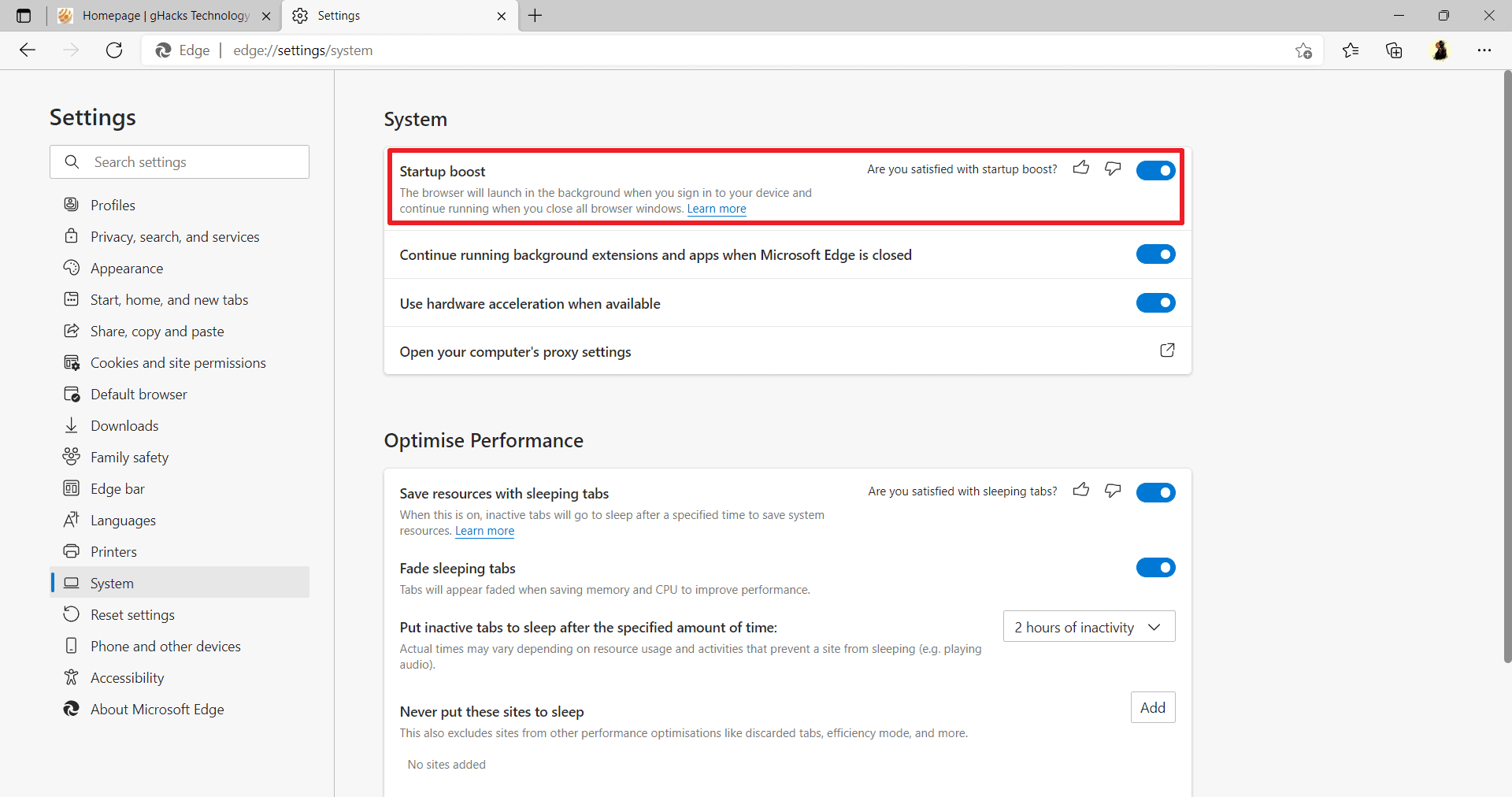
It is easy enough to disable Startup Boost in Edge itself.
- Load edge://settings/system in the browser's address bar.
- You find Startup boost grouped under System.
- Toggle it so that it is set to off (black dot and white background of the element).
That's all there is to it. Edge won't have its components loaded on the next system startup. You can restart immediately to check this.
System administrators may run into a problem when they attempt to configure a policy to disable Startup Boost on managed systems. Michael Niehaus mentioned this on his Out of Office Hours blog the other day.
The Group Policy Editor lists a policy -- Allow Microsoft Edge to pre-launch at Windows Startup, when the system is idle, and each time Microsoft Edge is closed -- but the problem is that it does not disable Startup Boost. Niehaus suggests that it is designed for the old Microsoft Edge browser, and thus not compatible with the Startup boost feature of the new Edge.
Administrators need to download the Chromium Edge ADMX files to manage Startup boost of the new Edge on managed systems. With these in place, administrators find the "Enable startup boost" policy under Computer Configuration > Administrative Templates > Microsoft Edge > Performance. Switching the state of the policy to Disabled turns off Startup boost on systems.
Closing Words
Startup boost improves the loading of Edge on Windows PCs. Users who do use Edge may find the feature beneficial, but those who don't, and that appears to be the majority, has no benefit from the feature if Edge is not used at all. Disabling Startup boost is easy for individual user systems, but administrators need the new ADMX file to do so.
Now You: do you use Microsoft Edge?
Thank you for being a Ghacks reader. The post Microsoft Edge may be running on your Windows PCs, even if you don't use the browser appeared first on gHacks Technology News.

0 Commentaires