Mozilla launched Firefox 102 this week, and with it came support for the new query parameter stripping functionality to boost user privacy.
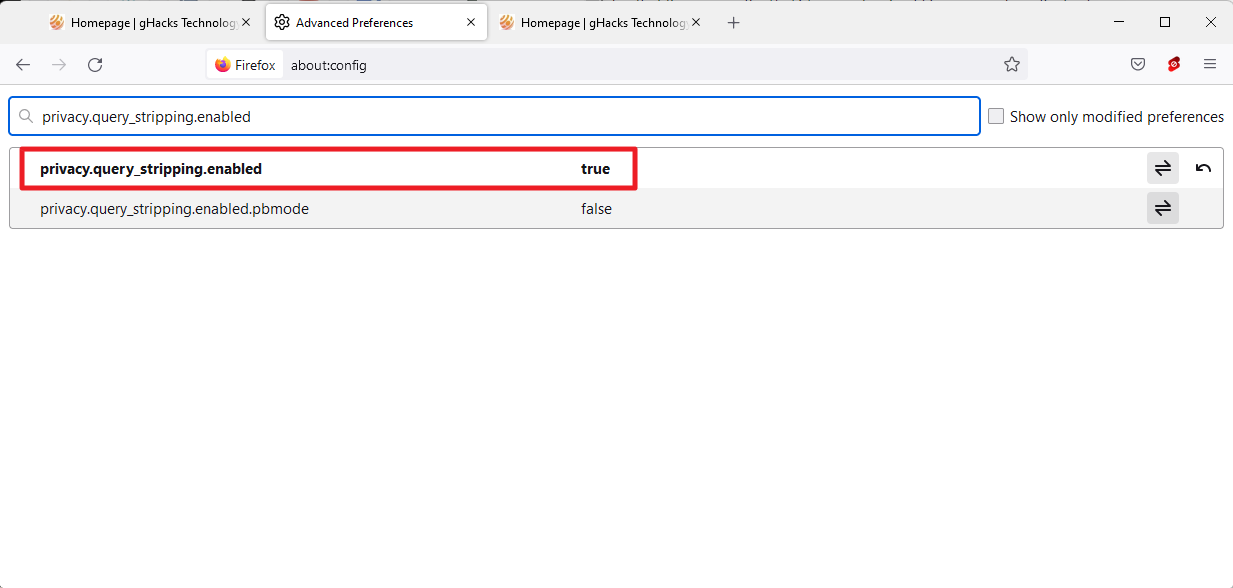
Many sites and services add parameters to the web address for tracking purposes. These parameters do not change the destination of the webpage, but they provide the sites and services with information that they may use for tracking purposes.
Firefox 102 protects users against these trackers by removing them. Problem is, the browser is configured to do so only in private browsing mode or when the strict Tracking Protection mode is enabled.
The default tracking protection mode ignores the parameters, which means that users continue to be tracked by them.
Thankfully though, there is an easy option to enable the removal of tracking parameters when using Firefox.
The following video demonstrates the removal of the tracking parameter by Firefox in normal tracking protection mode.
You may run tests in your browsers of choice by loading https://ift.tt/e9iqwp3. The tracking parameter, fbclid=1, is used by Facebook. Browsers that have it in their removal list should load the site without the parameter, and those which do not support the functionality, keep the parameter when the site loads.
There are other use cases, and you may use Brave Browser's testing page to test several of them.
Do the following to enable the removal in Firefox with default tracking protection enabled:
- Load about:config in the Firefox address bar.
- Confirm that you will be careful. You may want to remove the checkmark to skip the intermediary page the next time.
- Search for privacy.
query_stripping. enabled. - Activate the button on the right to set the preference to TRUE.
Tip: you may want to set privacy.query_stripping.enabled.pbmode to TRUE as well, in case it is not. Setting the preference to TRUE enables the query stripping functionality in Firefox's private browsing mode.
True means, query stripping is enabled in Firefox. You may run the test mentioned above and should notice that the tracking parameter is removed.
The built-in feature in Firefox and Brave uses a list of known trackers; this means, that trackers that are not on the list are not removed. Still, the feature removes tracking parameters by major sites and companies, such as Google, Facebook or Microsoft.
Firefox users may want to enable the feature to remove many known tracking parameters from website addresses in all browsing modes.
Now You: what is your take on this privacy feature?
Thank you for being a Ghacks reader. The post Firefox: remove known tracking parameters from URLs in all modes appeared first on gHacks Technology News.
0 Commentaires