The IINA video player for macOS has been updated to version 1.3.0. This is the first update for the popular app in over a year.
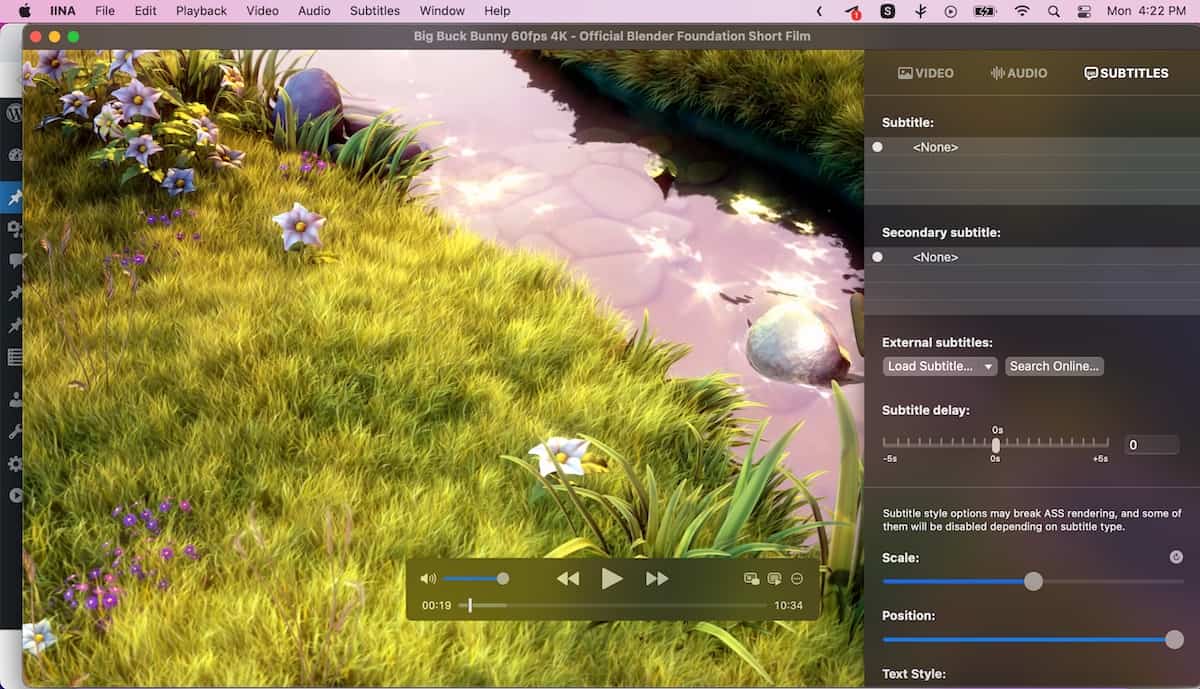
What's new in IINA 1.3.0
Last year, the app added native support for Apple Silicon chips. Today’s update for IINA improves upon it by adding support for HDR video playback on MacBook M1 Pro and M1 Max models. You can toggle the option from the sidebar. When you play a file in QuickTime, it may update the Date Last Opened column in Finder, but this metadata is often incorrect. IINA changes the metadata properly when you play a video or interact with it in the playlist.
If you set a video to loop using the A-B Loop option, the media player shows an OSD (on-screen display) for a few seconds. But it didn't show this when File Loop is toggled, but that has changed with the recent version, it displays an OSD to indicate you have enabled the repeat mode.
The welcome page of the app, which is displayed every time you run it, now supports keyboard navigation. Earlier, tapping the arrow keys while on the start page would trigger the videos from the recently played list. The new controls allow you to select a specific video by using the arrow keys. Once you highlight a video, hit the return key to play it.
IINA now suppresses its animations when switching to and from full screen mode, and the sliding animation in the sidebar. For this to take effect, you will need to enable the Reduce Motion setting, if enabled under System Preferences > Accessibility > Display. It is worth mentioning that there are other animations in the video player, and these will continue to play regardless of your preference choices. The app has gained a feature to download subtitles from OpenSubtitles for streaming videos. To use it, open the sidebar, switch to the subtitles tab and click the search online button. IINA will fetch a matching subtitle and display it during the playback.
You can log in to your OpenSubtitles account from the IINA Preferences menu > Subtitle page. This is also the place to set the default language for downloading subtitles.
Fixes in IINA 1.3.0
IINA once again supports legacy full screen modes in macOS11 and above. You may use the player to stream videos directly from YouTube. Click the Open URL button, paste the link and click the Open button. The update fixes several issues, including some that were leading to memory leaks, and some bugs that were causing the app to crash.
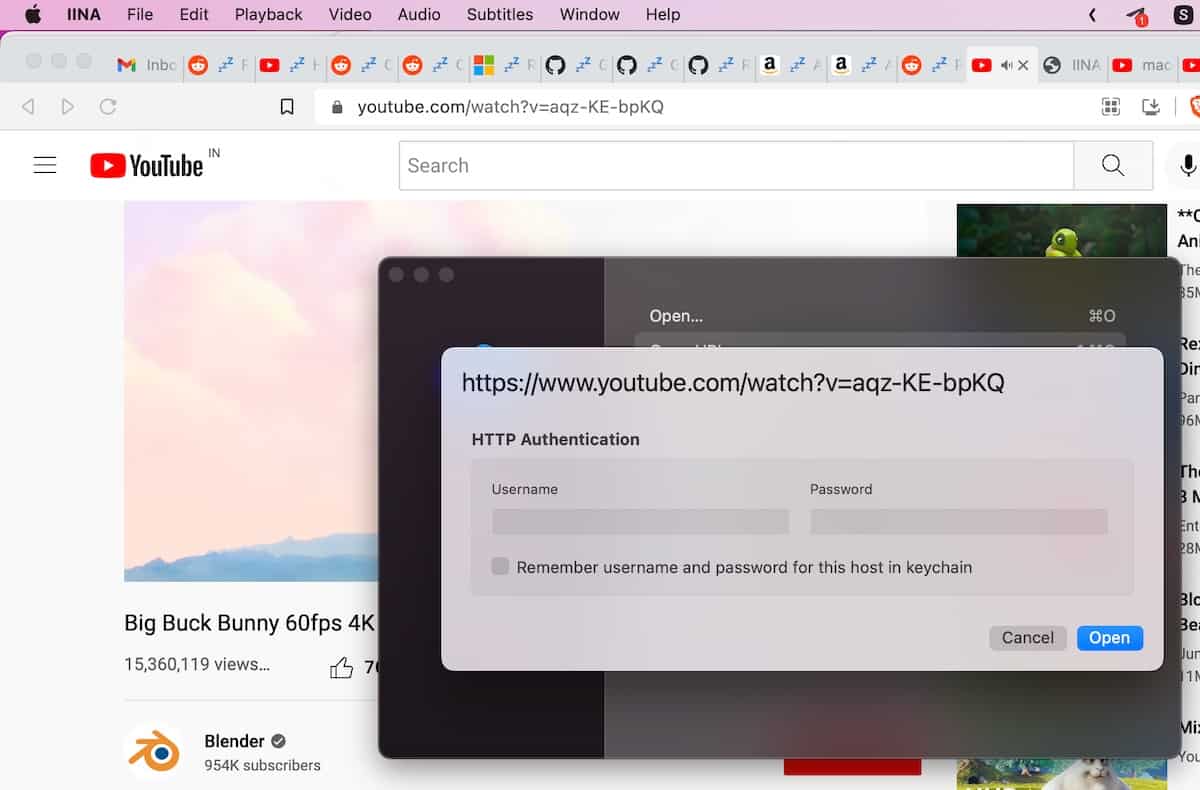
IINA's new version is based on mpv 0.34.1, which is the latest stable build of the open source media player. The patch mitigates a security vulnerability in mpv, referred to in CVE-2021-30145. The bug would have allowed attackers to execute code remotely via a crafted M3U playlist file. The update also bumps the FFmpeg version o 4.4.2.
The program’s built-in updater didn’t detect the new version, so I upgraded it manually. You can do so too by downloading IINA 1.3.0 from the official website or the project’s GitHub page.
Do you use IINA?
Thank you for being a Ghacks reader. The post IINA video player for macOS now supports OpenSubtitles, HDR, and more appeared first on gHacks Technology News.
0 Commentaires