Twitter is rolling out a new feature on the web version of the service that enables users to soft block followers. Basically, what it allows users of the service to do is remove someone from their list of followers so that the removed user does not receive notifications anymore in their timeline when you post on Twitter.
Compared to blocking, soft blocking does not prevent the removed follower from checking out the profile manually or using contact options to send direct messages to you.
You can check out the new functionality by opening the list of followers on Twitter (by opening your profile on the site first), and then selecting "remove this follower" from the three-dots menu next to their username. Alternatively, you may open the followers page on Twitter, select the three-dots icon on the page and activate the remove this follower option from that page. The latter may be faster, as Twitter's web version does not include an option to find followers quickly.
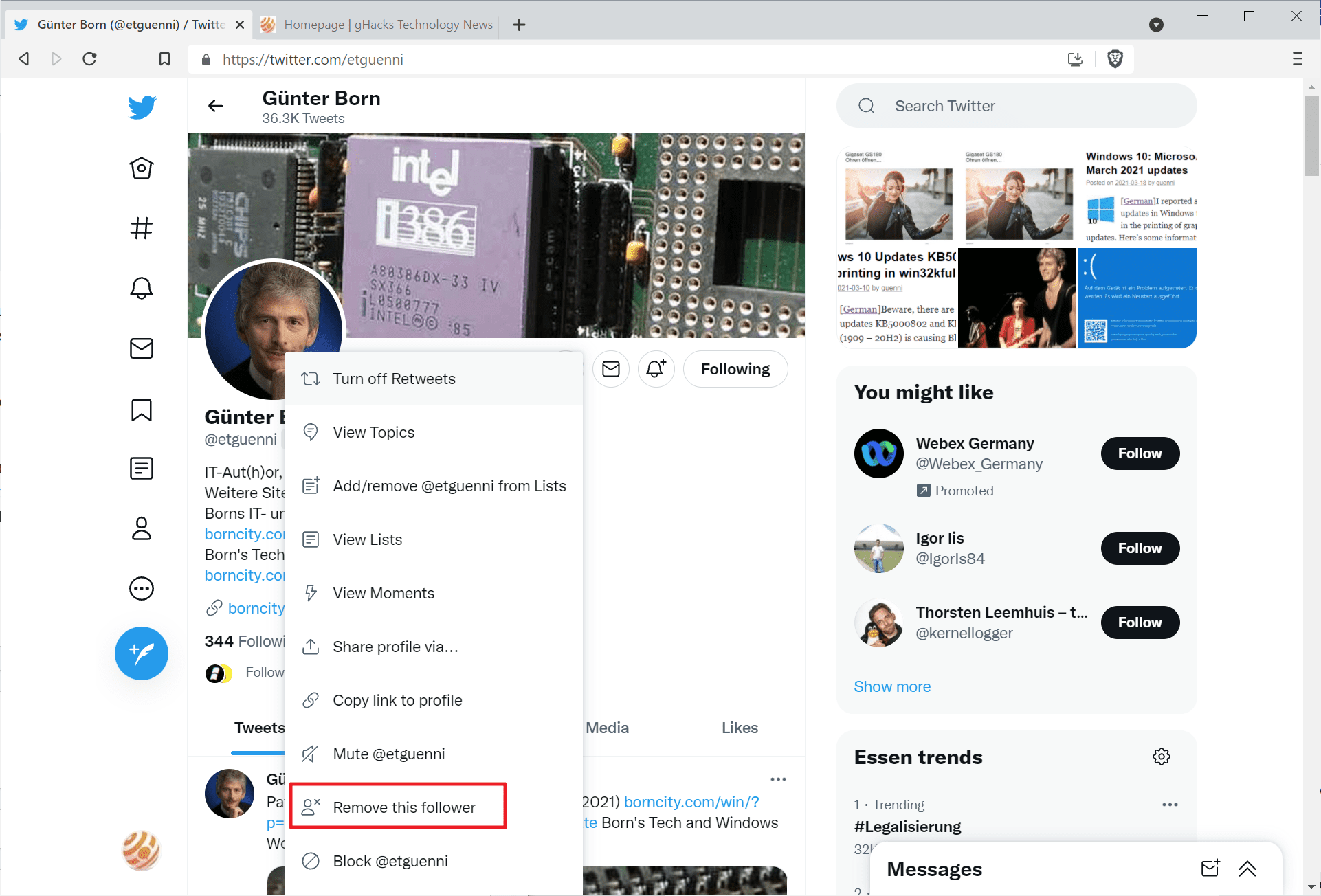
Twitter displays a prompt when you select the remove this follower option on the site. It reminds users that the removed user may follow again at a later point in time.
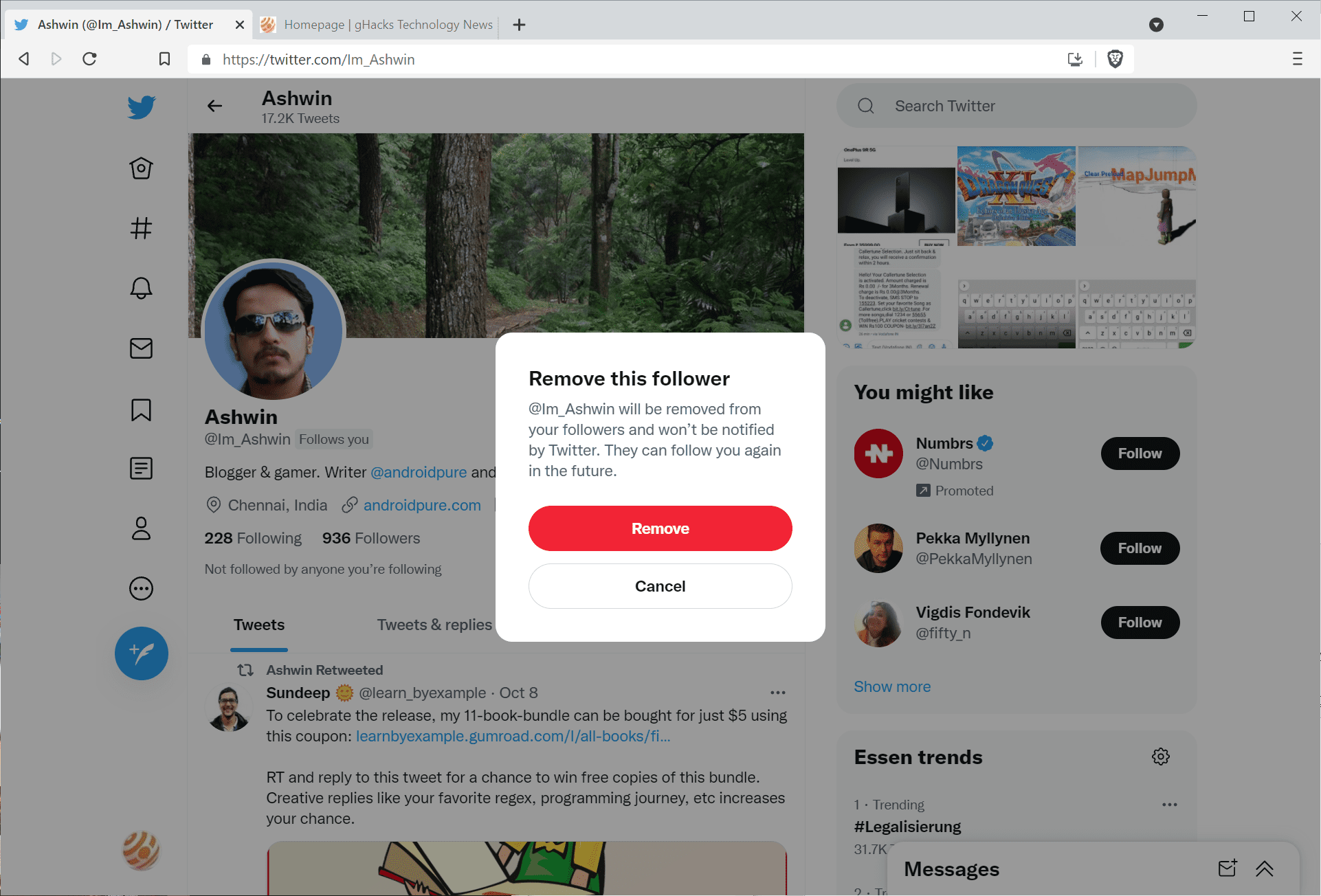
The main difference between blocking Twitter users and removing followers
Twitter users may block any other user on the platform. Once they do that, the blocked user can't see their tweets anymore, contact them or follow them. A block has an effect on a single account only. Blocking an account will unfollow that account automatically, and Twitter users won't receive notifications anymore if their account is mentioned.
Blocked accounts can't (via):
- Follow you
- View your Tweets when logged in on Twitter (unless they report you, and your Tweets mention them)
- Find your Tweets in search when logged in on Twitter
- Send Direct Messages to you
- View your following or followers lists, likes or lists when logged in on Twitter
- View a Moment you’ve created when logged in on Twitter
- Add your Twitter account to their lists
- Tag you in a photo
Soft-blocking, or removing a follower, does just that. It removes the user from the list of followers and that means that the removed user won't receive notifications anymore when you post on Twitter. Nothing is keeping the user from following the account again, however.
Soft-blocking is not effective against harassing or stalking Twitter users, unless they pay little attention to their status. Blocking is the only effective option to make sure that contact is not possible anymore on the site (with the blocked account).
Removing a follower may be an useful option for Twitter users who want to clean-up their follower listing.
To answer the title question: soft-blocking is not that useful, at least not when it comes to blocking users.
Now You: do you use Twitter?
Thank you for being a Ghacks reader. The post How useful is Twitter's new "Soft Blocking" feature? appeared first on gHacks Technology News.
0 Commentaires