HWiNFO64 is a popular system information and diagnostic program for Microsoft Windows operating system. We reviewed the program in 2011 for the first time here on this site, and have followed development of milestone releases, e.g. HWiNFO64 5.0 and HWiNFO64 6.0.
The release of HWiNFO64 7.0 is another milestone release; this one changes the licensing of the application into a free version that is available for non-commercial use only, and a commercial version called HWiNFO64 Pro.
The Pro version supports several features that the free version does not support. The new licenses page lists automatic reporting via the command line, automatic sensor logging via the command line, unlimited shared memory support, and a maximum remote monitoring limit of 50 (opposed to the 5 machine limit of the non-commercial version). All other features are identical.
The Pro version is available for £18.06, about 21 Euro and US Dollar (plus VAT where applicable).
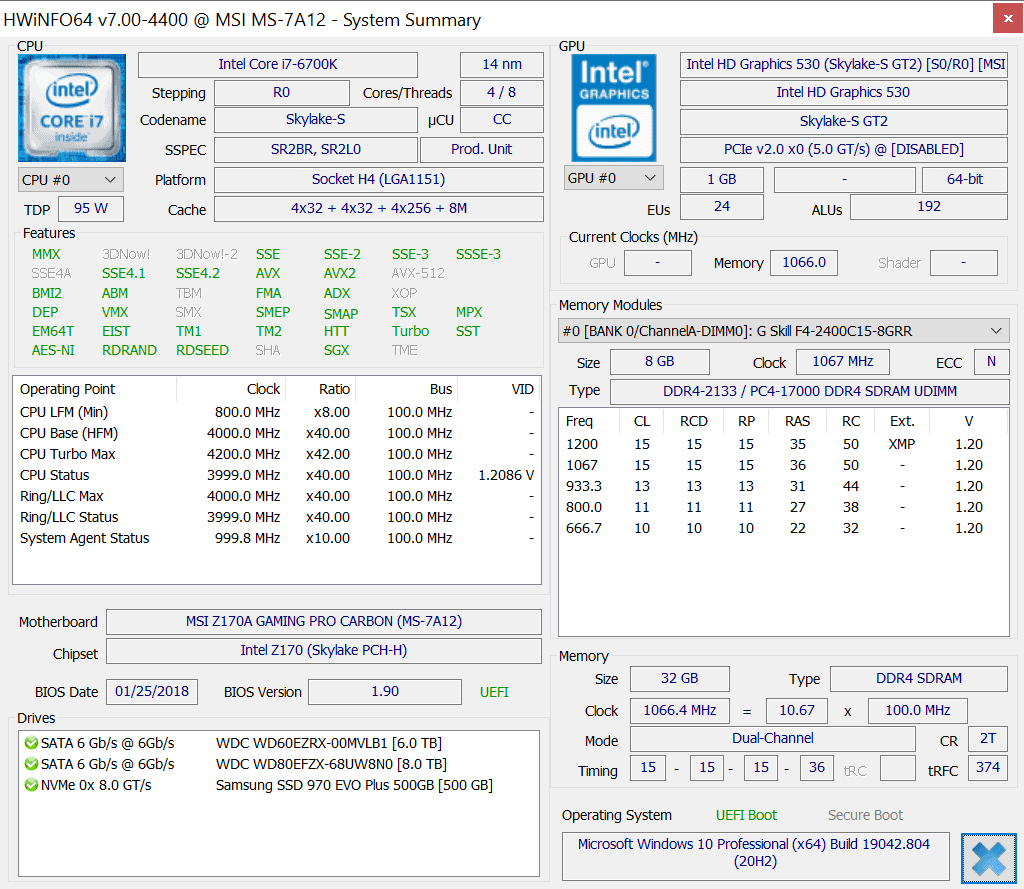
HWiNFO64 7.0 comes with a number of improvements and enhancements. Monitoring and reporting has been improved for a number of devices, including ASROCK J4105-ITX, Z590 Taichi and Z590 PG Velocita, for LPDDR3/LPDDR4/LPDDR4X memory, MSI H510 series motherboards, and ASUS Z590 motherboards.
As far as features are concerned, support for monitoring the GPU HotSpot temperature of NVIDIA GPUs was added in the release, preliminary support for DDR5 thermal sensors was added, and AMD Navi monitoring was consolidated.
HWiNFO64 7.0 includes fixes, including AMD Ryzen 1st generation CPU clock reporting, monitoring of +12V on some Asus Z590 mainboards, and sensor UI responsiveness improvements for some operations.
You can check out the full version history on the official website in case you are interested.
The program itself is available as a portable version and installer. If you download and unpack the portable version, you may run the 32-bit or 64-bit version of the program.
The program displays two windows on start: one that provides a system summary that lists important hardware devices and information, the other the main interface that provides more details on system hardware and connected devices.
Closing words
The Pro version needs to be used by commercial users starting with version 7.0 of the application. Nothing changes for free users, provided that they don't use the application in commercial environments or for commercial purposes.
Now You: do you use HWiNFO64?
Thank you for being a Ghacks reader. The post HWiNFO64 7.00 split into free and commercial versions appeared first on gHacks Technology News.
0 Commentaires