Audacity 3.0.0 has been released on March 17, 2021. The new version of the open source cross-platform audio editor is available for all supported platforms -- Windows, Mac and Linux.
Compatibility notes reveal that Audacity 3.0.0 is compatible with all versions of Windows starting with Windows Vista, with Mac 10.7 and newer.
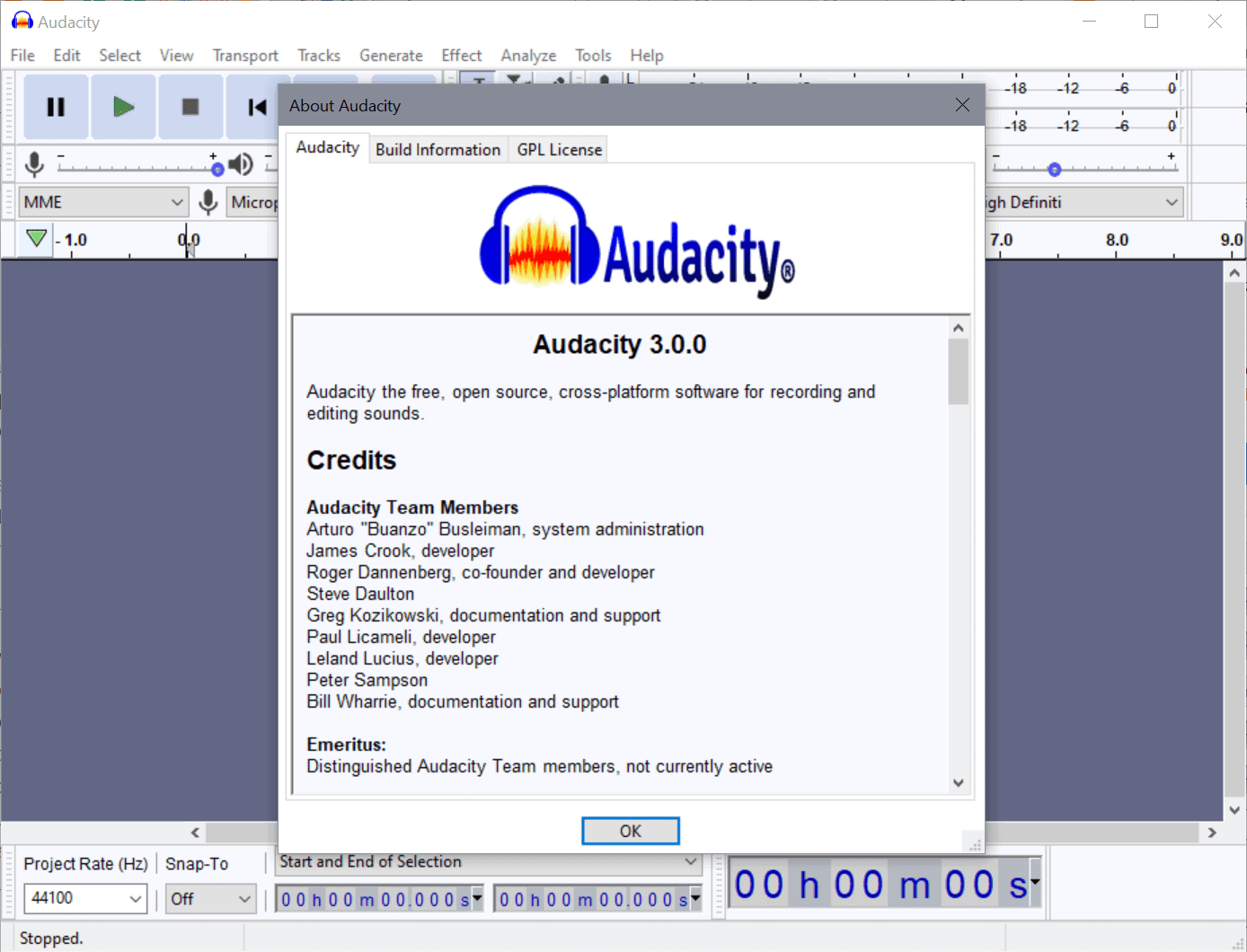
The new version is a major update from the previous stable version 2.4.2. One of the main changes between the two releases is that Audacity 3.0.0 introduces a new format to save projects in. The previous format, aup, did not contain all the project data as it was saved in a number of files; this led to issues sometimes when users could not load their projects anymore because they assumed that only the aup file was needed for that, according to Audacity.
The new format, aup3, is a single project file that includes all data of a project. The new format is a SQLite 3 database according to the announcement.
Audacity 3.0.0 supports the classic format as well and will load projects saved as aup files just like before. The projects will get converted automatically to the new aup3 format though. Older versions of Audacity cannot open aup3 format files.
The audio editor creates two temporary files by adding -wal and -shm to the file name. On Mac, only -wal files are created. These are deleted automatically when the project is closed or Audacity is exited.
The team notes that users who work with different versions of Audacity may export the projects as WAV files to import them in previous versions of the audio editor.
Aup3 files are not larger than aup files and the data files that belong to them. The team notes that the new file format may improve performance slightly in many areas.
Other changes in Audacity 3.0.0
- A new backup option is available under File > Save Project > Backup Project. Selecting the option creates a separate aup3 file on the system. The option replaces the Save Lossless Copy of Project and Save Compressed Copy of Project options. The team notes that users can use compression tools such as 7-Zip to losslessly compress AUP3 files.
- Label Sounds is a new analyzer that replaces the analyzer Sound Finder and Silence Finder. It can be accessed by selecting Analyze > Label Sounds.
- Default folder locations can be added under Preferences > Directories. These are suggested automatically when load, save, import and export actions are invoked in the application.
- Import and Export macros have been added.
- Comments can be added to macros.
- Noise Gate effect has been improved. It supports "faster Attack times" and offers separate controls for Attack, Hold and Decay. Also, it may process longer selections (up to 13.5 hours) in one pass.
- Multi-view can be set as the default view under Preferences > Tracks.
- Mixer Board remains on top all the time.
- Repeat last used command is available for Generators, Analyzers and Tools.
- Lots of bug fixes.
Now You. Do you use Audacity? What is your take on the new version?
Thank you for being a Ghacks reader. The post Cross-platform audio editor Audacity 3.0.0 released appeared first on gHacks Technology News.


0 Commentaires