ThirdStats is a relatively new extension for the Thunderbird email client; its main purpose is to provide users with statistics on email use. If you ever wondered about the times of day with the most or least activity, the total number of emails per year, how accounts compare to each other, or how many emails you sent per week on average, then this is something you may want to install in Thunderbird.
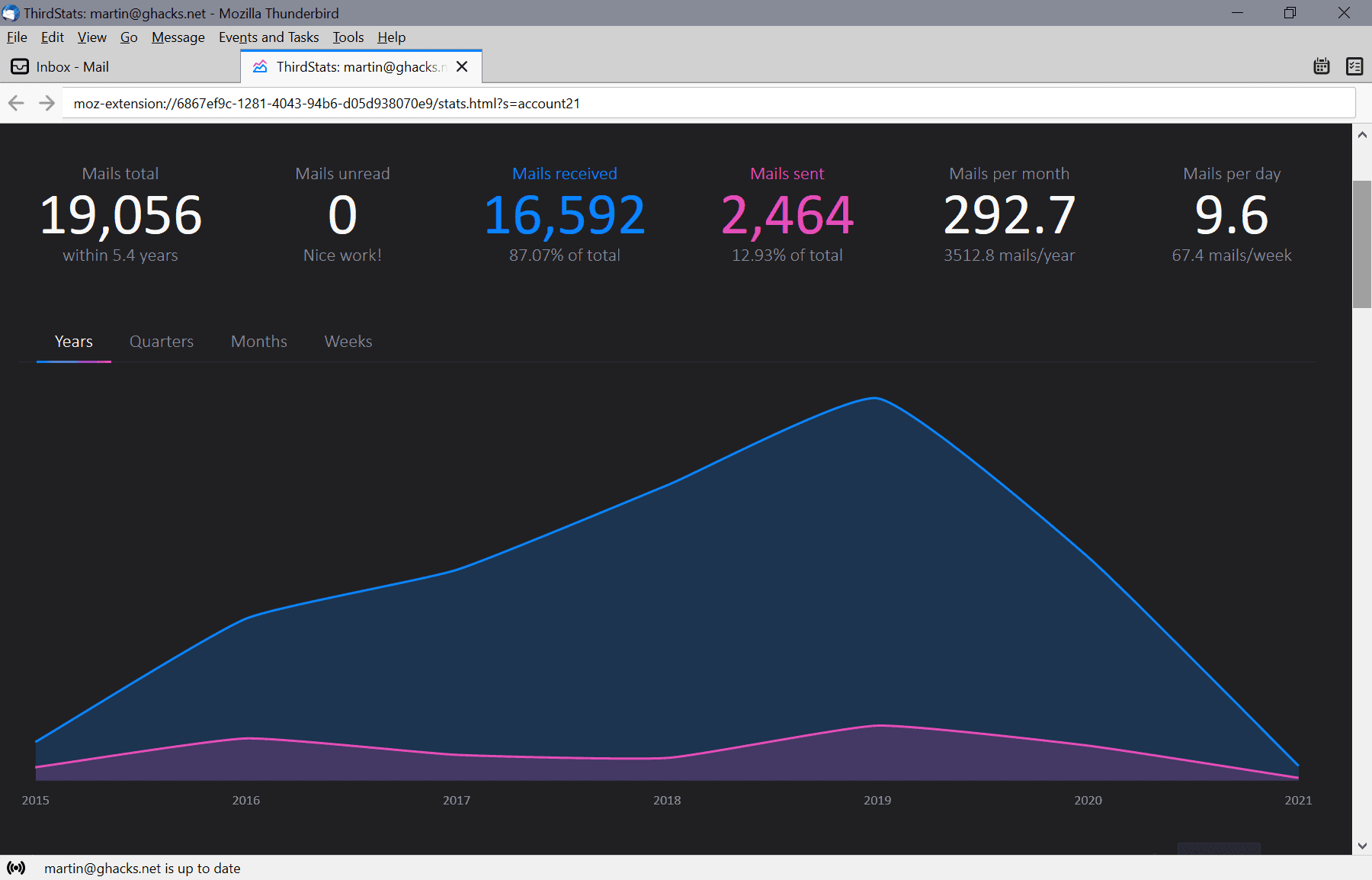
First, the basics. ThirdStats is compatible with Thunderbird 78 and newer. It is an open source extension, the code is available on GitHub.
Thunderbird users can download the latest version from the Thunderbird Extensions repository. To install it in the client, select Tools > Addons, click on the cogwheel icon on the page that opens, select install add-on from file, and pick the downloaded xpi file to install it.
The extension requires permissions to "see your mail accounts and their folders", "read your email messages and mark or tag them", and "access browser tabs".
Once installed, you may access the interface with a click on the ThirdStats button in the Thunderbird toolbar. Select an account to get started, and wait for the extension to process it; it may take a moment depending on the size of the account.
The following information is displayed after the processing ends:
- Mails total
- Mails received and sent.
- Unread mails.
- Mails per month and per day.
- Graph showing received and sent emails by year, quarters, months, or weeks.
- Activity in a particular year, sorted by day of the week.
- Daytime, weekday, and monthly activity in a graph.
- Temporal distribution.
- Most received emails and most sent emails by email address.
Options to filter the data by folder or by date range are provided as well, e.g. to only display statistics for a specific folder and/or time range.
The extension settings offer additional options. You can disable accounts to exclude them from the processing, change the start day of the week, add local email addresses, exclude self messages, or change the number of entries shown in the frequent contacts listing (from the default 20). It supports dark and light themes in the options, and you may reset the cache that is used to load already processed data to speed up the process of opening accounts again.
The latest version introduced a comparison option, but I could not get it to work as the button that actives it was not displayed on the test system.
Closing Words
ThirdStats is all about stats and analyzing the provided statistics. If you want to get a better overview of your email activity, this may be of interest to you.
Now You: would you like to see better stats in your email client off choice? (via Caschy)
Thank you for being a Ghacks reader. The post ThirdStats adds visualized statistics to Thunderbird email accounts appeared first on gHacks Technology News.

0 Commentaires