Windows Backup is a new application for Windows 10 and 11 devices to back up data on Windows PCs. The backup app was introduced recently on Windows 10 and 11 devices.
On Windows 10, it was introduced as part of the the September 2023 preview update for the operating system and will be included in the October 2023 cumulative update.
On Windows 11, Windows Backup is included in the Moment 4 update, which will also be released to all stable systems in October 2023.
Integration of a dedicated backup app may sound useful, as Windows does not really include backup capabilities. Windows Backup is limited, however. The backup app supports backing up some system folders, remember installed apps and pinned app preferences, settings and credentials only.
It lacks options to back up custom folders and supports Microsoft OneDrive as the only storage option for backups.
Microsoft describes Windows Backup in the following way: "Windows Backup is a system component to Back up your Windows PC. This system component provides a solution for users to back up certain files and folders, as well as settings, credentials, and apps to the cloud through a single interface."
Windows users who use the backup app may use it to restore the supported system folders on any Windows 10 or newer device, for instance when switching to a new PC.
Removal of Windows Backup is not an option
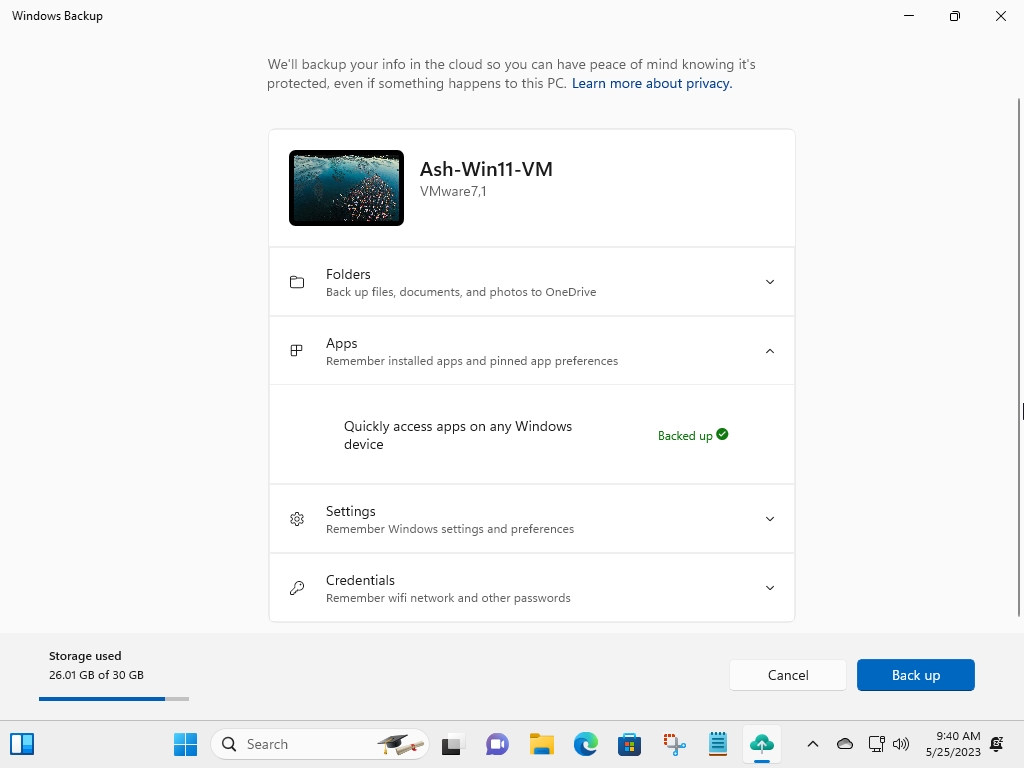
Lack of proper backup functionality is one issue, but Microsoft designed Windows Backup as a system component. This led to it being installed on Enterprise devices. While installed and visible to users at the time, it can't be run by Enterprise users, as it requires a personal Microsoft account.
Enterprise administrators have expressed their concern and annoyance on social media and various forums.
Some tried to remove Windows Backup from managed systems, but discovered that uninstallation is not trivial. Microsoft's decision to make Windows Backup a system component means that Windows Backup can't be removed like regular apps that ship with Windows.
Microsoft integrated Windows Backup into the Windows Feature Experience Pack. While it can be removed from systems, it is not recommended, as it would interfere with other components of the operating system, including the Snipping Tool.
Microsoft has now confirmed that Windows Backup can't be removed. Microsoft explains on a support page: "Because Windows Backup is a system component, it cannot be removed.".
The company gives administrators some hope though, as it promises that it will release a change in the future that it won't show the app anymore to Enterprise users that run Pro, Education or Enterprise editions of Windows 10 or 11.
The company writes: "However, we will be releasing a future Windows Update that prevents Windows Backup from appearing on certain user interface (UI) screens for Azure Active Directory (AAD) or Active Directory (AD) users that run the Pro, Education, or Enterprise editions of Windows 10 or Windows 11. For example, after the future Windows update is installed, Windows Backup will not appear in the “All apps” or “Installed apps” lists.".
Closing Words
Is Microsoft returning to old shenanigans again? Releasing apps that users can't remove from Windows is not exactly a user-friendly move.
The app is limited, like most default apps on Windows, but some users may find it useful nevertheless. Most, however, may find it too limiting and may prefer dedicated backup programs instead.
No one is forced to use the Windows Backup app and it can be ignored easily, which most users will probably do.
Now You: will you use the Windows Backup app?
Thank you for being a Ghacks reader. The post Microsoft tricks users, blocks removal of the Windows Backup app appeared first on gHacks Technology News.


0 Commentaires