UpdateHub is an open source tool for Microsoft Windows 10 and up systems that uses the open source tool winget to check all installed programs and apps for updates to install these on the device.
One of the Windows operating system's shortcomings is that it does not offer built-in support for updating all installed software programs. While Windows apps, those coming from the Microsoft Store, support automatic updates, there is no option for classic Windows programs.
Some of these classic programs support automatic updates using their own updating systems, others need to be updated manually.
There is winget, which is the Windows Package Manager, but it requires using the command line. Several frontends have been created, including WingetUI and UpdateHub to improve usage. There are also other programs, such as the excellent SUMO, which offer similar functionality.
UpdateHub
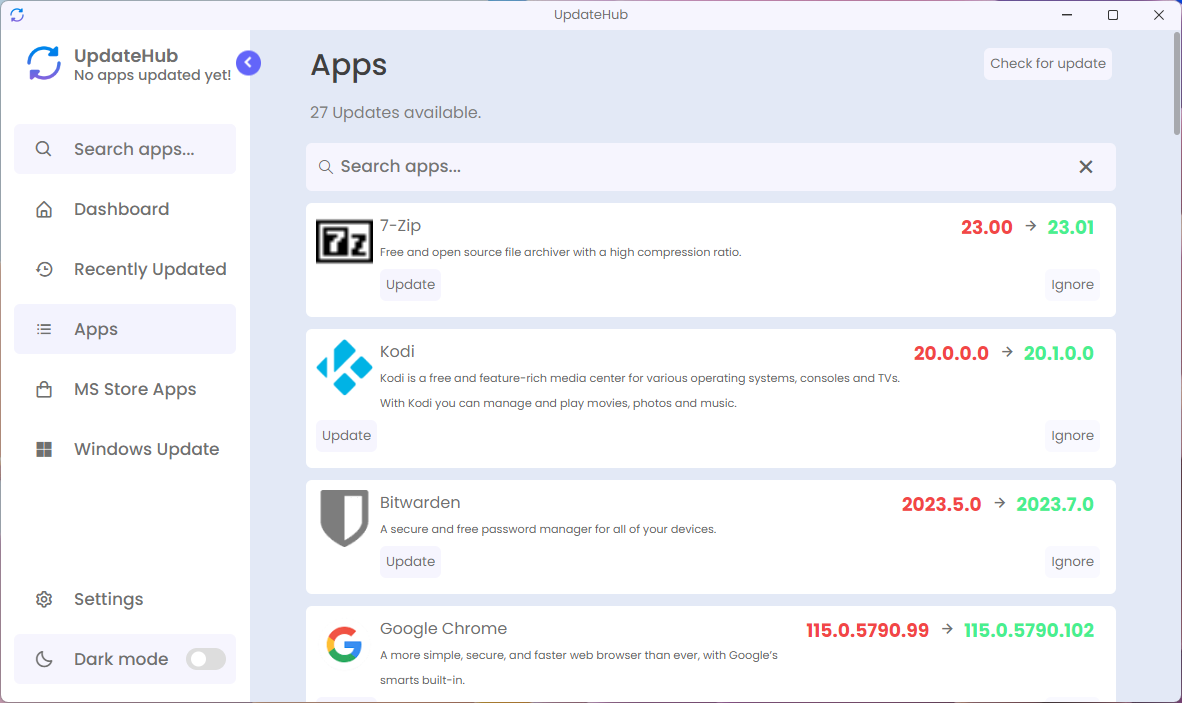
UpdateHub is an open source program for Windows devices that relies on winget functionality to run update checks on the system so that updates may be downloaded and installed.
First-time users need to select the check for updates button in the interface to run the first update check. The check itself is quick and returns programs and Windows apps for which updates are available.
New users may want to open the Settings of the program first to make some adjustments. There, users may change the installation mode from default to either silent or interactive. Default shows the installation progress on the screen, but some options are answered automatically by the updater. Silent aims to run updates silently in the background, interactive displays the options to the user.
The download size of updates and ratings may also be enabled, which may provide additional information on the updates.
When UpdateHub finds an update, it lists the currently installed version and the new version in its listing of available updates. Users find an update button there to start the process and an ignore button to skip this particular update.
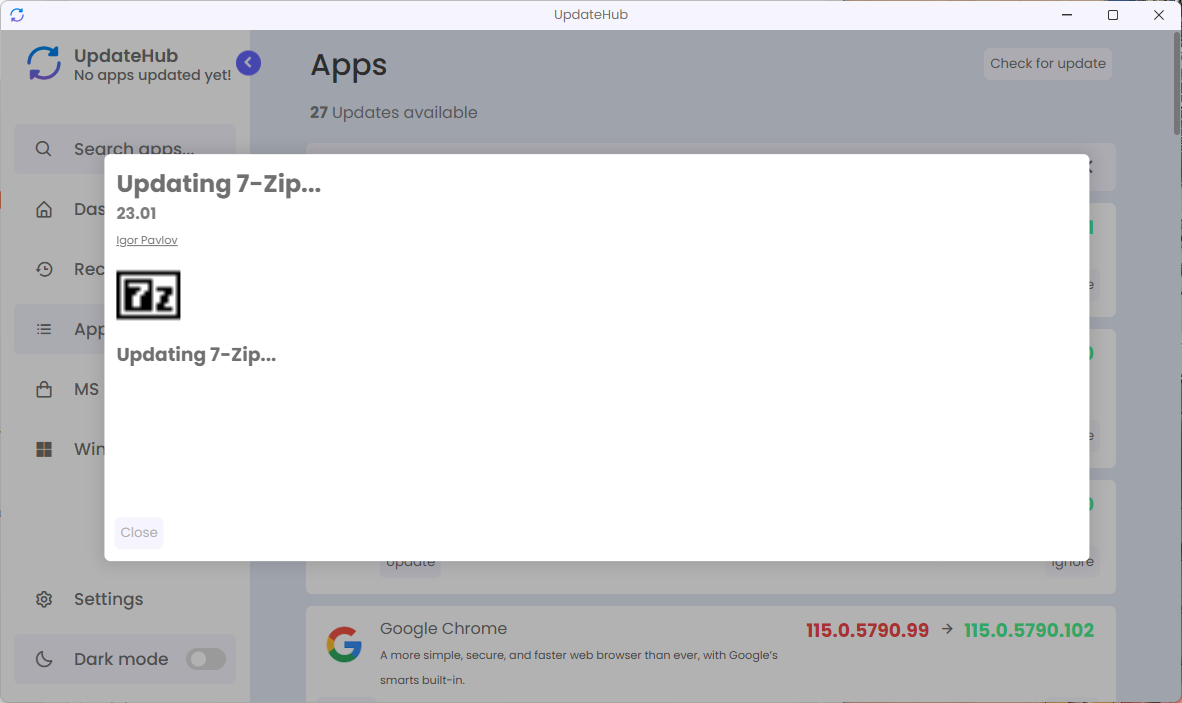
Most users may find the lack of update information problematic, as it means either flying in the dark or having to check the official websites of the programs to find out more about the updates. The homepages are linked, which makes the process less time consuming.
Another feature that users of UpdateHub may miss is the ability to update multiple programs. Right now, it is necessary to select the update button next to each program individually.
One interesting option of the application is the ability to rollback updates. Just switch to the recently update section in the interface and activate the rollback button to do so. There is no option to uninstall apps or programs in Windows though using the program.
Windows users who run the program with elevated privileges may also use it to update all installed Microsoft Store applications and check for Windows updates. These sections replicate mostly what the Microsoft Store app and Windows Update offer, but it may be convenient to some users to run these updates from within UpdateHub.
Verdict
UpdateHub is a convenient software for Windows 10 and higher to update software. It supports a wide range of applications thanks to winget and is easy to use. The only downsides are that it does not provide information about updates and that it does not offer bulk or automated updates.
Now You: do you install programs that you don't require anymore?
Thank you for being a Ghacks reader. The post Update all Windows programs with UpdateHub appeared first on gHacks Technology News.

0 Commentaires