Microsoft is testing an image enhancing feature in its Microsoft Edge web browser that promises to improve the quality of images. It is available for all channels, but only some users see it, as Microsoft is using A-B testing.
The following screenshot is from a Stable version of Microsoft Edge installed on a Windows 11 device. It shows the Enhance images in Microsoft Edge feature. The description, "Sharpen images and improve colour, lighting, and contrast using Super resolution for images" provides some information on the feature.
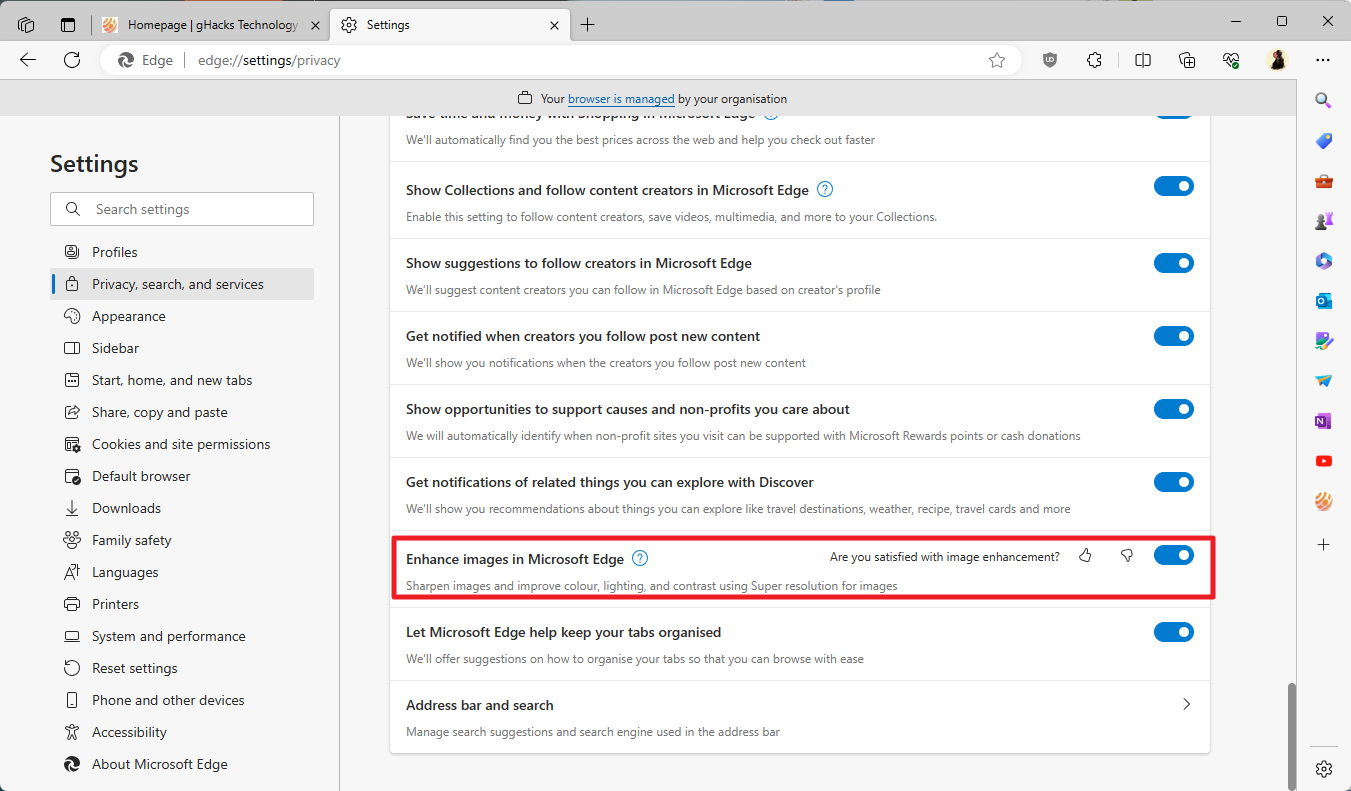
A click on the question mark icon reveals the following description: "This setting lets you choose if Microsoft Edge can automatically enhance images to show you sharper images with better colour, lighting, and contrast. This is currently an experimental feature so it may not be available to you yet.".
Microsoft is now rolling out an update to some users that adds information to the description (via Leopeva). The updated description explains that Microsoft Edge is sending image URLs to Microsoft Edge when the feature is enabled.
The full updated description says: "Sharpen images and improve colour, lighting, and contrast using Super resolution for images. Image URLs will be sent to Microsoft to provide super resolution. You can choose to use enhance images on sites you like".
Not every Canary users who has the Enhance images feature enabled in the browser sees the updated description as of now. While it is possible that Microsoft included the information sending bits in Canary only, it is also possible that the information is also submitted when other versions of the browser are used.
This is a big privacy issue, as images may reveal a lot about a user. It is interesting to note that this is not the first time that Edge is sending browsing information to Microsoft. In April, it became known that Microsoft Edge is submitting nearly any page to Bing, provided that the browsers creator follow feature is turned on.
Microsoft Edge users may want to turn it off for now until Microsoft provides an explanation. Here is how that is done:
- Load edge://settings/privacy in the browser's address bar.
- Scroll down to the Services section, which is near the bottom of the page.
- Toggle "Enhance images in Microsoft Edge" to off.
Microsoft is testing an option to enable the feature for specific sites only. This is also experimental at this point, and most users may not have the option yet. Enabling it for some sites limits the sending of information, but it still means that image URLs are submitted to Microsoft when these sites are accessed in Microsoft Edge.
Microsoft is also working on Video Super Resolution, a feature that applies quality improvements to videos played in the Edge browser.
Now You: do you use Microsoft Edge (thanks Neowin)
Thank you for being a Ghacks reader. The post Microsoft Edge's enhance image feature is sending image URLs to Microsoft appeared first on gHacks Technology News.

0 Commentaires