Google published the first public beta version of Nearby Share for Windows this week. The company launched Nearby Share for Android in 2020 as a way to share files across devices that are close-by.
The file sharing feature is now available on almost 3 billion Android devices according to Google, and it works across Android phones, tablets and also Chromebooks.
Nearby Share Beta for Windows adds the functionality to Windows devices. Google released the first public beta of the tool, which Windows users may download from the official website. The application is not available in some regions at the time and only 64-bit Windows 10 and newer devices are supported. Another exception is that ARM devices are not supported.
Speaking of requirements, Nearby Share requires Bluetooth.
The installation of the Nearby Share app on Windows devices is straightforward. It requires an Internet connection, as data needs to be downloaded. Once installed, Google displays a prompt to sign-in to a Google account.
Once signed-in, you may configure a few options.
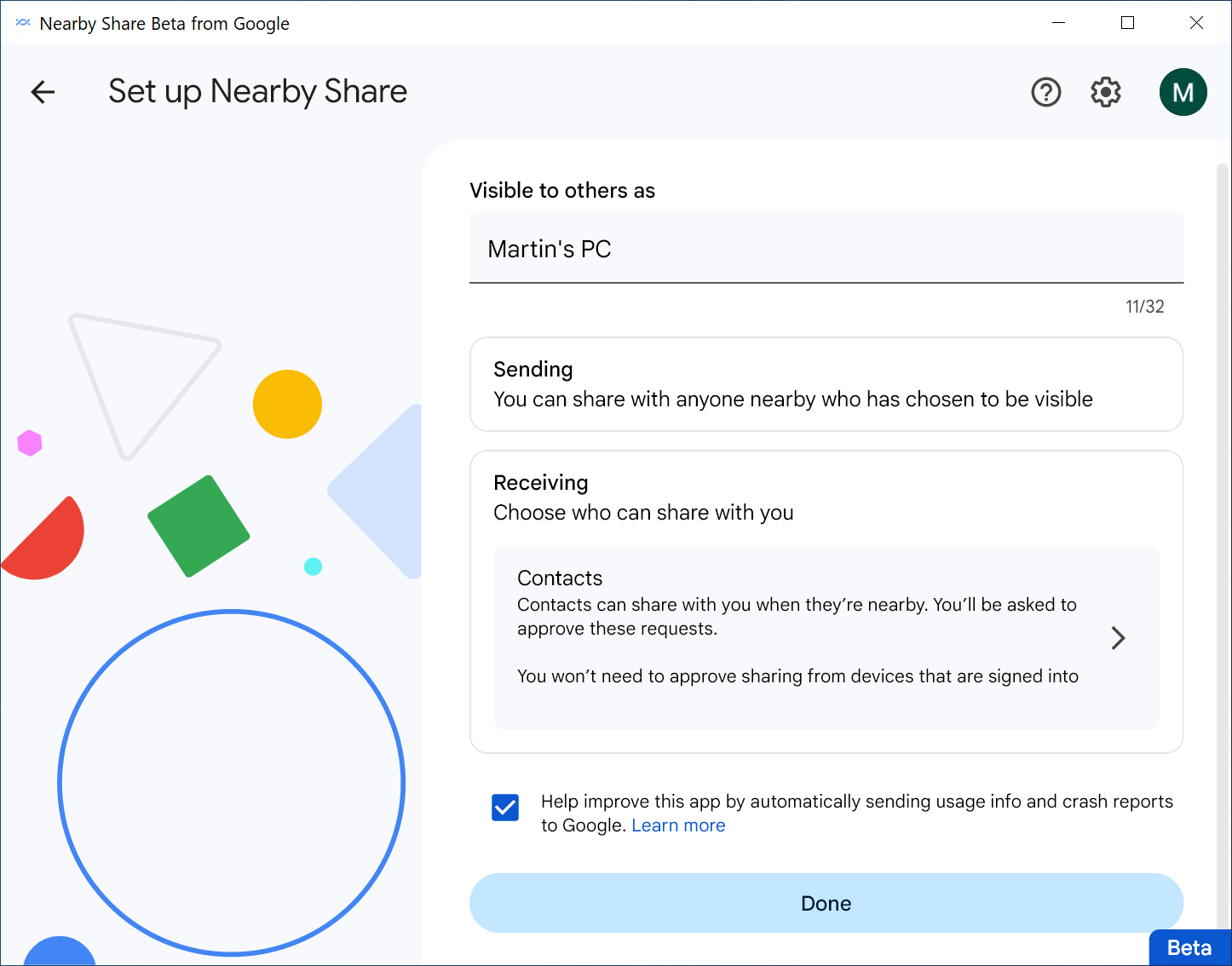
Receiving defines who can share files with the Nearby Share account. The default is contacts, which refers to any contact of the Google account. Other options include setting the feature to "no one", "everyone", or "your devices". No one may be useful if you only want to send files but never receive, and your devices limits the sharing to that particular Google account.
The app sends usage info and crash reports to Google by default, but this can be disabled by removing the checkmark from "Help improve this app.." on the set up page.
Files can be shared with devices that support Nearby Share, provided that they are in close proximity of each other. Google speaks of 16 feet or 5 meters.
Nearby Share needs to be enabled on both devices, and the Windows PCs can only share with Android devices, but not with Chromebooks currently. Android users find instructions on enabling Nearby Share on this support page.
Nearby Share needs to run on the Windows device, but the app can be in the background. On Windows, users may use drag & drop operations to start sending files. There is also a right-click menu option to send files. Transfers need to be accepted by other users, but not if files are shared between a Google user's own devices.
Files are encrypted when they are shared, according to Google.
If Bluetooth is not available or turned off, the following error is displayed.
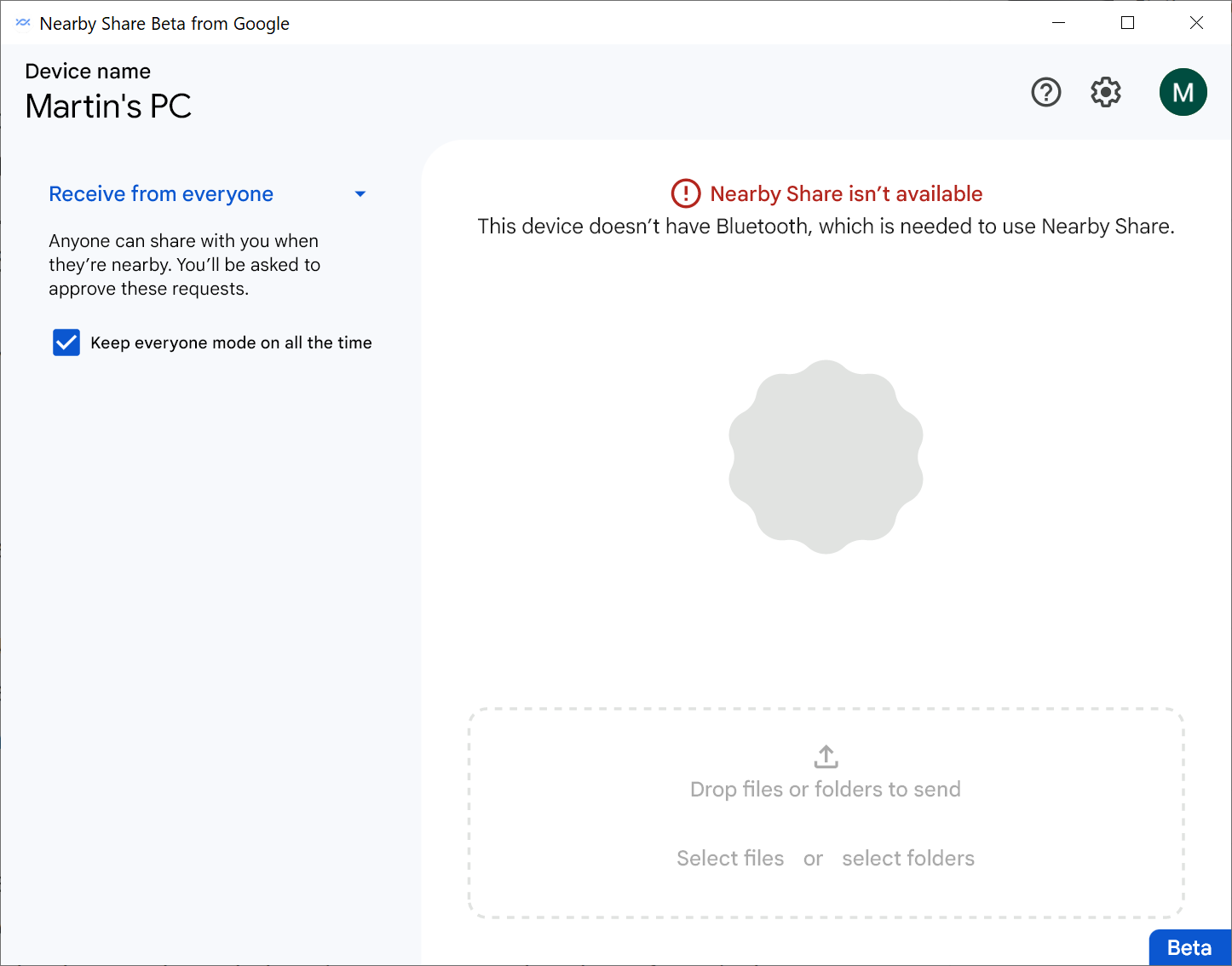
Closing Words
Nearby Share for Windows is available as a beta currently. It is compatible with 64-bit versions of Windows 10 and newer only, and requires Bluetooth; most desktop PCs may not support Bluetooth, which means that the feature is limited.
Users who want an alternative that is not limited to specific platforms and open source, may check out Snapdrop. It is a web service that uses WebRTC P2P connections to transfer files and messages between devices. Files are encrypted using WebRTC, and sends are available in the same network.
Now You: how do you share files between devices?
Thank you for being a Ghacks reader. The post Nearby Share: Google launches Windows beta to share files between Android and PCs appeared first on gHacks Technology News.

0 Commentaires