One of the main disadvantages of the Firefox web browser is that it lacks native translate functionality. Not every Firefox user needs it, but those who do, need to become active and download an extension to add the functionality.
Work on a privacy-friendly translation service started in late 2019. It was funded by the European Union and developers created a Firefox Translations to bring the translate feature to the web browser.
Funding was renewed once, and the extension, called Firefox Translations, is still available. Support for additional languages was added multiple times, but the number of supported languages is still lacking, especially when compared to Google Translate or Microsoft Translate.
One of the core differences is that Firefox Translations handles translate jobs without contacting a server in the cloud that does the heavy lifting. Once a language pack has been downloaded, translations are processed locally.
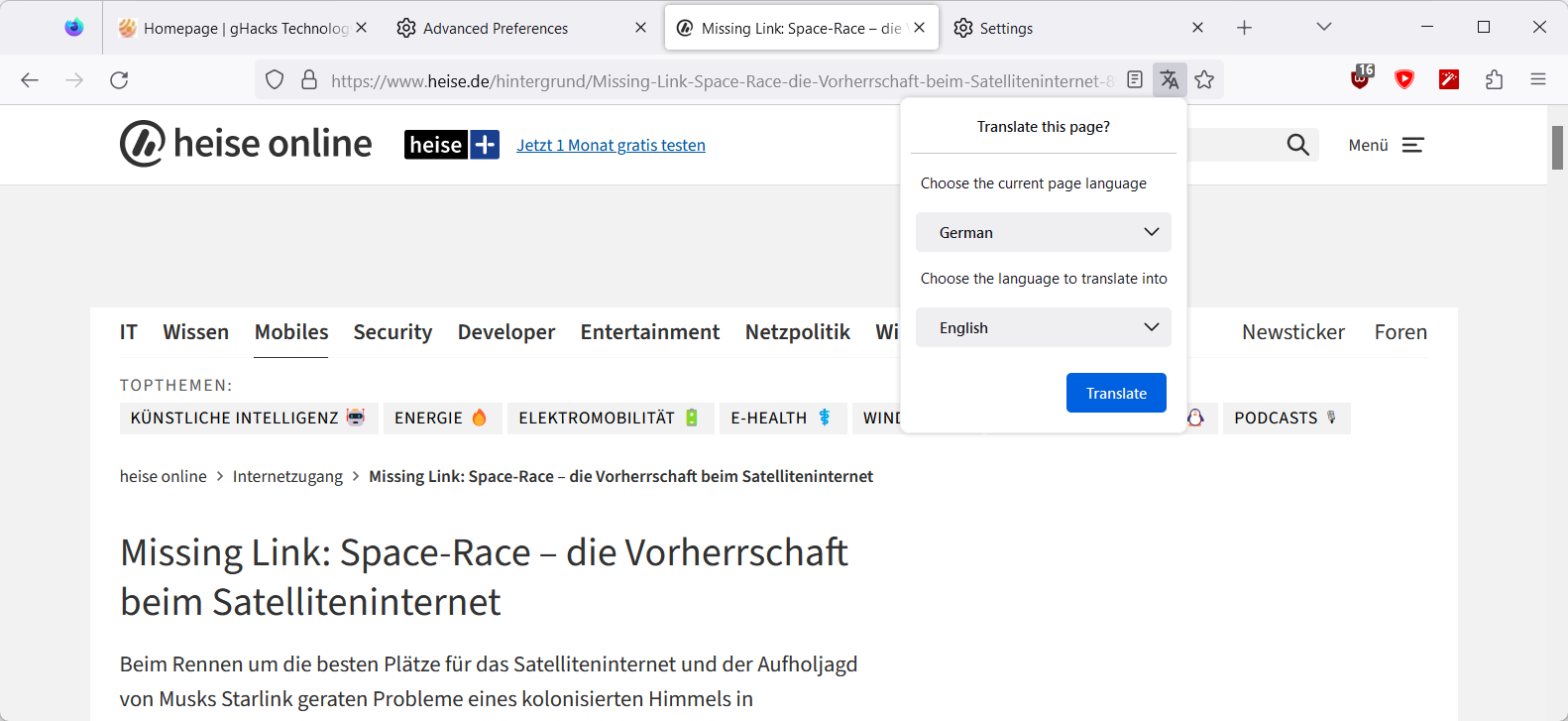
Mozilla plans to integrate Firefox Translations directly into the Firefox web browser. Firefox Nightly users may enable a preview version of the integration already.
This is done in the following way:
- Load about:config in the Firefox address bar.
- Confirm the warning page to proceed.
- Search for browser.translations.enabled and set the preference to TRUE.
- Firefox users who want content auto-translated may also set the preference browser.translations.autoTranslate to TRUE.
- A restart of the browser is required.
Firefox displays a translate icon in the browser's address bar, if a webpage is opened that uses a language that is not listed as one of the webpage languages in the browser's settings.
Note that Firefox Translations support for languages is limited. It won't display the translate icon on pages if the webpage language is not supported.
Load about:preferences#general in the browser's address bar and activate the choose button next to Language to display the list of integrated languages.
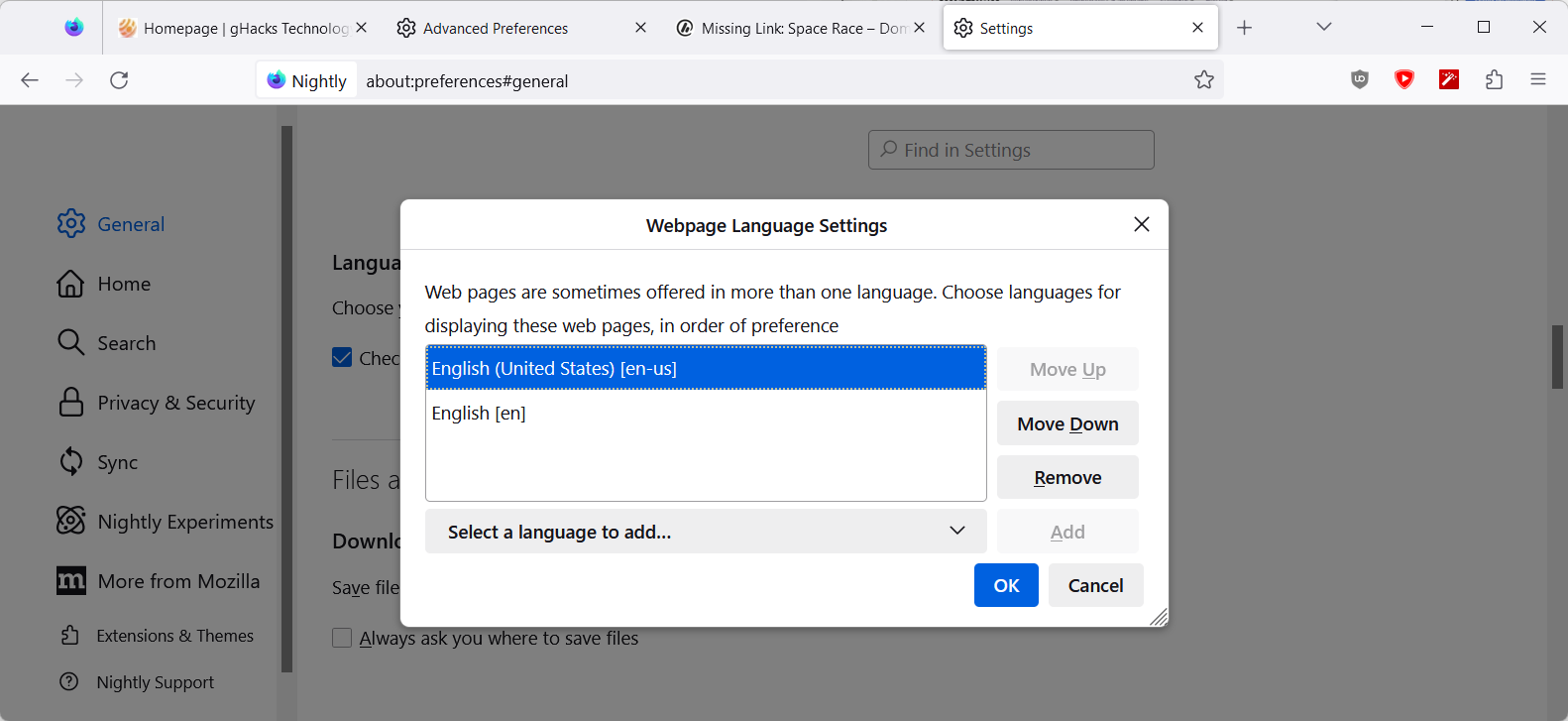
A click on the language icon in the browser's address bar displays the translate dialog. It displays the source language and the target language; both can be changed. A click on the translate button processes the page and displays its text in the target language.
The integration is not complete and it is likely that certain elements will change before the release in Firefox Stable. Firefox Translations extensions user may notice that some features are not yet implemented; this is going to happen later though.
Mozilla has not set a release date for the launch of the native translate feature in Firefox, but it could launch as early as in this quarter. There is also a chance that the translate feature could find its way into the Thunderbird email client, so that Thunderbird users may translate emails using it.
Now You: do you use a translate service? (via Sören Hentzschel)
Thank you for being a Ghacks reader. The post Firefox users get a native translation option soon appeared first on gHacks Technology News.
0 Commentaires