Brave Software launched a VPN subscription service on the desktop version of the web browser last week. The service was available on Android and iOS previously only, but this has now been expanded to cover all platforms that Brave is available on.
Brave entered a partnership with Guardian, which provides the technology for the VPN and browser firewall. The service is available for $9.99 per month and Brave browser users may use the service on up to five of their devices.
Brave desktop users, who have updated the web browser to the latest version, may have noticed the new VPN button already on the browser's toolbar.
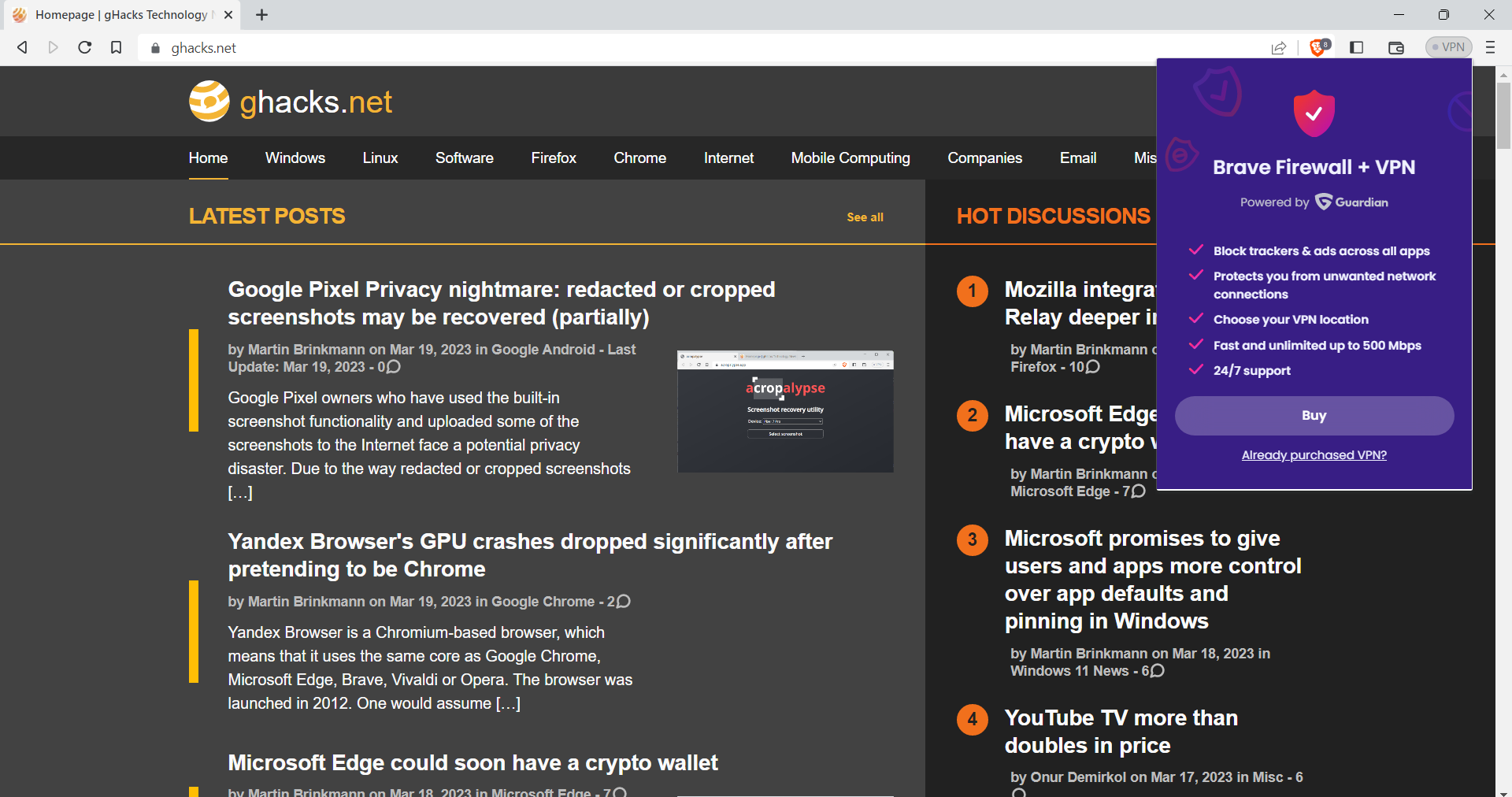
A click on the icon advertises Brave Firewall + VPN, highlighting that the service blocks trackers and apps across all apps on the device, and that it also protects users from unwanted network connections.
There is a buy option, which leads to the Brave Account website, on which users may purchase the subscription, and a "already purchased VPN" link, which existing subscribers may follow to log-in and gain the benefits of the solution.
How to disable the VPN button in Brave
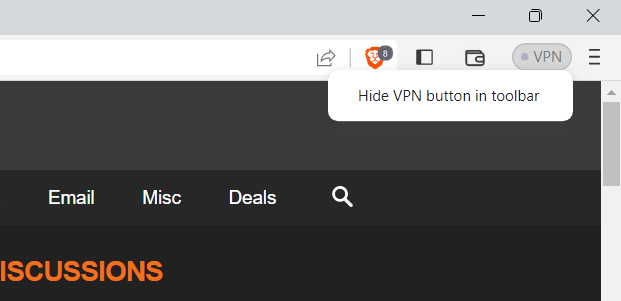
Brave users who are not interested in the solution may hide the VPN button in the interface. All that is required for that is to right-click on the button and select "Hide VPN button in toolbar" to do so.
This removes the button from the toolbar and frees the room for other buttons that may be placed on it.
There is a second option to hide the VPN button. Load brave://settings/appearance in the Brave address bar and scroll down a bit on the page.
The preference "Show VPN button" determines whether the button is displayed or not. Toggle it to off to hide it on the toolbar, or to on to display it again after hiding it earlier.
Closing Words
Guardian Firewall + VPN is a highly rated solution that is available for iOS and Mac OS (beta) only at the time of writing. Brave Browser brings the functionality to other platforms; Android, Windows and Linux.
What about privacy? Brave has a strong focus on privacy, and integration of a third-party service may raise questions by users. According to Brave, privacy is guaranteed when using Guardian's products. The company states that it "stores no log files, and uses no cookies". Browsing data is not collected, and the onboarding process requires just an email address and payment information.
Subscriptions are validated using "unlinkable daily tokens", which ensures that Brave can't link purchase details with product usage.
Now You: what is your take on the offer?
Thank you for being a Ghacks reader. The post How to remove the VPN button in Brave Browser appeared first on gHacks Technology News.
0 Commentaires