Firefox 111 will be released later today, if you are reading this on March 14, 2023. The new stable version of Mozilla's Firefox introduced native notifications support on Windows, two new locales, and resolves security issues.
Firefox ESR, the Extended Support Release version of the browser, is updated to version 102.9. Firefox Beta, Developer and Nightly channels are updated to version 112 and 113 respectively. Finally, Firefox for Android is updated to version 111.
Executive Summary
- Firefox 111 is a security update.
- Firefox supports native Windows notifications.
Firefox 111 download and update
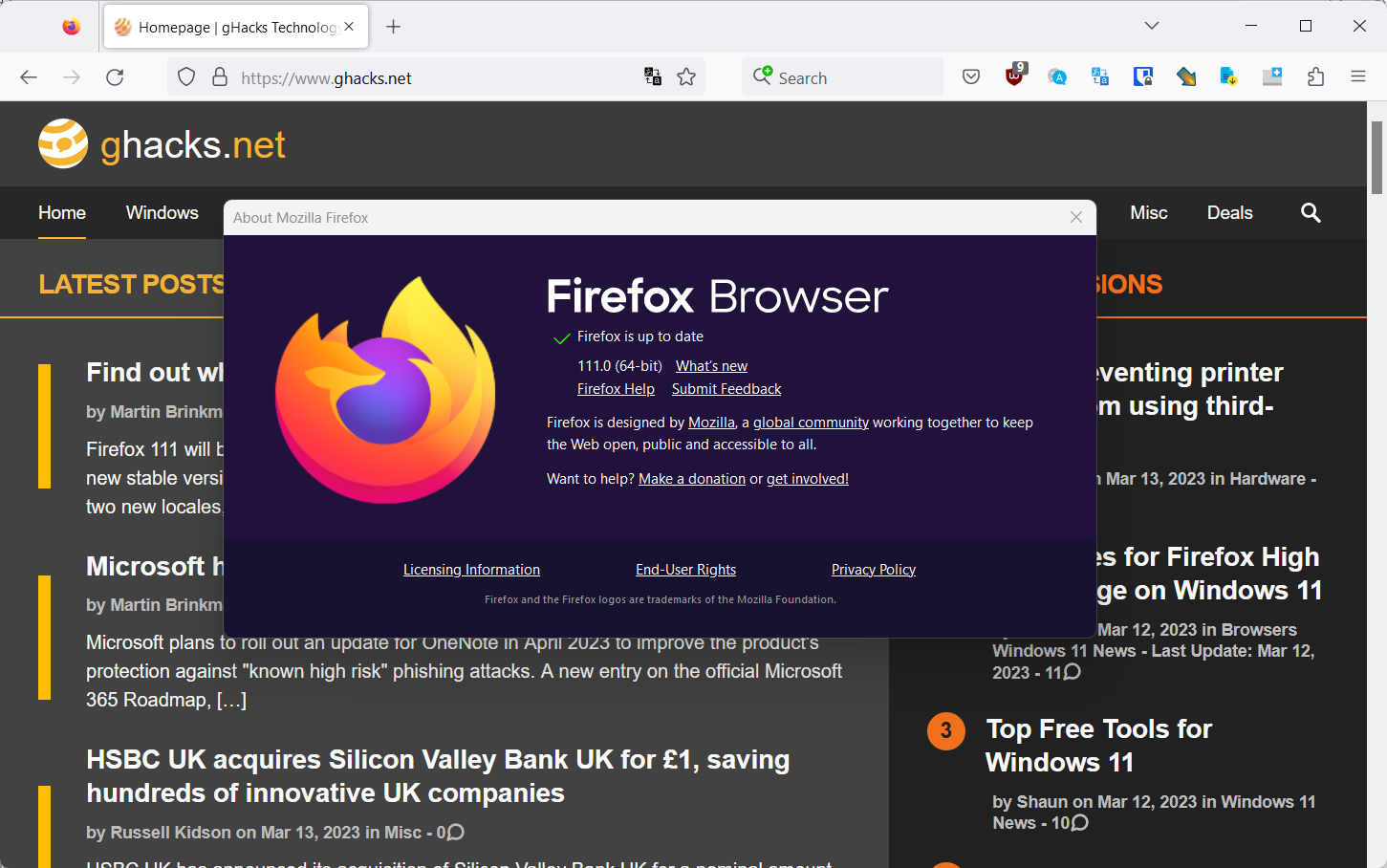
Firefox supports the installation of automatic updates, but this may take hours or even days before the new version is installed on a device. You can select Menu > Help > About Firefox to display the current version and run a manual check for updates.
Note that the manual check works only after Mozilla announced the release officially. Downloads are also provided directly on Mozilla's website.
Here are the official download locations:
- Firefox Stable download
- Firefox Beta download
- Nightly download
- Firefox ESR download
- Firefox for Android on Google Play
Firefox 111.0 new features and improvements
Native notifications support on Windows
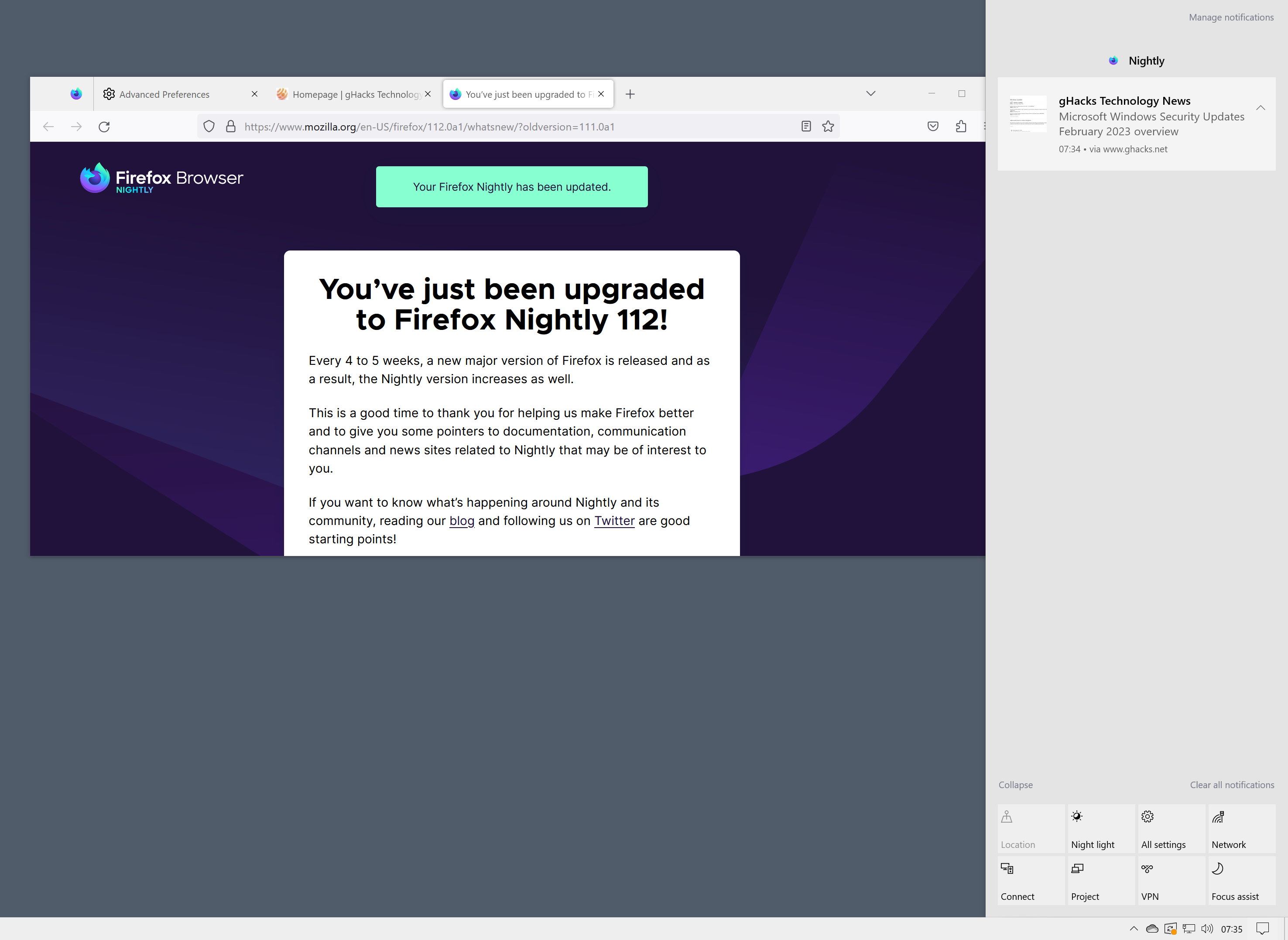
The big new feature in Firefox 111 is native notifications support on Windows. More precisely, support is available on Windows 10 and newer versions of Windows, including Windows 11.
Notifications were displayed as small overlays in the Firefox web browser up until now. With Firefox 111 comes support for the native notifications system on Windows, which means that notifications are displayed using it.
This offers several advantages, including that recent notifications may be displayed again. Firefox notifications vanished after a few seconds automatically, which sometimes meant that users had no time to read it before the information was removed.
You can check out my detailed Firefox notifications guide for Windows, which includes information on disabling the feature and returning to the previous default.
Other changes and fixes
- Mozilla Firefox supports the locales Silhe Friulian (fur) and Sardinian (sc) now.
- Firefox Relay users may now create Relay email masks from the Firefox credential manager. They need to be signed in with the linked Firefox Account for this to work.
- Origin private file system (OPFS) is now supported when using the File System Access API. This is a developer feature, but it allows web applications to "store and retrieve data from and to the filesystem in a sandbox".
Developer changes
- The autocapitalize global attribute is now supported by default.
- The translate global attribute is now supported.
- CSS color functions color(), lab(), lch(), oklab(), and oklch() are now supported.
- The context-stroke and context-fill values are now supported inside <marker> elements.
- RTCInboundRtpStreamStats.trackIdentifier is now supported.
- matchDiacritics has been added to the Find.find API.
- search.query has been added, providing search API compatibility with Chromium-based browsers.
- The disposition property has been added to search.search, enabling results to be displayed in a new tab or window.
Enterprise changes
Security updates / fixes
Information about security updates is released after the official release of Firefox. We will update this article once the information is published.
Outlook
Firefox 112 Stable and Firefox 102.10 ESR will be released on April 11, 2023.
Firefox extension reviews and news
- The 10 best Firefox extensions and add-ons in 2023
- Mozilla removes FVD Video Downloader extension from its add-ons store
- Revolutionize your browsing on Firefox for Android with Tampermonkey
- Is X-Mouse Button Control causing scrolling problems in Firefox? Here's how to troubleshoot the issue
Recent Firefox news and tips
Additional information / resources
- Firefox 111 release notes
- Firefox 111 for Developers
- Firefox 111 for Enterprise
- Firefox Security Advisories
- Firefox Release Schedule
Thank you for being a Ghacks reader. The post Find out what is new in Firefox 111 appeared first on gHacks Technology News.
0 Commentaires