After releasing Vivaldi 5.7 for desktop PCs, Vivaldi Technologies released Vivaldi 5.7 for Android. The new version of the mobile browser is available for Android smartphones, tablets and also Chromebooks.
Vivaldi 5.7 for Android is available already, but it may take some time before the update is offered on Android devices thanks to the way Google Play updates work.
To check the installed version of the Vivaldi browser on Android, select Vivaldi Menu > Settings > About Vivaldi.
Vivaldi 5.7 for Android
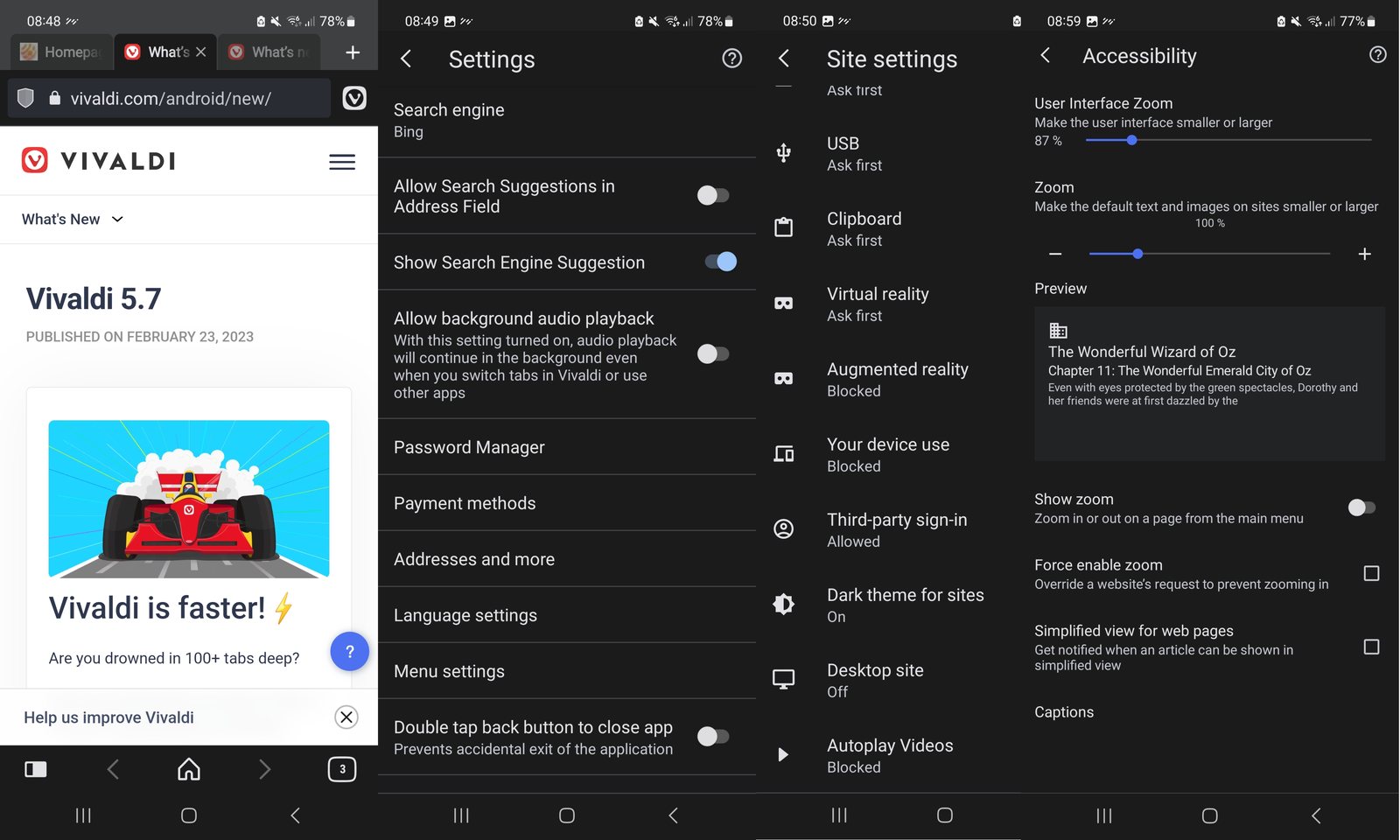
The new browser version comes with several important improvements. Existing users who have lots of tabs open in the web browser may notice significant performance improvements on start. Especially Vivaldi installations with dozens or even hundreds of open tabs will benefit from the improvement, according to the announcement on the official website.
Vivaldi does not provide details on the implementation itself, only that it made many "under-the-hood browser improvements".
Two improvements affect media functionality of the browser. The first blocks autoplaying videos by default. Some sites play videos automatically, either as content or as advertisement. Vivaldi's new setting prevents these videos from playing automatically; it is still possible to start the videos manually, if that is desired.
Vivaldi users may also change the default to allow, if they prefer that setting. It is found under Vivaldi Menu > Settings > Site Settings > Autoplay Videos.
The second media improvement adds background audio playback capabilities to the Android browser. Previously, media playback that originated from Vivaldi would stop if the browser was not the active app on the device. A simple switch to another app was enough to stop playback.
Vivaldi 5.7 includes the new "allow background audio playback" option, which is designed to prevent this interruption from happening. It is not enabled by default, but Vivaldi users find the setting under Vivaldi Menu > Settings. A simple tap on Allow background audio playback enables the feature in the browser. A restart of the mobile browser is required before the change takes effect though.
Vivaldi is one of the browsers on Android that supported a scalable user interface. The latest update for the browser improves that further. Vivaldi notes that UT scaling "fits the context" better now, and that it features improved UI zoom as well. While it works on all device types, it works particularly well in cars according to the company.
Vivaldi users find the user interface zoom option under Settings > Accessibility. There they may use a slider to make the user interface smaller or larger. There is also a zoom option for web content, that may be used to make site content smaller or larger as well. User interface zoom limits are 75% and 150% respectively.
Vivaldi users who do not use the browser's sync feature yet will be reminded of it either after 10 hours of combined usage or the third time the browser is opened. Users who do not want to use sync functionality may select cancel to skip this.
Thank you for being a Ghacks reader. The post Vivaldi 5.7 for Android launches with these major improvements appeared first on gHacks Technology News.

0 Commentaires