The multi-boot tool Ventoy is updated regularly with new features. Ventoy 1.0.84 is the latest version, which adds support for 32 gigabyte and larger FAT32 storage devices and multi-language support in the Ventoy boot menu among other improvements.

If you have never heard about Ventoy before, you may want to check our initial reviews first to get a better understand. Check out the first two reviews here, published in 2020.
Ventoy, basically, enables anyone to create bootable USB drives. Unlike most solutions, Ventoy comes with two main advantages. First, it supports multi-boot, which means, that you can place multiple operating systems, say Windows 10, Windows 11, and many Linux distributions, on a single stick. Second, because this is done using image files, e.g., ISO or WIM, instead of extracting the contents on the USB device.
New users may want to check out the excellent support page, which includes many tutorials on using Ventoy. A good start is the "get started" section, which you may access here.
Ventoy 1.0.84
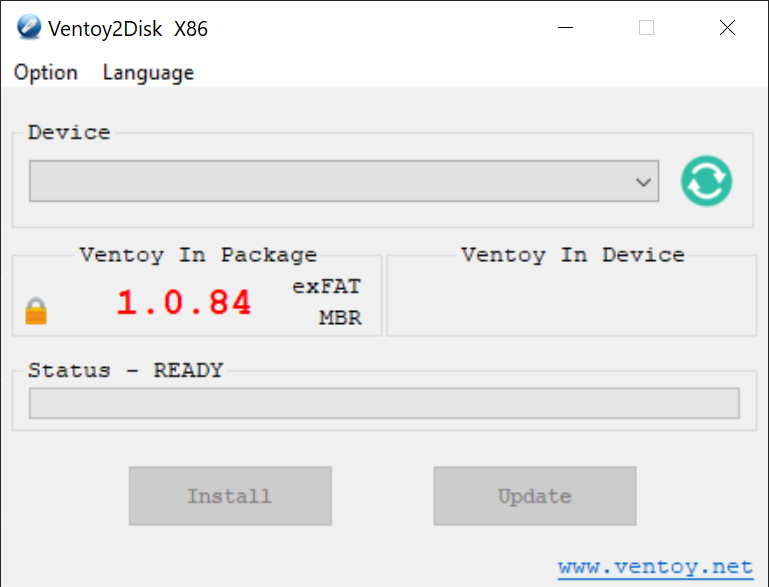
The official Ventoy 1.0.84 changelog lists a number of improvements. Two improvements stick out. The first adds multi-language support to the boot menu; this may not be that interesting for individuals who use Ventoy, but it may be a welcome option for uses by different users or even for distribution.
The boot manager displays a new language option, which may be activated with a tap on the L-key on the keyboard. Tapping L toggles the available languages.
The second major change is the ability to use Ventoy on 32 gigabyte and larger Fat32 disks. Speaking of disks, there is a new cluster size option available.
Ventoy 1.0.84 includes several other changes. The hotkey F1 displays help information now, instead of memdisk mode. Memdisk mode has the new hotkey Ctrl-d mapped to it in the new version of the application.
Closing Words
The open source boot tool Ventoy is improved regularly. It is an excellent tool to create multi-boot disks that you may use for a variety of purposes. From installing different versions of Windows or flavors of Linux, to running rescue disks to antivirus and backup solutions when needed.
Ventoy is completely free, but you may support the developer and development with a subscription.
Now You: do you use boot tools such as Ventoy?
Thank you for being a Ghacks reader. The post Multi-boot tool Ventoy adds support for 32GB Fat32 and multi-languages appeared first on gHacks Technology News.
0 Commentaires