Microsoft released security and non-security updates for all client and server versions of the Windows operating system on the July 2022 Patch Tuesday.
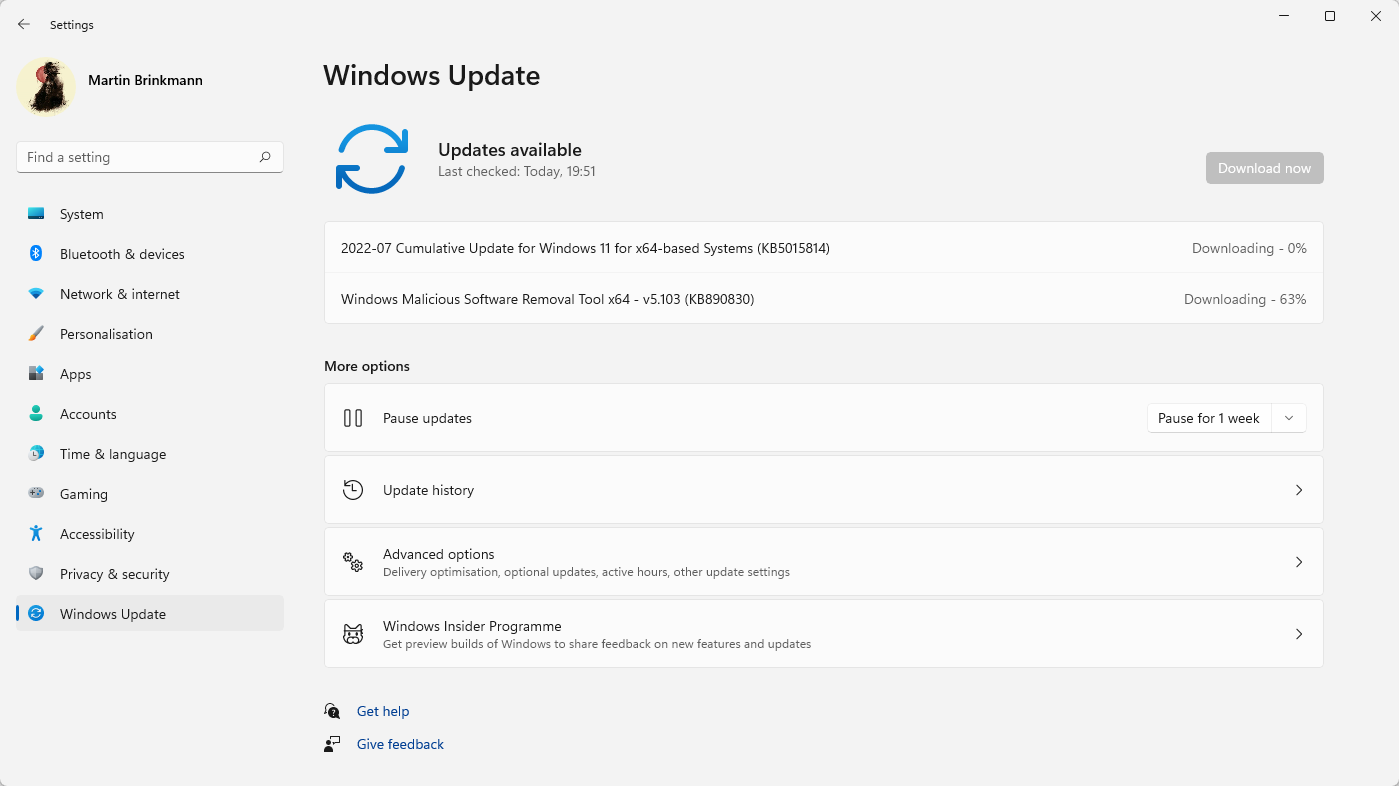
The security updates are available already and will be downloaded and installed on most unmanaged systems automatically. Administrators may use Windows Update to download the security updates immediately, download updates manually, or use update management services such as WSUS to deploy them.
The main security updates are cumulative, which means that they include previously released updates.
Our July 2022 Microsoft Patch Day guide is a reference that system administrators and home users may use. It lists information about the main updates that Microsoft released, has links to important support pages, lists known issues that are confirmed by Microsoft, has direct download links, and more.
You can check out the June 2022 update overview here.
Microsoft Windows Security Updates: July 2022
The following Excel spreadsheet includes the released security updates for Windows and other company products. Just download it with a click on the following link: microsoft windows security updates july 2022 patch day
Executive Summary
- All client and server versions of Windows are affected by at least one critical security issue.
- Microsoft released security updates for other company as well, including Microsoft Office, Microsoft Defender for Endpoint, Microsoft Edge, Skype for Business and Microsoft Lync, and Xbox.
- Windows 8.1 users will see a banner about the upcoming end of support of the operating system.
- The following client versions of Windows have known issues: Windows 7, Windows 8.1, Windows 10 version 20H2, 21H1 and 21H2, Windows 11
- The following server versions of Windows have known issues: Windows Server 2008, 2008 R2, 2012, 2012 R2, 2019, 2022 and Server 20H2.
Operating System Distribution
- Windows 7 (extended support only): 33 vulnerabilities: 1 critical and 32 important
- Windows Graphics Component Remote Code Execution Vulnerability -- CVE-2022-30221
- Windows 8.1: 35 vulnerabilities: 2 critical and 33 important
- Remote Procedure Call Runtime Remote Code Execution Vulnerability -- CVE-2022-22038
- Windows Graphics Component Remote Code Execution Vulnerability-- CVE-2022-30221
- Windows 10 version 20H2, 21H1 and 21H2 : 43 vulnerabilities, 2 critical and 41 important
- Remote Procedure Call Runtime Remote Code Execution Vulnerability -- CVE-2022-22038
- Windows Graphics Component Remote Code Execution Vulnerability-- CVE-2022-30221
- Windows 11: 42 vulnerabilities, 2 critical and 40 important
- Remote Procedure Call Runtime Remote Code Execution Vulnerability -- CVE-2022-22038
- Windows Graphics Component Remote Code Execution Vulnerability-- CVE-2022-30221
Windows Server products
- Windows Server 2008 R2 (extended support only): 36 vulnerabilities: 3 critical and 33 important
- Windows Network File System Remote Code Execution Vulnerability -- CVE-2022-22039
- Windows Network File System Remote Code Execution Vulnerability -- CVE-2022-22029
- Windows Graphics Component Remote Code Execution Vulnerability -- CVE-2022-30221
- Windows Server 2012 R2: 38 vulnerabilities: 4 critical and 34 important
- Windows Network File System Remote Code Execution Vulnerability -- CVE-2022-22039
- Windows Network File System Remote Code Execution Vulnerability -- CVE-2022-22029
- Windows Graphics Component Remote Code Execution Vulnerability -- CVE-2022-30221
- Remote Procedure Call Runtime Remote Code Execution Vulnerability -- CVE-2022-22038
- Windows Server 2016: 44 vulnerabilities: 4 critical and 40 important
- Windows Network File System Remote Code Execution Vulnerability -- CVE-2022-22039
- Windows Network File System Remote Code Execution Vulnerability -- CVE-2022-22029
- Windows Graphics Component Remote Code Execution Vulnerability -- CVE-2022-30221
- Remote Procedure Call Runtime Remote Code Execution Vulnerability -- CVE-2022-22038
- Windows Server 2019: 46 vulnerabilities: 4 critical and 42 important
- Windows Network File System Remote Code Execution Vulnerability -- CVE-2022-22039
- Windows Network File System Remote Code Execution Vulnerability -- CVE-2022-22029
- Windows Graphics Component Remote Code Execution Vulnerability -- CVE-2022-30221
- Remote Procedure Call Runtime Remote Code Execution Vulnerability -- CVE-2022-22038
- Windows Server 2022: 47 vulnerabilities: 4 critical and 43 important
- Windows Network File System Remote Code Execution Vulnerability -- CVE-2022-22039
- Windows Network File System Remote Code Execution Vulnerability -- CVE-2022-22029
- Windows Graphics Component Remote Code Execution Vulnerability -- CVE-2022-30221
- Remote Procedure Call Runtime Remote Code Execution Vulnerability -- CVE-2022-22038
Windows Security Updates
Windows 7 SP1 and Windows Server 2008 R2
Updates and improvements:
- Fixed connectivity issues when using Encrypting File System (EFS) files over a remote Web Distributed Authoring and Versioning WebDAV protocol connection.
- (Monthly Rollup only) Fixed an NTML authentication issue that could result in the following error messages:
- The security database has not been started.
- The domain was in the wrong state to perform the security operation.
- 0xc00000dd (STATUS_INVALID_DOMAIN_STATE)
- Fixed an issue that could prevent the use of the Wi-Fi hotspot feature.
- Fixed a Windows Server issue that caused servers that use the Routing and Remote Access Service (RRAS) to be unable to correctly direct Internet traffic.
Windows 8.1 and Windows Server 2012 R2
Updates and improvements:
- Users will see a dialog box after installing this update that reminds them that Windows 8.1 will reach end of support in January 2023. Reminder is not shown on managed Enterprise and Pro systems, and Windows Embedded 8.1 Industry Enterprise and Windows Embedded 8.1 Industry Pro devices.
- Fixed connectivity issues when using Encrypting File System (EFS) files over a remote Web Distributed Authoring and Versioning WebDAV protocol connection.
- (Monthly Rollup only) Fixed an NTML authentication issue that could result in the following error messages:
- The security database has not been started.
- The domain was in the wrong state to perform the security operation.
- 0xc00000dd (STATUS_INVALID_DOMAIN_STATE)
- Fixed that applications might not run after deploying AppLocker publisher rules.
- Fixed an issue that could prevent the use of the Wi-Fi hotspot feature.
- Fixed a Windows Server issue that caused servers that use the Routing and Remote Access Service (RRAS) to be unable to correctly direct Internet traffic.
Windows 10 version 20H2, 21H1 and 21H2
- Support Page: KB5015807
Updates and improvements:
- Addresses an issue that redirects the PowerShell command output so that transcript logs do not contain any output of the command. Consequently, the decrypted password is lost.
- Plus everything listed on the preview update changelog page.
Windows 11
- Support Page: KB5015814
Updates and improvements:
- Addresses an issue that redirects the PowerShell command output so that transcript logs do not contain any output of the command. Consequently, the decrypted password is lost.
- Plus everything listed on the preview update changelog page.
Other security updates
2022-07 Cumulative Update for Windows 10 Version 1507 (KB5015832)
2022-07 Cumulative Update for Windows 10 Version 1607 (KB5015808)
2022-07 Cumulative Update for Windows Server 2019 and Windows 10 Version 1809 (KB5015811)
2022-07 Cumulative Security Update for Internet Explorer 11 (KB5015805)
Server updates
2022-07 Security Monthly Quality Rollup for Windows Server 2008 (KB5015866)
2022-07 Security Only Quality Update for Windows Server 2008 (KB5015870)
2022-07 Security Monthly Quality Rollup for Windows Embedded 8 Standard and Windows Server 2012 (KB5015863)
2022-07 Security Only Quality Update for Windows Embedded 8 Standard and Windows Server 2012 (KB5015875)
2022-07 Cumulative Update for Azure Stack HCI, version 20H2 and Windows Server 2019 Datacenter: Azure Edition for x64-based Systems (KB5015809)
2022-07 Cumulative Update for Microsoft server operating system version 21H2 for x64-based Systems (KB5015827)
Servicing Stack Updates
2022-07 Servicing Stack Update for Windows 8.1, Windows RT 8.1, and Windows Server 2012 R2 (KB5016264)
2022-07 Servicing Stack Update for Azure Stack HCI, version 20H2 for x64-based Systems (KB5015894)
2022-07 Servicing Stack Update for Windows Embedded Standard 7, Windows 7, and Windows Server 2008 R2 (KB5016057)
2022-07 Servicing Stack Update for Windows Server 2016 and Windows 10 Version 1607 (KB5016058)
2022-07 Servicing Stack Update for Windows Server 2008 (KB5016129)
2022-07 Servicing Stack Update for Windows Embedded 8 Standard and Windows Server 2012 (KB5016263)
Known Issues
Windows 7 SP1 and Windows Server 2008 R2
- (Old) Updates may show as failed and may be uninstalled because the machine is not on ESU.
- Expected behaviour.
- (Old) Certain operations such as rename may fail on Cluster Shared Volumes.
- Perform the operation from a process with administrator privileges.
- Perform the operation from a node that does not have CSV ownership.
Windows 8.1 and Windows Server 2012 R2
- (Old) Certain operations such as rename may fail on Cluster Shared Volumes.
- Perform the operation from a process with administrator privileges.
- Perform the operation from a node that does not have CSV ownership.
Windows 10 versions 20H2, 21H1 and 21H2
- (Old) Custom installations may not receive the new Microsoft Edge web browser, while the old version may be removed.
- Workaround described on the support page.
- (Old) Some devices can't install updates after installation of KB5003690 (June 21, 2021). Error PSFX_E_MATCHING_BINARY_MISSING is displayed.
- Workaround instructions are available here.
- IE Mode tabs might stop responding in Microsoft Edge when sites display modal dialogs.
- Microsoft resolved the issue with a Known Issue Rollback, which may take up to 24 hours to propagate.
Windows 11
- (Old) Some .NET 3.5 Framework apps may fail to open or may have issues.
- Mitigate the issue by "re-enabling .NET Framework 3.5 and the Windows Communication Foundation in Windows Features". See this support page for instructions.
- IE Mode tabs might stop responding in Microsoft Edge when sites display modal dialogs.
- Microsoft resolved the issue with a Known Issue Rollback, which may take up to 24 hours to propagate.
Security advisories and updates
ADV 990001 -- Latest Servicing Stack Updates
Non-security updates
2022-07 Security and Quality Rollup for .NET Framework 3.5 for Windows 8.1 and Windows Server 2012 R2 (KB5016268)
2022-07 Security and Quality Rollup for .NET Framework 3.5, 4.6.2, 4.7, 4.7.1, 4.7.2, 4.8 for Windows 8.1 and Windows Server 2012 R2 (KB5016568)
Microsoft Office Updates
You find Office update information here.
How to download and install the July 2022 security updates
Important security updates are downloaded and installed automatically on most Home systems running Windows. Some administrators prefer to download and install updates manually, as it provides them with greater control.
Organizations use update management systems such as WSUS often.
Update checks may be run to download and install new updates manually on unmanaged systems.
Do the following to run a manual check for updates:
- Select Start, type Windows Update and load the Windows Update item that is displayed.
- Select check for updates to run a manual check for updates.
Direct update downloads
Below are resource pages with direct download links, if you prefer to download the updates to install them manually.
Windows 7 and Server 2008 R2
- KB5015861 -- 2022-07 Security Monthly Quality Rollup for Windows 7
- KB5015862 -- 2022-07 Security Only Quality Update for Windows 7
Windows 8.1 and Windows Server 2012 R2
- KB5015874 -- 2022-07 Security Monthly Quality Rollup for Windows 8.1
- KB5015877 -- 2022-07 Security Only Quality Update for Windows 8.1
Windows 10 (version 20H2)
- KB5015807 -- 2022-07 Cumulative Update for Windows 10 Version 20H2
Windows 10 (version 21H1)
- KB5015807 -- 2022-07 Cumulative Update for Windows 10 Version 21H1
Windows 10 (version 21H2)
- KB5015807 -- 2022-07 Cumulative Update for Windows 10 Version 21H2
- KB5015814 -- 2022-07 Cumulative Update for Windows 11
Additional resources
- July 2022 Security Updates release notes
- List of software updates for Microsoft products
- List of the latest Windows Updates and Services Packs
- Security Updates Guide
- Microsoft Update Catalog site
- Our in-depth Windows update guide
- How to install optional updates on Windows 10
- Windows 11 Update History
- Windows 10 Update History
- Windows 8.1 Update History
- Windows 7 Update History
Thank you for being a Ghacks reader. The post Microsoft Windows Security Updates July 2022 overview appeared first on gHacks Technology News.
0 Commentaires