Vivaldi Technologies released Vivaldi 5.3, a new version of the company's web browser, to the public on June 1st, 2022. The new version of Vivaldi introduces support for the full customization of toolbars in the browser as well as other features.
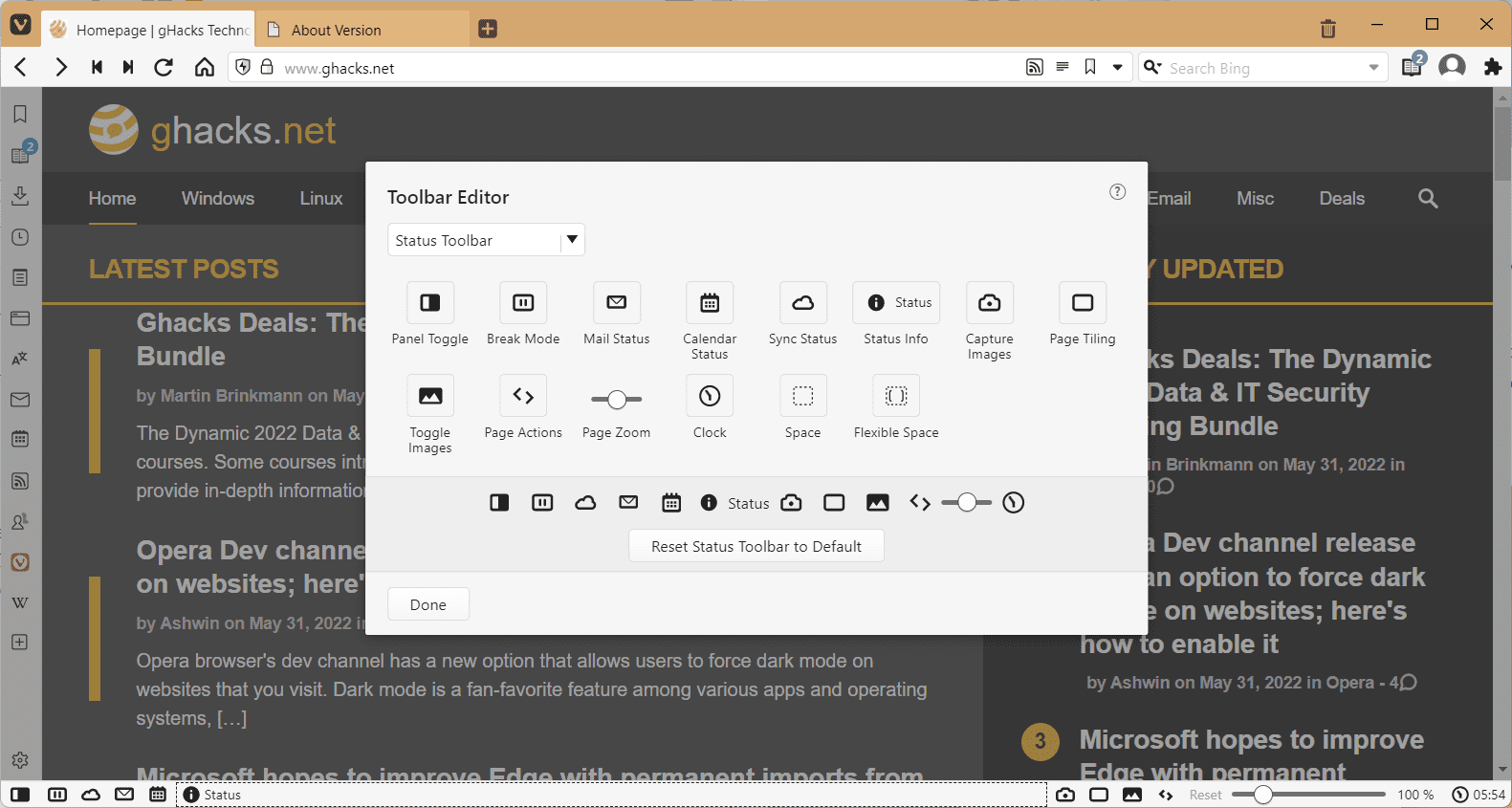
Vivaldi 5.3 is available already. Users who run Vivaldi will get the update through the browser's automatic update functionality eventually, but they may speed up the process by running a manual check for updates on desktop versions of Vivaldi.
Select Vivaldi Menu > Help > Check for Updates to display the current version and run a check for updates. The browser should pick up the new version at this point, download it and install it.
Vivaldi 5.3
Vivaldi is a highly customizable browser already. Vivaldi users may edit the browser's context menus and main menus, get the highest versatility when it comes to the displaying of tabs, excellent support for keyboard shortcuts, and a lot more.
Vivaldi 5.3 adds another customization option to the Chromium-based web browser: editable toolbars.
Vivaldi displays a toolbar at the bottom of the browser window, that gives users quick access to features such as zoom, toggling images and animations, screen capturing, or Page actions. Vivaldi supported the hiding of the status bar for a long time, but the introduction of edit options may improve it for its users.
The browser has a number of toolbars, including the navigation toolbar, mail toolbar, or command chains. All of these are editable in Vivaldi 5.3.
Right-click on the status bar and select Edit > Customize Toolbar to display the customization menu for all toolbars. You may also select Vivaldi Menu > View > Customize Toolbar to open the same menu.
A right-click on a specific toolbar icon displays an option to remove that particular item directly, without opening the main edit window.
The customization menu gives you the following options:
- Remove toolbar items by dragging them to a location that is outside the toolbar area.
- Rearrange toolbar items by using drag & drop.
- Reset the toolbar to restore the default.
- Add new items to the toolbar using drag & drop.
The new functionality gives users control over many toolbar items. Unneeded icons can be removed to improve usability and remove clutter, and icons may be rearranged to change accessibility.
It is possible to remove essential menu items, such as the address bar of the navigational toolbar, from the browser. Users may need to reset the toolbar if they do so in accident, or drop it to the toolbar again using the edit options.
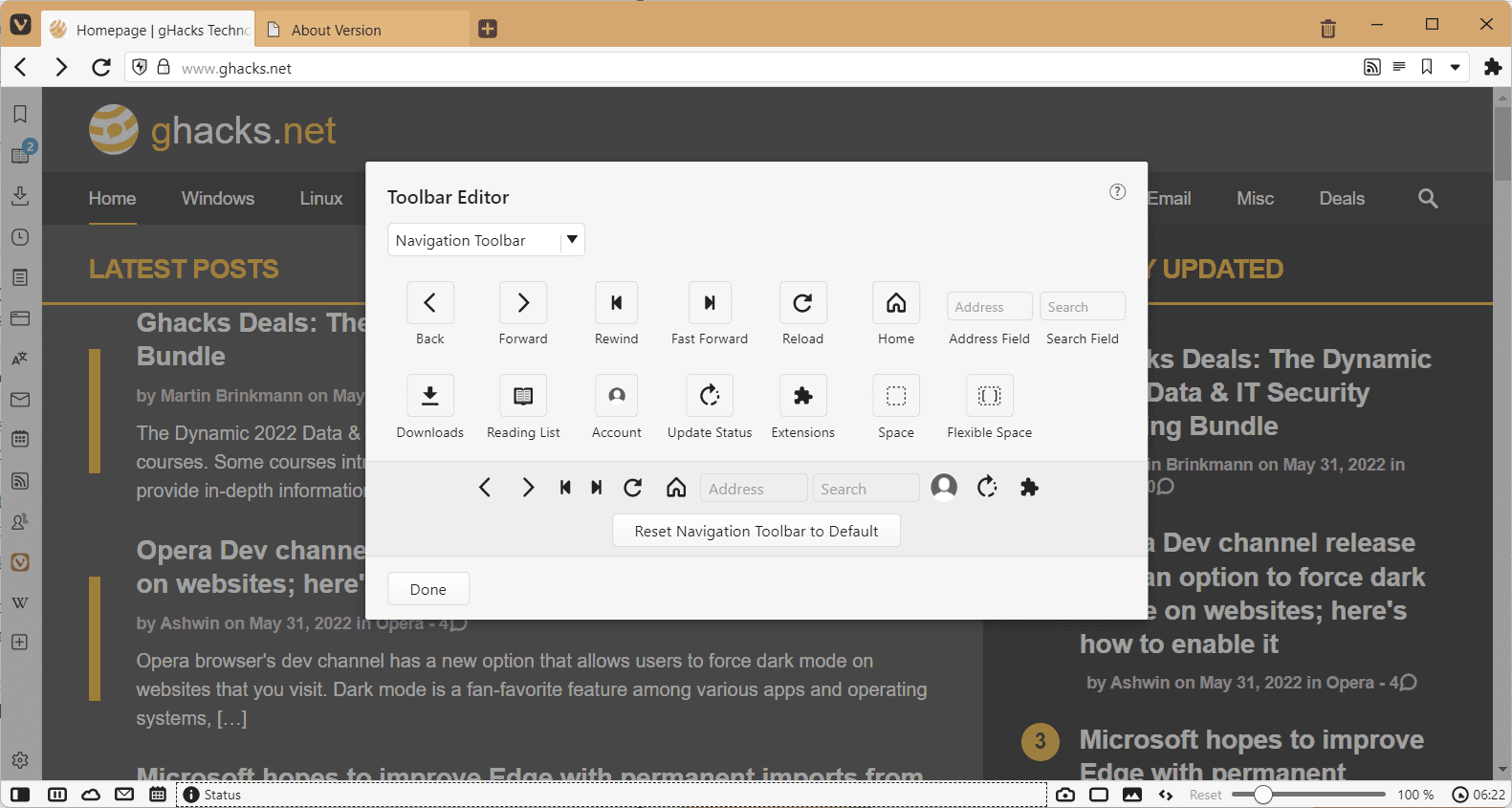
Some elements are bundled together. The address bar includes all icons displayed in its area, and there is no option to remove individual items from it.
The new toolbar editing option improves Vivaldi significantly for some of its users. If you don't need specific icons in one of the toolbars, you may now remove them and hide them from view.
Other changes in Vivaldi 5.3
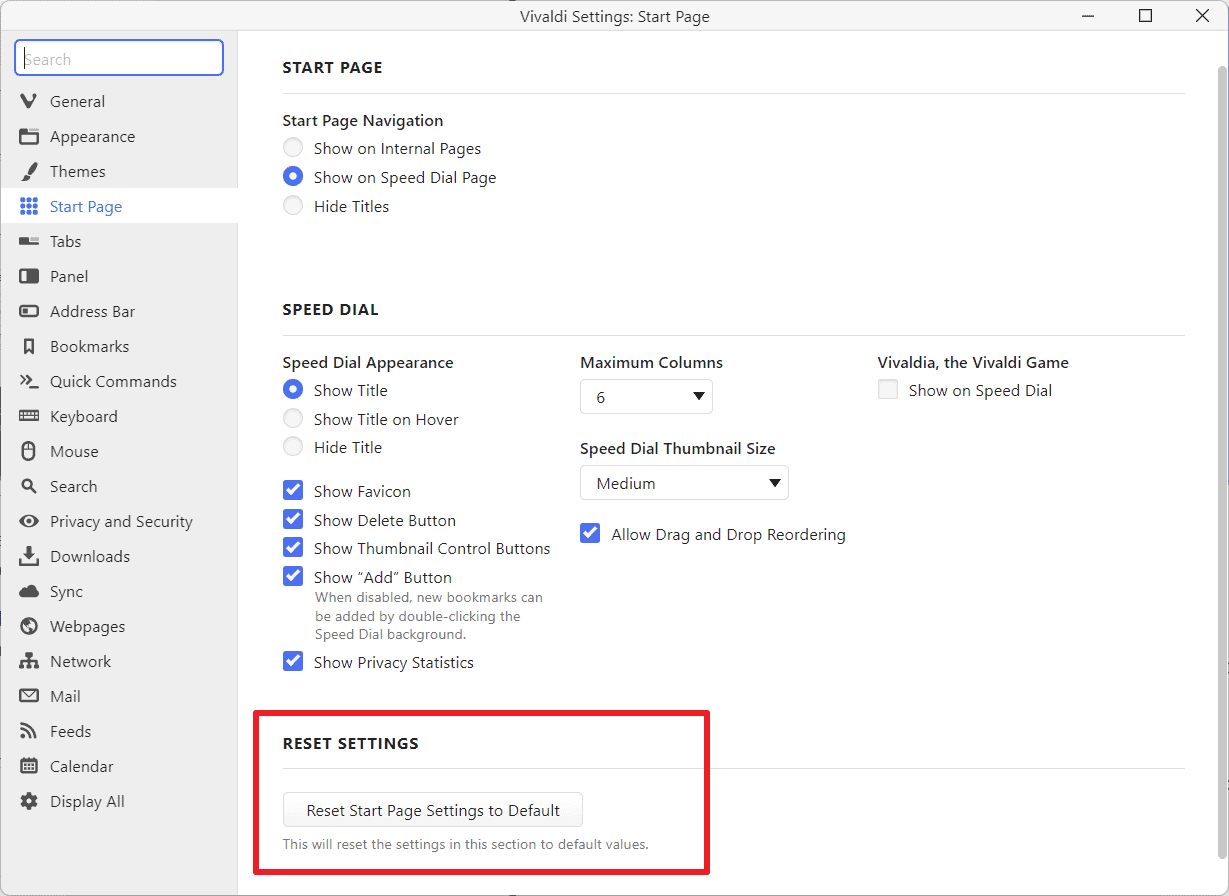
Vivaldi engineers added a new reset option to the browser's Settings. Each section has a reset option to reset all options to the default state.
Vivaldi's synchronization feature supports search engine syncing in the new version; this syncs all search engines across all Vivaldi installations, including on desktop, mobile and even cars from Renault and Polestar.
Now You: what is your take on these new customization options?
Thank you for being a Ghacks reader. The post Vivaldi 5.3 arrives with editable toolbars appeared first on gHacks Technology News.

0 Commentaires