Microsoft runs several experiments in the latest Windows 11 version 23H2 build that place widgets in different locations on the taskbar for some setups.
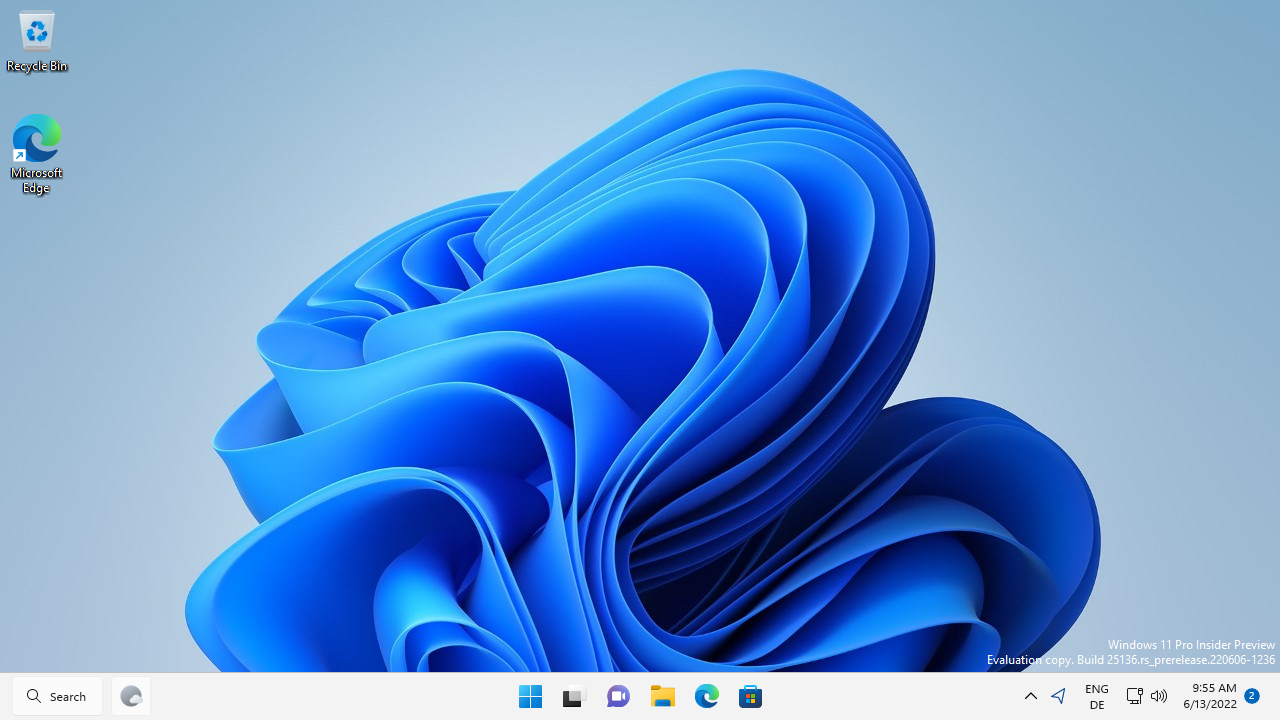
One of the latest experiments places a search field on the leftmost position of the Windows 11 taskbar, if taskbar icons are centered and not aligned to the left.
Microsoft changed the default layout of the Windows taskbar to centered in the Windows 11 operating system. An option to align taskbar icons to the left was added to give users the option to restore the classic taskbar layout. The company did remove lots of functionality from the taskbar in Windows 11, including the ability to place it to the sides or at the top. Third-party programs, such as Stardock's Start11 or Taskbar 11, restore the option to place the taskbar at the top, but some options can't be restored this way.
After experimenting with a floating search widget (check here if you want to know how to activate it) in recent Windows 11 Insider builds, Microsoft launched a new search widget test; this time, the search widget is located on the taskbar of the operating system.
Windows 11 displays a search icon by default next to the start menu, but the new test removes the icon from its default location and places it, as a search field, on the leftmost position on the taskbar. The weather widget icon, that has been displayed in that position before, is placed to its right side in the build.
The new search field is not fully implemented yet. You can't use it to type text yet, and a click opens the centered search interface on the system. It is possible that this is the desired workflow when the search widget is used, but it seems unlikely. A more likely implementation allows direct user input in the search field and will open the search interface on the left side of the screen.
Search highlights functionality is not implemented yet either.
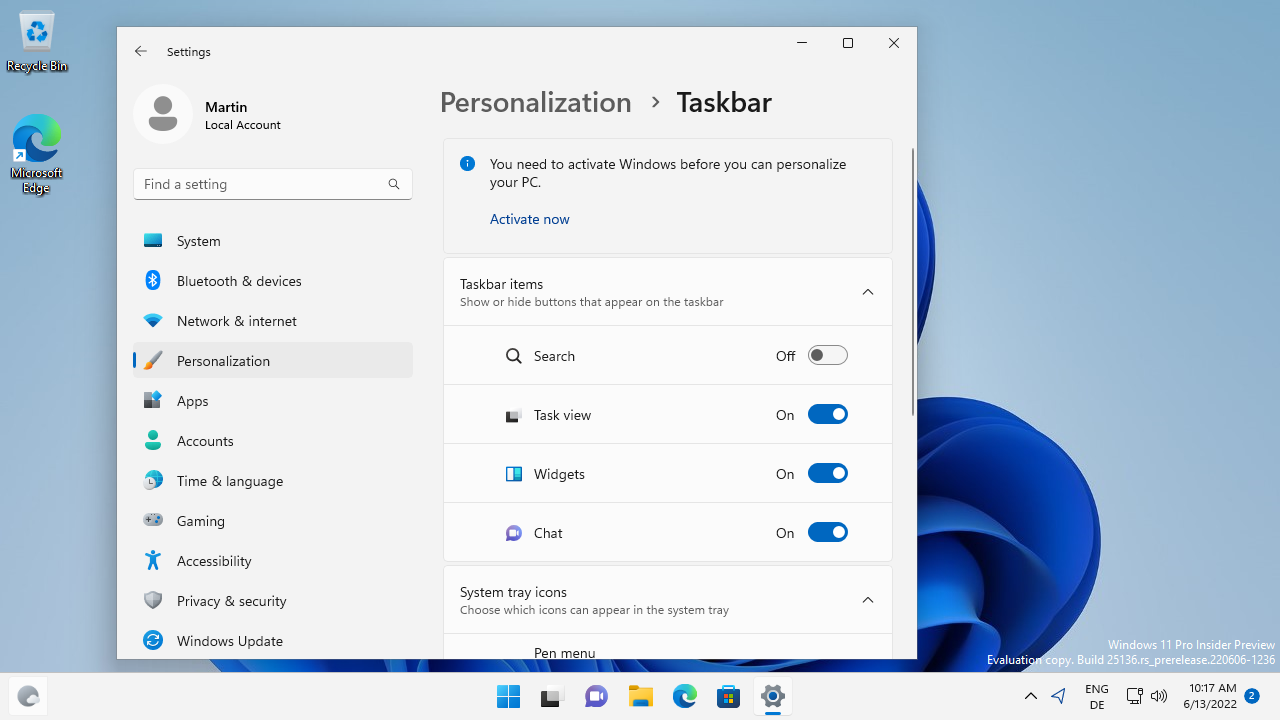
The available taskbar options work with the new search field as well. Disable Search under Taskbar Items to hide the element on the taskbar. You may still run searches when you open the Start interface on the taskbar.
Closing Words
You may wonder why Microsoft is experimenting with search and search locations so much. Search, and the integrated web search functionality, generates advertising revenue for the company, as advertising may be displayed either directly when users search or when users click on results that lead to Microsoft properties on the Internet.
Windows users who just want file searches may check out Everything Search, which offers blazing fast searches and can be added to the Windows taskbar for direct access.
Now you: do you use Windows Search?
Thank you for being a Ghacks reader. The post Microsoft is experimenting with a search widget on Windows 11's taskbar appeared first on gHacks Technology News.
0 Commentaires