Bionic Reading is a reading system that is designed to improve reading through the use of typographic highlights. The system highlights parts of words in texts to guide the human eye and have the human brain complete words automatically to improve reading speed and text understanding.
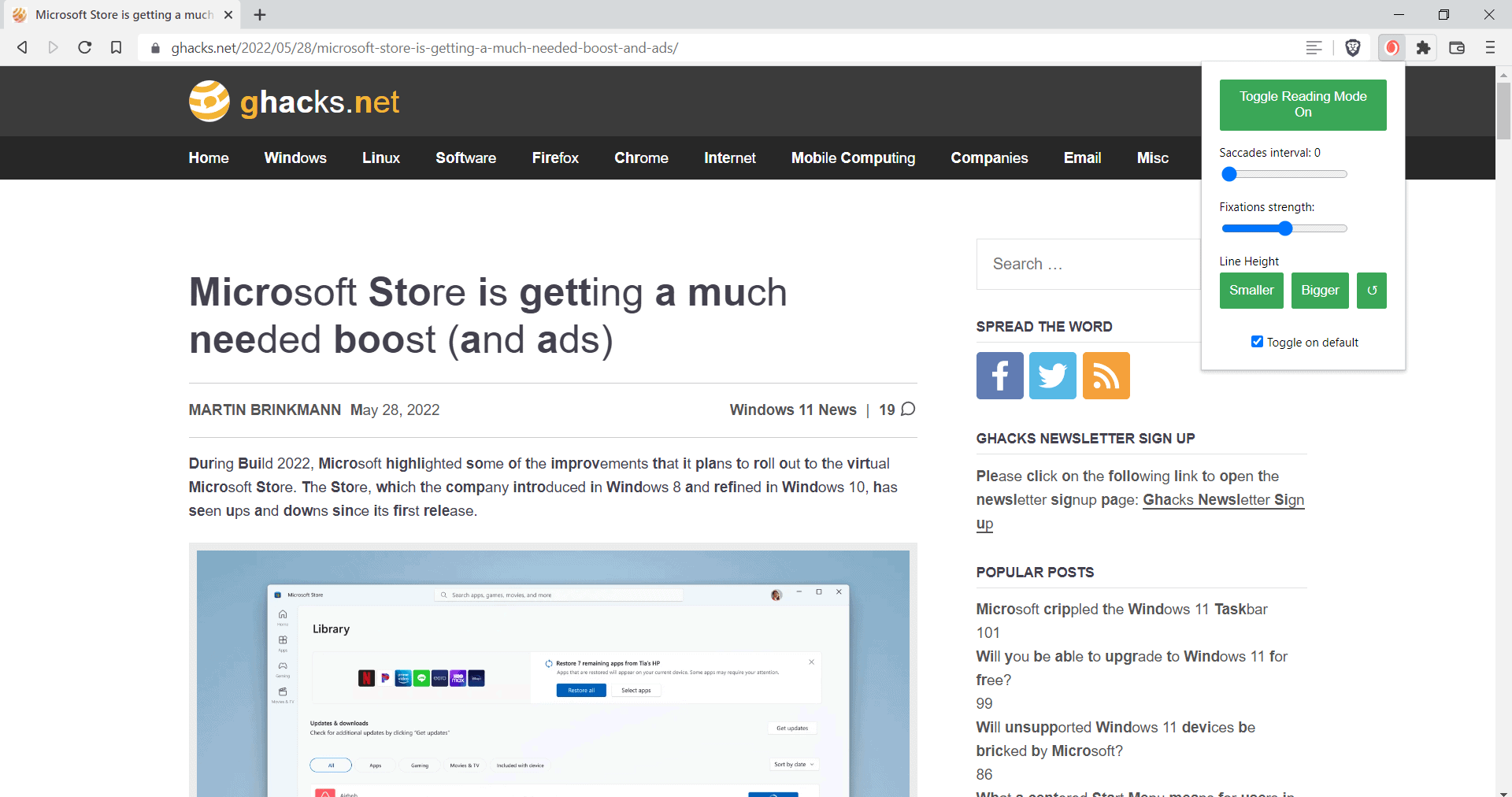
Jiffy Reader is one of the first browser extensions that brings the reading system to web browsers. It is an open source extension that is already listed on the Chrome Web Store. Users may check out the GitHub repository, as it is hosting the source code and extension files for Chromium, Firefox and Opera.
Note: we could not get the Firefox add-on to install, as Firefox returned a "corrupt" error during the installation process.
The Chrome extension installs fine in all Chromium-based browsers, including Chrome and Edge. The extension needs access to all pages that get opened in the browser. It is disabled by default and displays a configuration window when it is activated in the browser's toolbar.
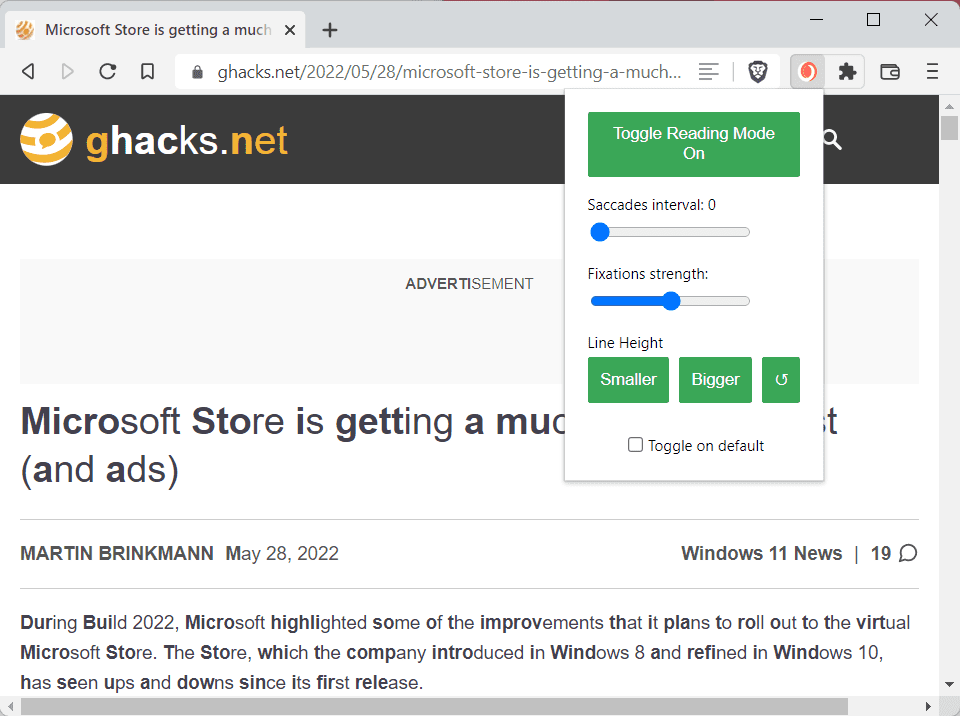
The interface has a toggle to turn the reading system on or off. Since it is blocked from running automatically by default, hitting the toggle will enable the system on the active webpage. There is a checkbox to enable it by default, but this enables it on all types of sites, including non-article sites or pages.
Once enabled, bionic reading bolds parts of all of the words on the site; this may look like a badly formatted site to most users on first try. The system needs time to get accustomed to it.
The extension includes customization options to modify the reading system for all sites. The three main options let users change the saccades interval, the fixations strength, and the line height.
The saccades interval is set to 0 by default, which means that parts of most words are highlighted. You may change its value to a positive integer to skip more words. Setting this to 1 will highlight every second or third word only in the text, which may improve readability for some readers.
The fixations strength parameter defines the strength of the highlighting. Setting it to a lower value will reduce the number of highlighted characters in the text, setting it to a higher value may increase it. Line height finally changes the height of lines in the article.
Closing Words
Bionic Reading is an interesting reading system that may not work for everyone. Some may dislike the chaotic display of text, others may find it to reduce the reading speed because of the seemingly random nature of the highlighting.
Chromium-based users may give it a try to see if it improves their reading comprehension and speed.
Now You: do you use speed reading or reading comprehension systems? (via Caschy)
Thank you for being a Ghacks reader. The post Bionic Reading: promises better, faster and more focused reading appeared first on gHacks Technology News.
0 Commentaires