I have been using the screen capturing tool PicPick since 2018 as the main application when it comes to the taking of screenshots on Windows. The developers have released PicPick 6.0.0, a new major version of the application, on March 9, 2022 to the public.
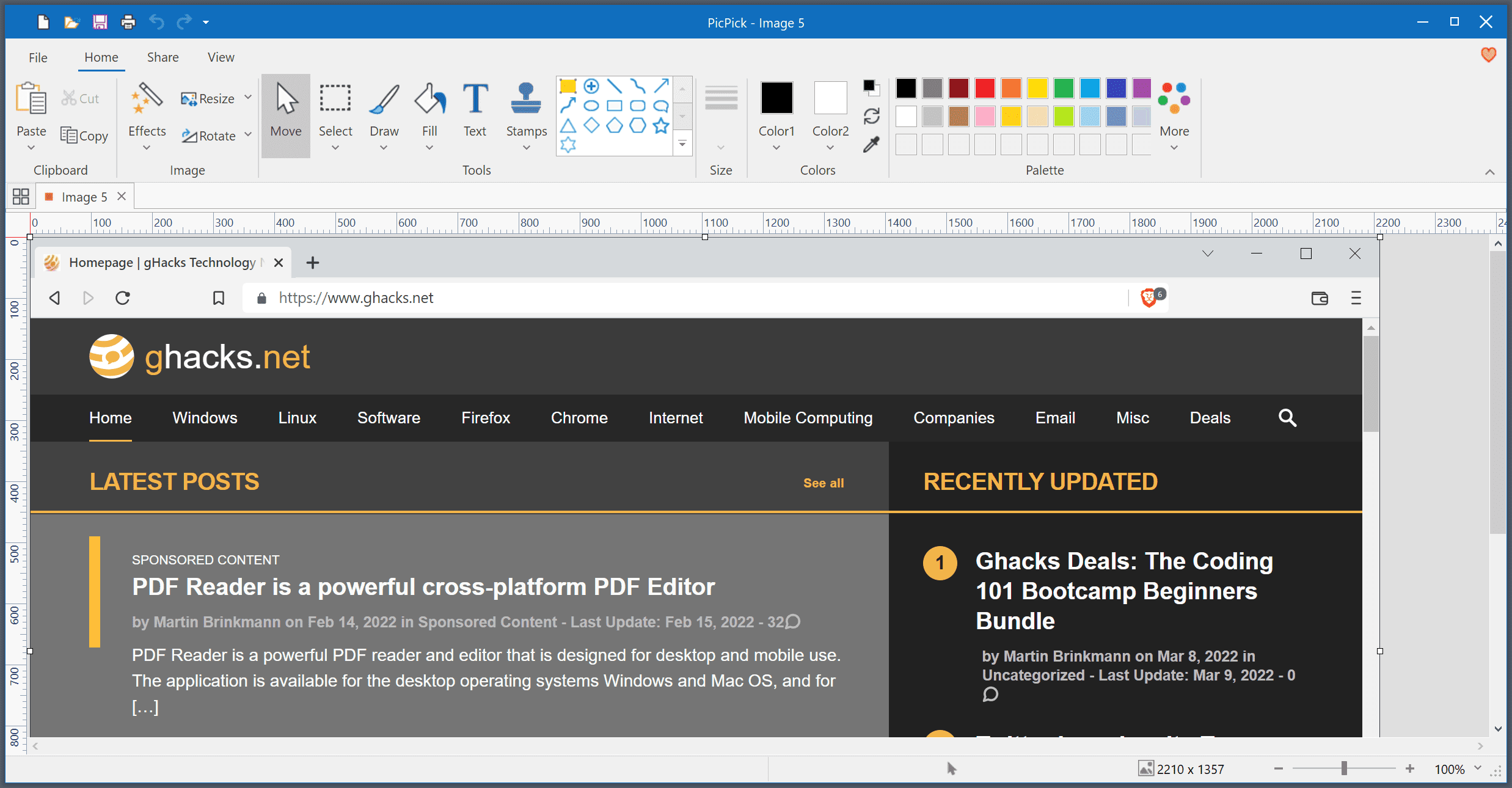
PicPick is a powerful screen capturing tool that supports capturing all sorts of screenshot types, including fullscreen, window, rectangular, freehand or scrolling window screenshots.
The new PicPick 6.0.0 is still available as a free for home use edition and a professional edition. The main differences between the two versions, besides the commercial and home use limitation, are that the commercial versions are free of advertisement, include technical support and automatic updates.
PicPick 6.0.0 comes with a redesigned look and feel. Some users may fear the worst when they read that, as new or redesigned interfaces are not always an improvement. Good news is that the new interface does not really look that different from the previous interface.
Below is a screenshot of the image editor of PicPick 5. When you compare it to the screenshot at the top, you will notice that all functions are still at their location in the new interface.
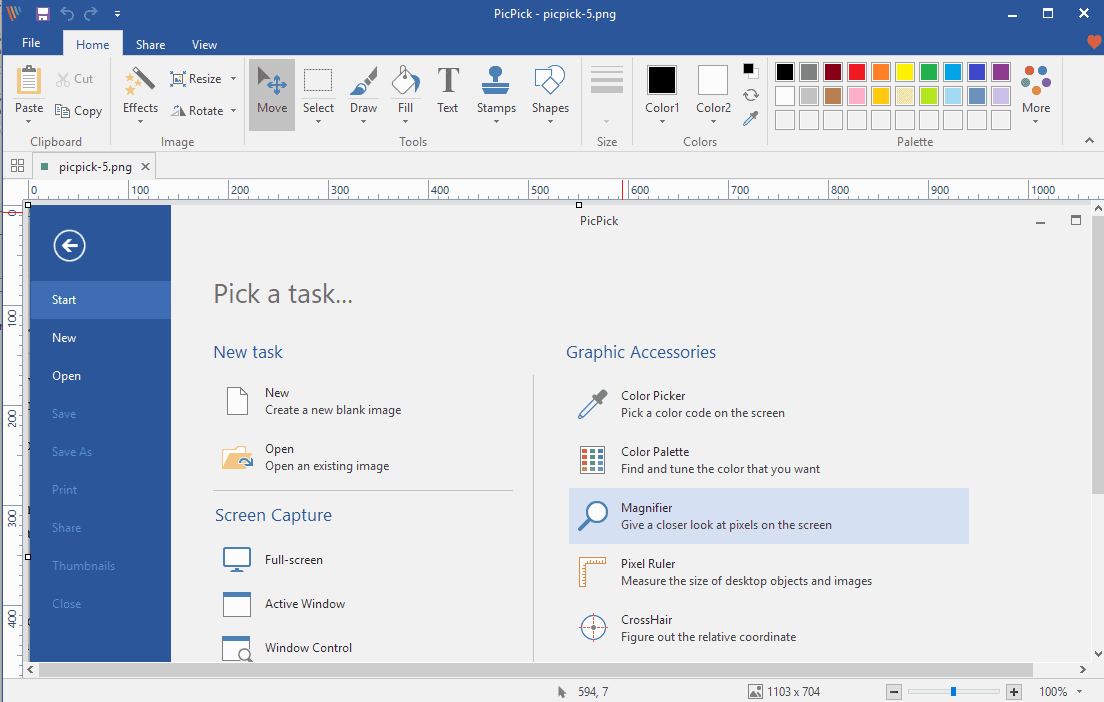
One improvement that is introduced in PicPick 6.0.0 is support for a dark interface. The color scheme uses that of the system by default, but users may change it to light or dark under General in the preferences.
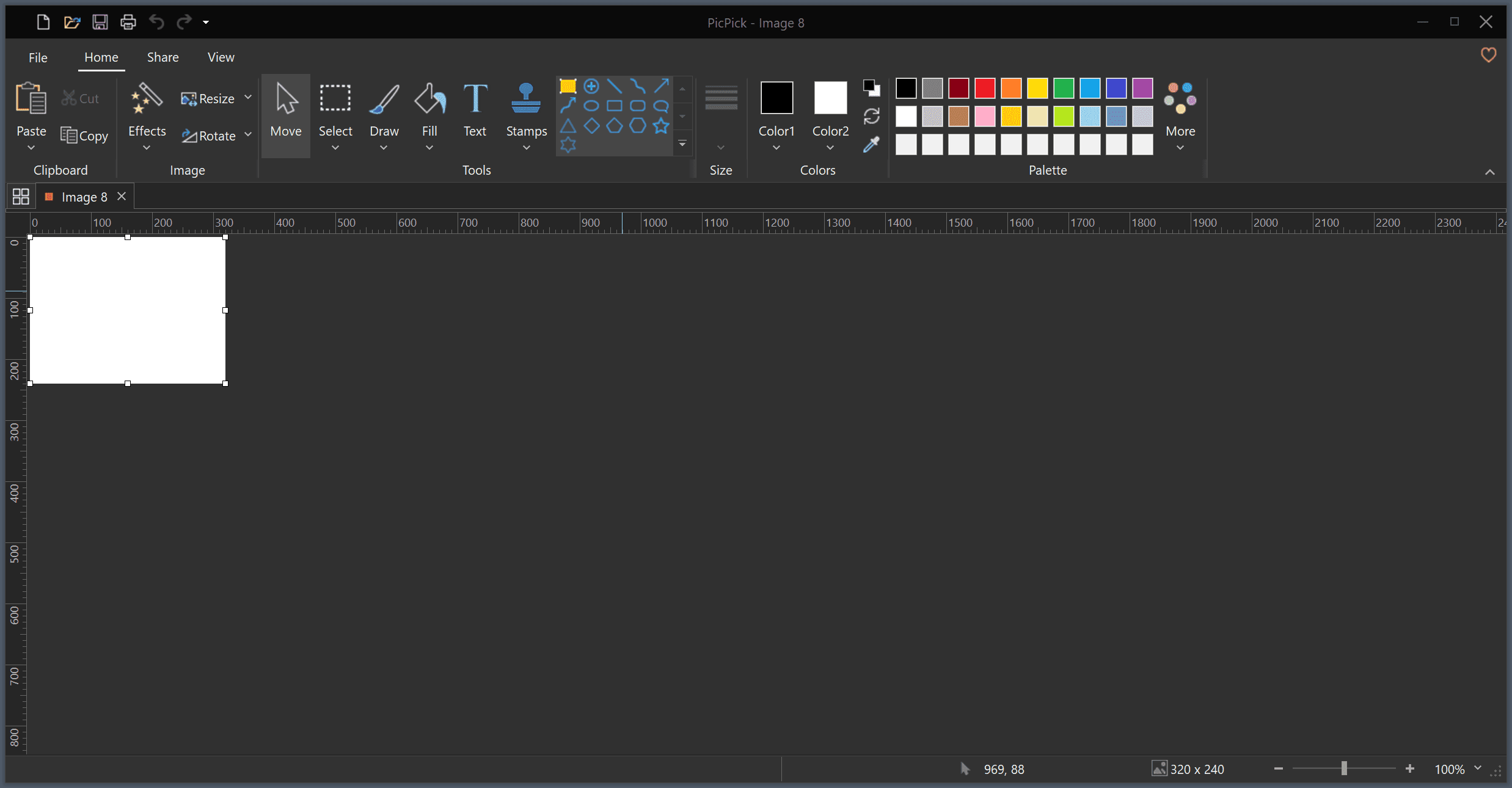
Dark Mode is not the only improvement that the new user interface brings along with it. Some users had issues with the user interface on high DPI displays; the new version corrects these so that users should not experience any issues anymore related to that.
The release notes highlight several other improvements, including improved loading performance. Here is the full changelog:
Rebuilt UI with completely redesigned look and feel.
Support Dark Mode
Improved loading performance
Fixed UI issues on high-DPI devices
Improved Image Editor
Improved Cloud sharing features
Improved FTP upload feature
Improved Widget
Improved Whiteboard
Small known bugs were fixed.
Details have not been published and it is unclear what has been improved exactly. The last major version, PicPick 5.0.0, was released in 2018.
Now You: which screen capturing application do you use?
Thank you for being a Ghacks reader. The post Screen capture tool PicPick 6.0.0 released with improved UI and dark mode support appeared first on gHacks Technology News.
0 Commentaires