Microsoft released a new Insider build for Windows 11 today and with it come two new applications that will be default apps on Windows 11 going forward on many PCs. The two apps in question are Microsoft Family and Clipchamp.
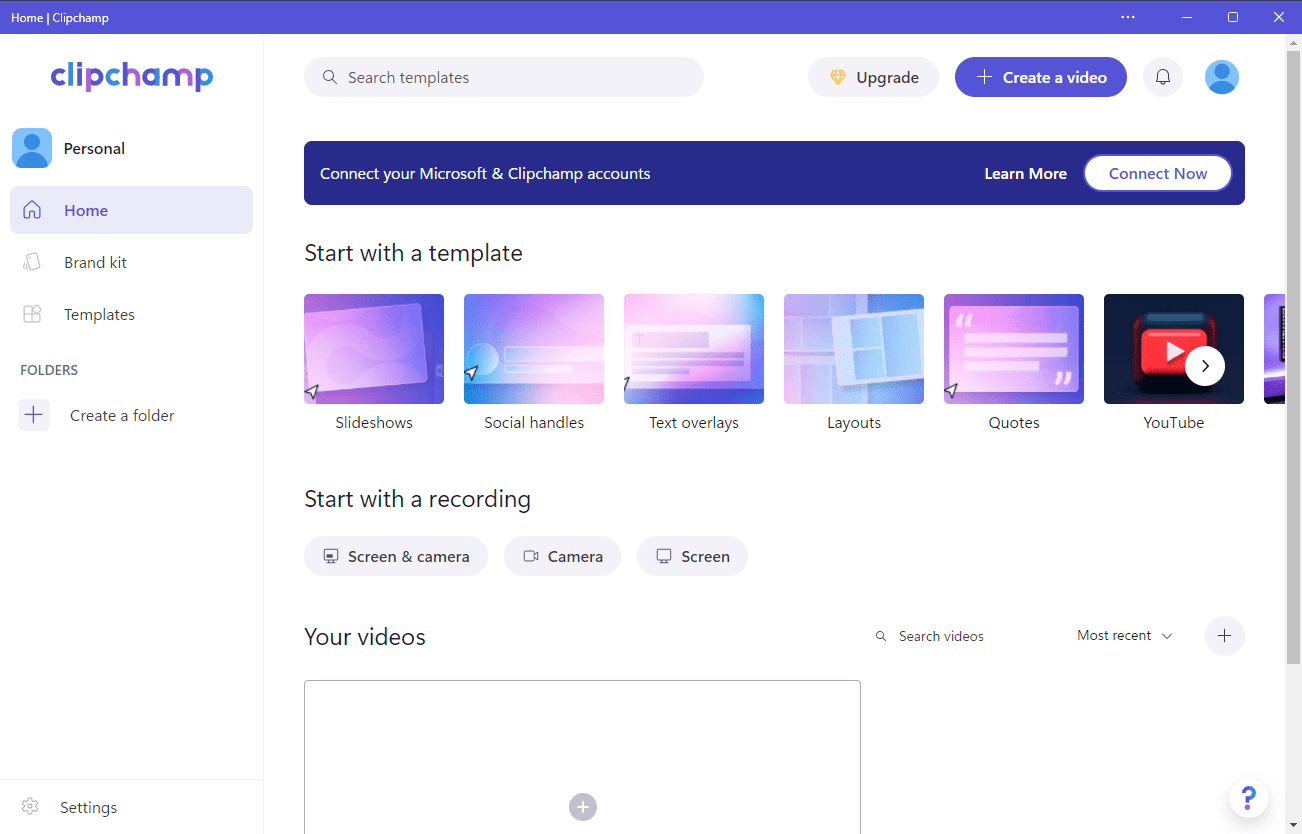
Windows default applications are designed to provide functionality out of the box. Common apps such as Notepad for plain text editing, Windows Media Player for media playback, and snip & sketch for screen capturing, add support for common tasks to Windows. Windows users may download and install third-party applications, which often come with improved functionality and better support.
While some default applications bring support for common activities and tasks to Windows PCs right after installation, others may be included for different purposes.
Clipchamp
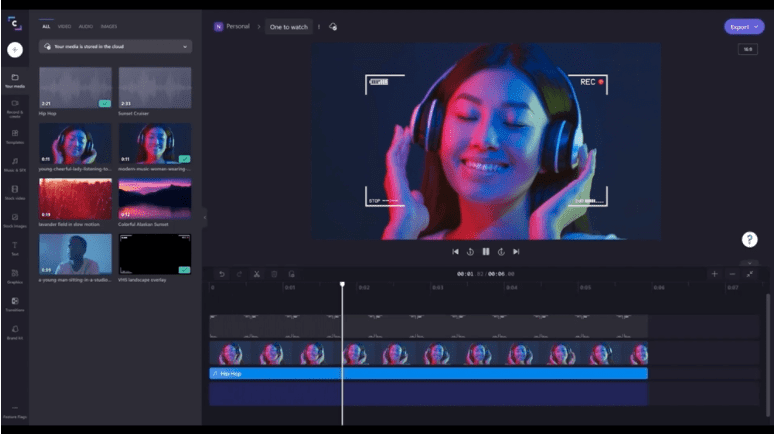
Clipchamp is one of the two new applications that Microsoft integrated in the latest Insider build for Windows 11. Microsoft acquired the service last year and has now integrated it into the operating system.
Clipchamp is a subscription-based video editing service. The app has been published on the Microsoft Store in late 2020, and Windows users may download and install it right now. A Microsoft account is required to use the app and the base version is limited in several regards. All Clipchamp plans support the production of unlimited videos, using local assets, using webcam and screen recording functionalities, and access to all basic editing tools.
The main limitation of the free plan is that exports are limited to a resolution of 480p. Users who want better quality outputs may sign up for the creator or business plans. Creator supports 720p, business 1080p exports. The creator plan is available for $9 per month, the business plan for $19 per month. Basic and creator outputs are watermarked furthermore. Clipchamp supports other features, like the ability to use Azure-powered text-to-speech or integration with online storage services in the paid versions.
Microsoft Family
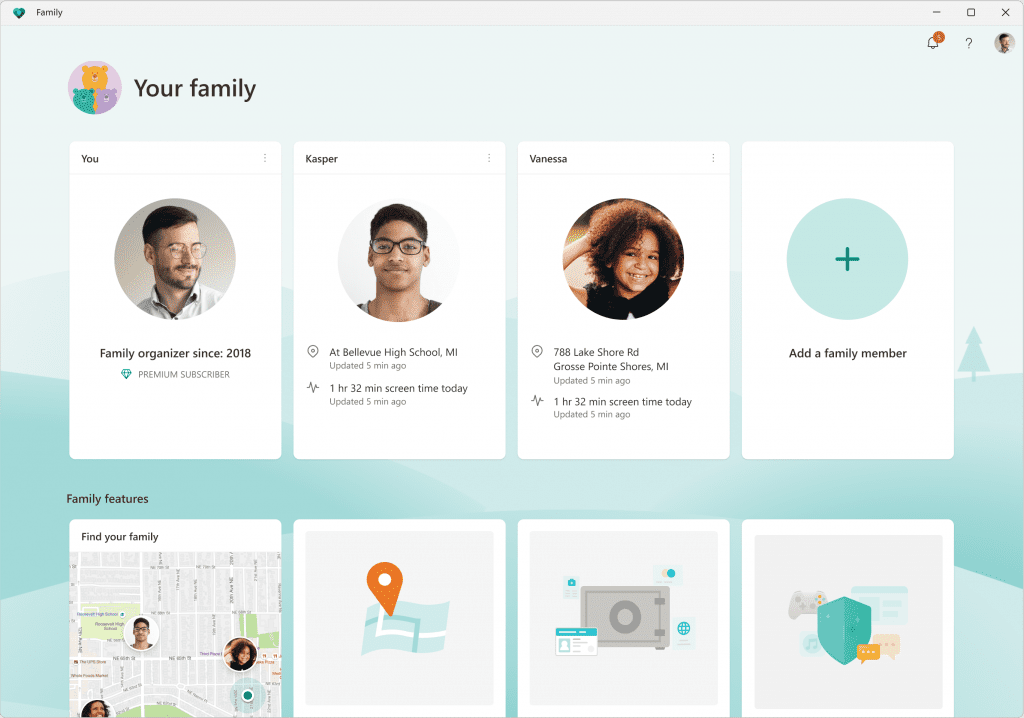
Microsoft Family is the second app that is added to Windows 11. Unlike Clipchamp, which is added to Home and Pro editions, Microsoft Family is installed only on Home editions by default. Pro users may go to Settings > Accounts > Family to download the app to their systems.
Microsoft Family brings parental controls and family management features to the operating system. Family administrators may use it to set up parental controls, filter "inappropriate apps and games" and set kid-friendly browsing in Edge. The app helps families manage and monitor their children's activity on Windows, Xbox and Android devices.
Closing Words
With each new default app, one has to ask whether it makes sense to integrate it natively in Windows or distribute it in other ways. Microsoft could advertise the Family app in Settings or during searches, instead of integrating it natively. Clipchamp's integration is on another level, as it is a subscription-based service. Critics may say that its integration has more to do with Microsoft attempting to push the service's revenue and not with the delivery of a useful video editor for all users of the platform.
It is easy enough to ignore the apps, or, in the case of Windows 11 Pro, to not install the Family app on the device. Still, these apps do take up storage space and they may also come up in searches.
Now you: what is your take on these two new default apps for Windows?
Thank you for being a Ghacks reader. The post Microsoft adding more default apps to Windows 11 appeared first on gHacks Technology News.
0 Commentaires