CyberGhost is a commercial VPN provider that was founded in 2021 in Romania. The company’s VPN service is available for all major desktop and mobile operating systems, including Windows, Mac OS, Android, and Linux, as well as TV apps, consoles and routers.
CyberGhost key takeaways
- Unblock most streaming media services reliable.
- Good platform support.
- Solid speed test scores.
- No third-party audit.
- Parent company has a checkered past.
CyberGhost main features & specifications summary
- System compatibility: Windows, Mac, Linux, Android, iOS, TV apps, consoles, routers
- Pricing: 1 month – $12.99, 12 months – $47.88, 39 months – $87.75
- Features: more than 7000 servers in 91 countries and 113 locations, support for 7 simultaneous logins, fast speeds, unblock most streaming providers reliably, supports WireGuard and other protocols, supports manual and automated setups, no bandwidth or traffic restrictions, DNS and IP leak protection, automatic kill switch, no-logs policy, NoSpy Servers add-on.
CyberGhost pros & cons
Pros
- Large fleet of worldwide servers with good performance scores.
- Up to 7 simultaneous connections.
- Several add-ons available, including antivirus and NoSpy servers.
Cons
- No third-party audit.
- Owned by Kape Technologies.
- Apps have usability issues.
Download options for CyberGhost
- Windows: https://www.cyberghostvpn.com/en_US/apps/windows-vpn
- Linux: https://www.cyberghostvpn.com/en_US/apps/linux-vpn
- Mac Os: https://www.cyberghostvpn.com/en_US/apps/macos-vpn
- Android: https://play.google.com/store/apps/details?id=de.mobileconcepts.cyberghost
- Apple iOS: https://apps.apple.com/us/app/id583009522?shortlink=c7712780
CyberGhost alternatives
There are plenty of CyberGhost alternatives available, including NordVPN, ExpressVPN, or Private Internet Access. The following table highlights differences between the services.
| CyberGhost | NordVPN | ExpressVPN | PIA | |
|---|---|---|---|---|
| Servers | >7200 | > 5200 | > 3000 | unknown |
| Locations | 91 countries | 59 countries | 94 countries | 78 countries |
| Connections | 7 | 6 | 5 | 10 |
| KillSwitch | Yes | Yes | Yes | Yes |
| Split Tunneling | Yes | Yes | Yes | Yes |
| Content blocking | Yes | Yes | No | Yes |
| 0-logging | Yes | Yes, verified | Yes, verified | Yes, verified |
| Smart DNS | Yes | No | Yes | No |
| Media streaming | Yes | Yes | Yes | Limited |
| Jurisdiction | Romania | Panama | Hongkong | United States |
| Other features | NoSpy Server add-on | Obfuscated servers, Tor servers, double-VPN connections | Custom WireGuard based protocol Lightway | Customize OpenVPN parameters, open source |
| Price (cheapest, per month, longest subscription period) | $2.25 | $3.30 | $8.32 | $2.19 |
Check out the following comparison articles for additional details:
NordVPN vs. ExpresVPN comparison
NordVPN vs. Private Internet Access Comparison
What is CyberGhost?
CyberGhost is an established VPN provider that supports VPN apps for all major operating systems and specialized devices. Users need to subscribe to the service to use it. A 7-day free trial is available to test the functionality of the service. The company offers a 45-day money-back guarantee.
Why do you need it?
VPN connections are useful for a number of purposes. Customers who subscribe to the service may use it on up to seven of their devices to protect their privacy while online, unblock geographically restricted websites, access streaming services from around the world, and use it for other Internet activities.
VPN connections encrypt the traffic of the customer’s device; this means, that the customer’s Internet Service Provider, network spies, or governments can’t see the customer’s activity on the Internet.
Besides privacy, VPNs may be used for a number of purposes:
- To unblock streaming media sites such as Disney+, Netflix, Hulu and others.
- To access sites that are blocked in the network, by the ISP or country-wide.
- To improve the performance (less lag) in online games and other activities that benefit from a better connection quality.
- To download files from P2P services.
How does CyberGhost work?
CyberGhost customers need to download one of the available apps to their devices. An account is required, which can be set up on the CyberGhost website, or directly in the client. A subscription is required to use the service.
Once download and installed, users may sign-in to their account to select one of the available VPN connections. Device traffic is protected through encryption then, and the device’s IP address is not shown anymore to sites on the Internet
CyberGhost features analysis
CyberGhost customers have access to a wide range of features. Here is the list of core features that customers may be most interested in.
Lots of servers and specialized servers
CyberGhost operates a fleet of more than 7000 servers in 91 countries. Customers may add servers to the favorites and get information about the distance to each server and the server ping in the client.
Specialized servers are provided for specific purposes such as gaming, torrenting or watching streaming media.
Streaming media servers are provided for several key locations, including the United Kingdom, United States, Germany, Italy, Canada, Brazil, France, or Sweden. These servers are often optimized for a specific provider,e.g. Netflix or HBO.
CyberGhost customers may connect to the streaming servers to access the listed services. One example: United States servers are available to access the following streaming services: Comedy Central, CBS, Spotify, NBC, ESPN+, Netflix FireStick, Sling TV, Crunchyroll, Fox, YouTube, YouTube TV, Netflix Android TV, Amazon Prime US, Hulu, HBO Max, Disney+, Hulu Android TV and Netflix US.
Other streaming media services may also be accessed. CyberGhost accounts include SmartDNS functionality, which users need to enable. It improves media streaming functionality further.
Most major streaming services could be accessed during tests using CyberGhost’s specialized streaming services. Note that your mileage may vary depending on the servers you are connecting to and the services that you want to use. Providers may block IP addresses or ranges, but generally speaking, streaming support is one of the strong features of CyberGhost.
Privacy and Security features of CyberGhost
Two of the main reasons for using VPN connections are related to privacy and security. A VPN hides the device’s “real” IP address, if configured correctly.
CyberGhost clients include several privacy and security features that customers may use, including:
- Kill Switch functionality – A kill switch disables the device’s Internet connection automatically if the VPN connection drops.
- No-logs policy – CyberGhost states that it does not log user activity. The claim has not been confirmed through third-party audits.
- DNS leak prevention – uses CyberGhost DNS servers to prevent DNS leaks.
- Content Blocker – not enabled by default. The content blocker is designed to block advertisement, trackers and malware automatically. It did not perform overly well during tests. Other solutions are recommended.
- Smart Rules – set up automatic rules for applications or connections. May be used to automatically connect to the VPN if a specific app is launched or if the device is connected to a public wireless hotspot.
CyberGhost VPN speed and leak tests
Speed and performance are essential for many VPN users. We ran several benchmark tests to find out how good the CyberGhost VPN servers perform.
We ran all speed tests three times. The first test ran without VPN connection to get a baseline of the 50/20 Mbit Internet connection. The second ran tests on a local VPN connection (same region connection), and the third a connection to a foreign region, in this case the U.S.
Without VPN:
Download Speed: 50 Mbps
Upload Speed: 20 Mbps
Ping: 15ms
Regional Server results:
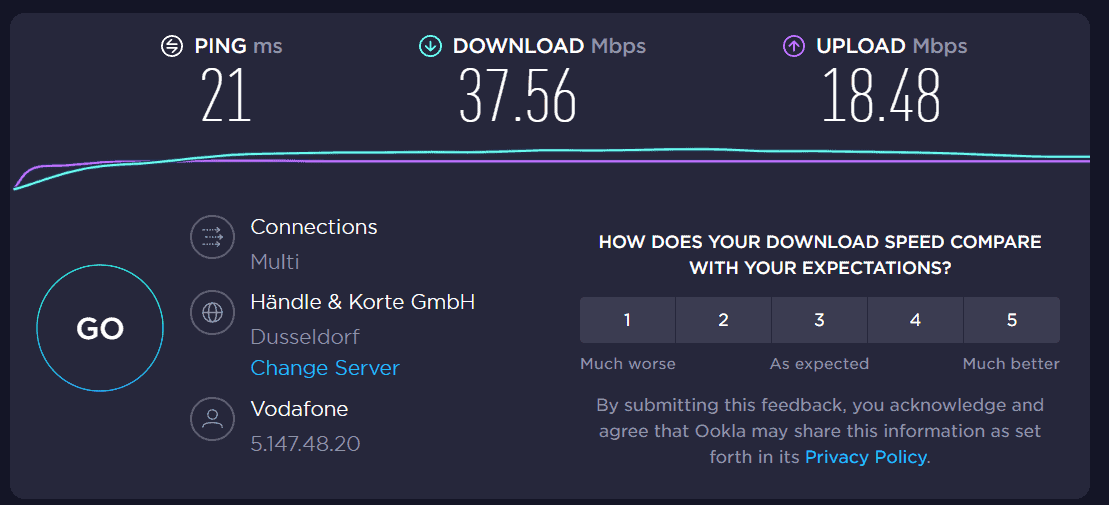
Download Speed: 41 Mbps
Upload Speed: 18 Mbps
Ping: 18ms
United States Server results:
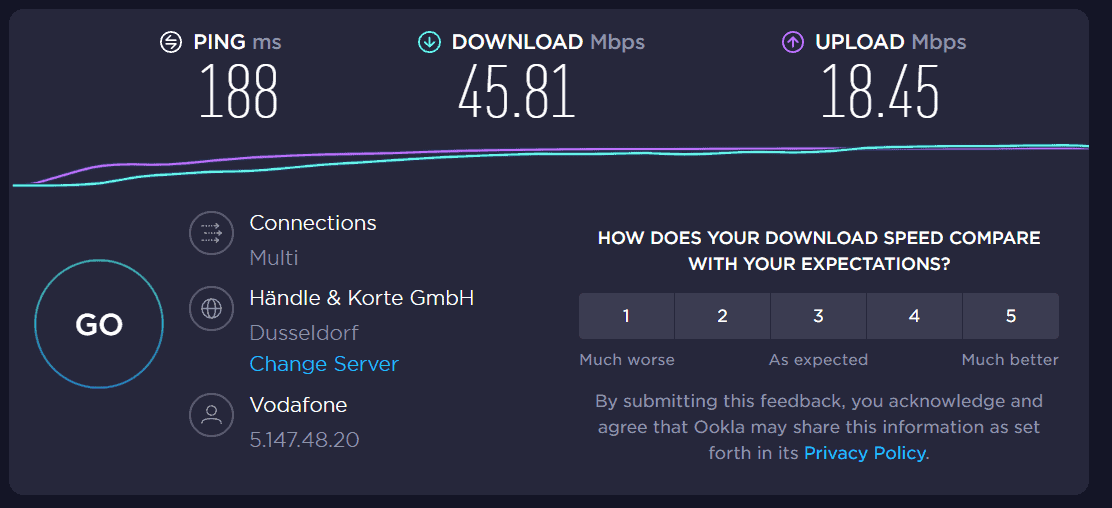
Download Speed: 45 Mbps
Upload Speed: 18 Mbps
Ping: 188ms
The VPN connection did not match the connection speed of the Internet connection. Download speeds dropped between 10% and 20%, upload speed by 10%. Ping was good for local servers, not so good for non-regional servers, but that is to be expected.
We ran DNS and IP leak tests to verify that CyberGhost does not leak the information while customers are connected to the client. The service passed both tests.
- DNS Leak Test: passed (https://ift.tt/3niJxcz)
- IP Leak Test: passed (https://ipleak.net/)
How to use CyberGhost
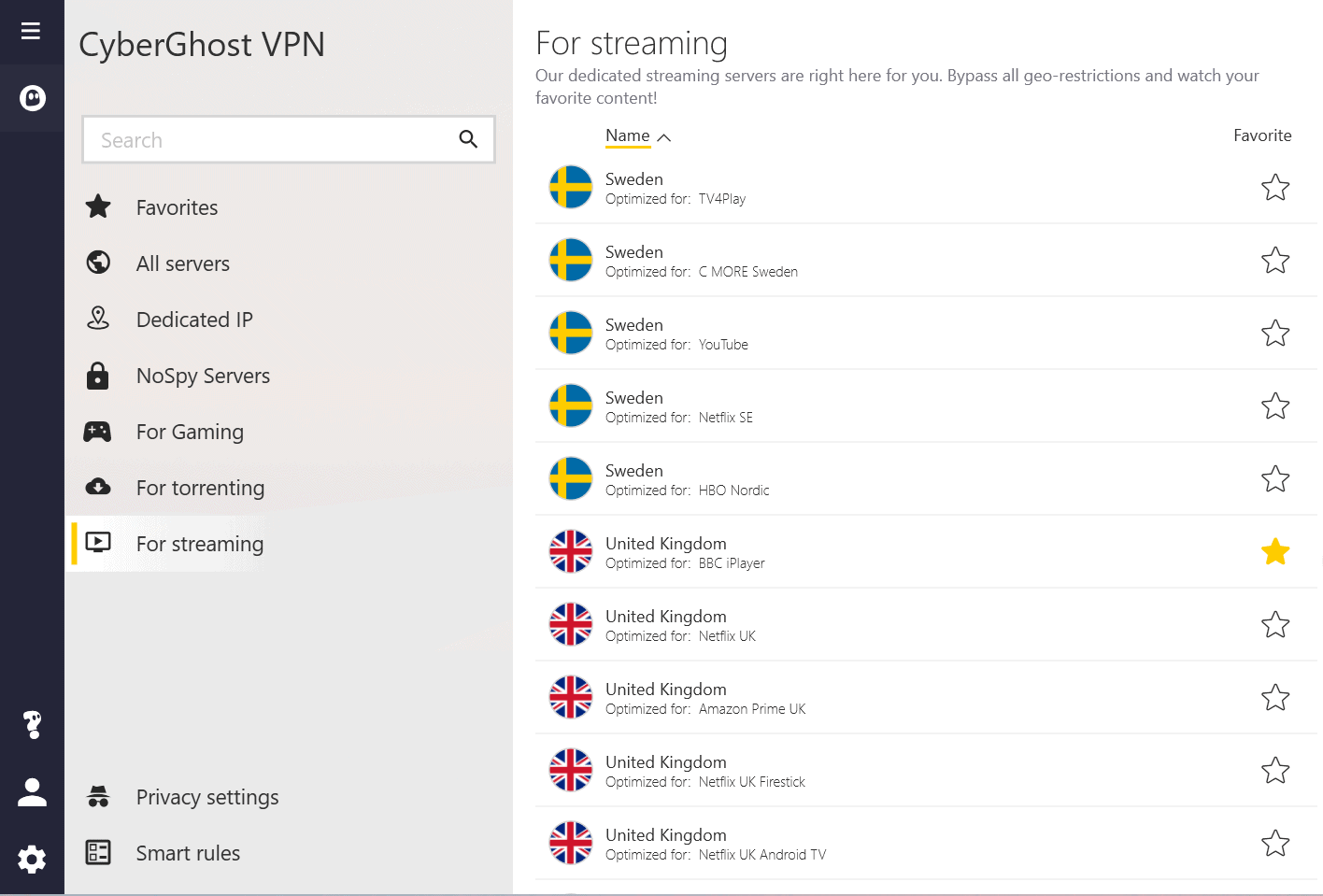
CyberGhost needs to be installed on most platforms that it supports; this is the case for all desktop and mobile operating systems. The application comes as a desktop program or application, and users need to sign-in to their CyberGhost account to start using it on the device.
Step 1: Install CyberGhost
Applications and programs are easy to install. On Windows, all that is required is to download the CyberGhost installer and execute it once it has been downloaded. It requires an active Internet connection as data is downloaded during setup.
The Terms and Conditions are displayed while CyberGhost is downloading and installing the necessary component. A TAP device needs to be installed during the process, and customers may choose to send anonymous data to CyberGhost.
The application is started automatically afterwards and the log in prompt is displayed. Username and password are set during account creation. Installation is easier on Android and iOS.
Step 2: Configure the CyberGhost client
CyberGhost selects a protocol automatically. Most customers may want to set it to WireGuard, a state of the art protocol that promises faster speeds and improved privacy and security features.
Select the Settings icon in the interface to set a specific protocol under CyberGhost VPN.
Privacy settings are not found under the Settings link. A click on CyberGhost VPN displays them as an option; this is somewhat confusing. Users find the option to enable the blocking of content here.
Step 3: Configure Smart Rules
Smart Rules may be configured to launch CyberGhost VPN automatically. Besides launching and connecting on system launch, options are provided to protect wireless connections automatically, e.g. when using a public Wi-Fi, and to configure rules for specific applications (when I start program X, connect to the VPN).
Step 4: Connect to a VPN Server
CyberGhost’s application displays just a few options on first launch. The option to connect to the “best server location” is provided. A click or tap on the arrow-icon displays more options, including the full list of servers and the company’s specialized servers, used for purposes such as streaming, torrenting or gaming.
Servers can be added to the list of favorites for quick connections to preferred VPN servers. A search is provided to find servers
The company behind CyberGhost
CyberGhost is based in Romania, but it is owned by Kape Technologies, which is headquartered in the United Kingdom. Kape owns several VPN services, including Private Internet Access, ZenMate, and ExpressVPN.
Kape Technologies has a checkered past. It was known as Crossrider before. Back in the days, it used to distribute potentially unwanted programs, and security services such as Malwarebytes flagged offers by the company to block them on protected customer systems.
One of the main reasons for switching names was to avoid being linked to the past activities.
Bottom line, is CyberGhost worth it?
CyberGhost is a popular VPN service with competitive pricing, a good server network and streaming media support. The fact that the service is owned by Kape Technologies may be a red flag for some users, who may prefer to subscribe to a service that is not owned by Kape.
Users who just want reliable streaming media VPN may find it in CyberGhost. It may be a good idea to use the 7-day free trial period to test the streaming functionality.
The clients include some functionality, e.g. kill switch support and automatic connection rules, but lag other features, such as support for split tunneling. While a content blocker is integrated, it is disabled by default and not up to par when compared to other content blockers.
Disclaimer
Ghacks strives to be a trusted and unbiased website. In some specific cases, we may earn an affiliate commission or write a sponsored article, but an explicit disclaimer will always tell our readers when an advertiser or an affiliate partner is supporting one of our articles. If no disclaimer, it means that we work with total editorial independence.
Thank you for being a Ghacks reader. The post CyberGhost: cheap VPN with good media streaming support, but problematic parent company appeared first on gHacks Technology News.
0 Commentaires