Microsoft has released out-of-band updates that address an issue with printing on devices running Windows 10 and Windows Server that caused bluescreen errors.
The company published security updates last week on the March 2021 Patch Day that resolved several security and non-security issues on machines running Windows 10 and Windows Server versions.
Shortly thereafter, users started to report issues on machines when printing. Attempts to print would throw BlueScreen errors with the error code APC_INDEX_MISMATCH on affected devices.
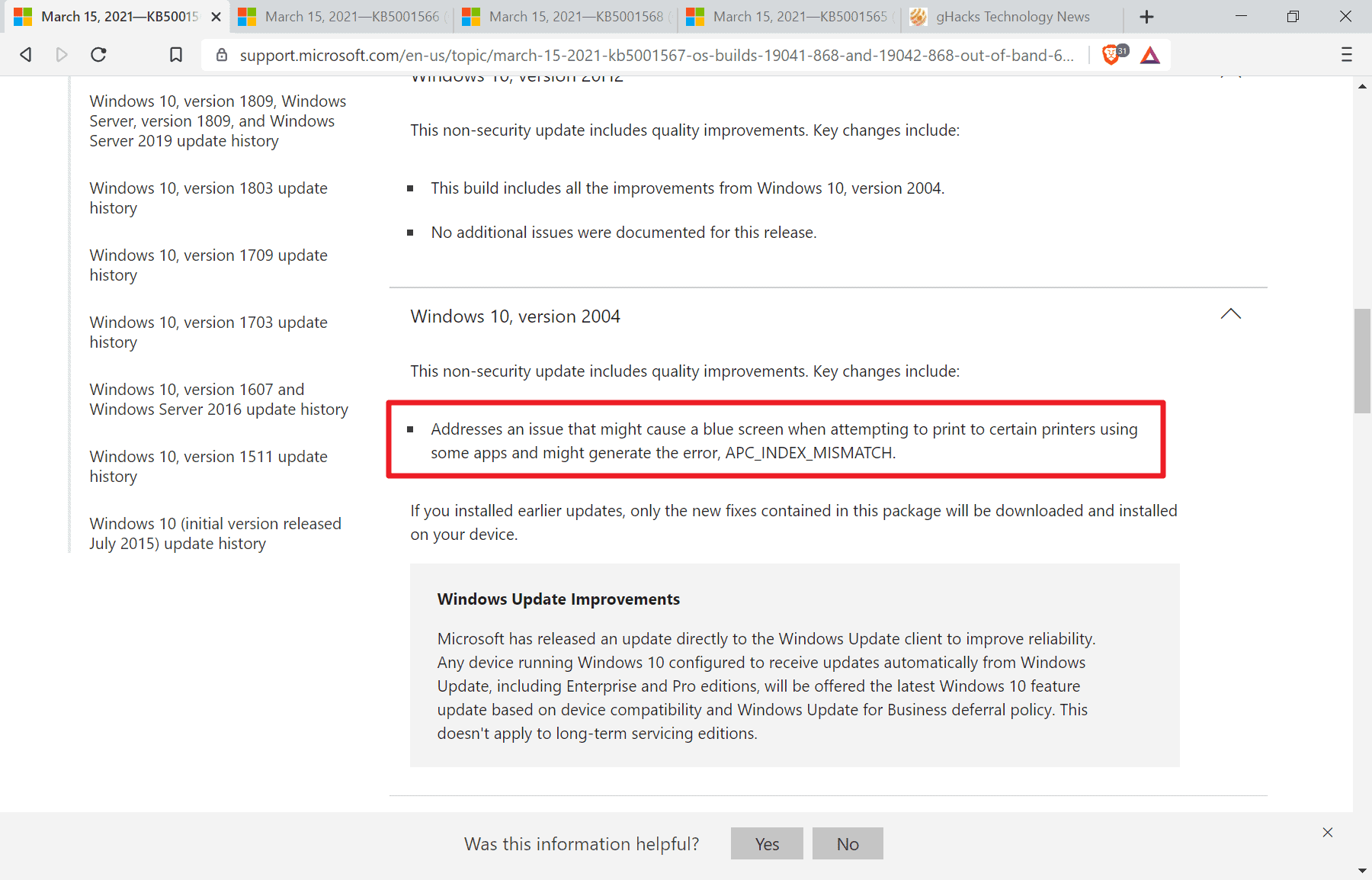
Microsoft published workarounds for the issue that administrators could apply on systems to mitigate the issue and prevent BlueScreen errors from happening while printing.
The out-of-band patches that were released yesterday fix the issue for all affected systems.
The update description for each update is identical. It states:
Addresses an issue that might cause a blue screen when attempting to print to certain printers using some apps and might generate the error, APC_INDEX_MISMATCH.
All administrators have to do to resolve the issue is to install the new update on computer systems running Windows 10 or Windows Server.
Here is the list of updates that Microsoft published yesterday:
- Windows 10 version 2004 and 20H2 -- KB5001567
- Windows 10 version 1909 and Windows Server 1909 -- KB5001566
- Windows 10 version 1809 and Windows Server 2019 -- KB5001568
- Windows 10 version 1803 -- KB5001565
The update is available via Windows Update and Microsoft Update already. Administrators may select Start > Settings > Update & Security > Windows Update to check for new updates and install them.
The update can be imported into WSUS manually.
Administrators may download it from the Microsoft Update Catalog directly as well if they prefer that option. Here are the direct links:
- Windows 10 version 2004 and 20H2 -- KB5001567
- Windows 10 version 1909 and Windows Server 1909 -- KB5001566
- Windows 10 version 1809 and Windows Server 2019 -- KB5001568
- Windows 10 version 1803 -- KB5001565
Just download the right file (for the version and architecture of the device), and run it after the download completes.
Thank you for being a Ghacks reader. The post Out-of-band Update for Windows 10 fixes Printer-BlueScreen issue appeared first on gHacks Technology News.
0 Commentaires