What's a good free alternative for IDM? The answer varies, depending on what you need a download manager for. You'd be hard-pressed to find a proper one that mimics all of IDM's features, especially the refresh download link/resume it and the batch downloads.
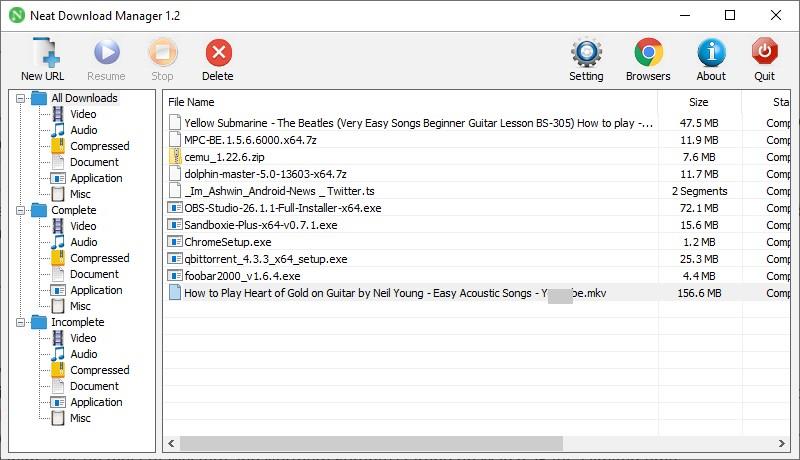
But if you're looking for a way to download files quickly, and capture video URLs, you might want to give Neat Download Manager a shot.
NDM's interface is simple and reminds me of HTTP Downloader. Click the "New URL" button to paste a link, if the clipboard contains one it will be pasted automatically. Hit the download button to start the process. Your downloads are listed in the right pane of the GUI/
Neat Download Manager has a sidebar that categorizes the files based on their type such as Video, Audio, Compressed, Documents, Application and Misc. And there are separate panels for Complete and Incomplete Downloads. But unlike IDM, this program doesn't place the files into separate folders, they all go into the same directory. You can change the download folder by clicking on the Settings button at the top of the screen and navigating to the General Tab.
This page has some extra options that you can use to set the maximum connections per download, limit the bandwidth, change the user-agent, and the auto-start behavior.
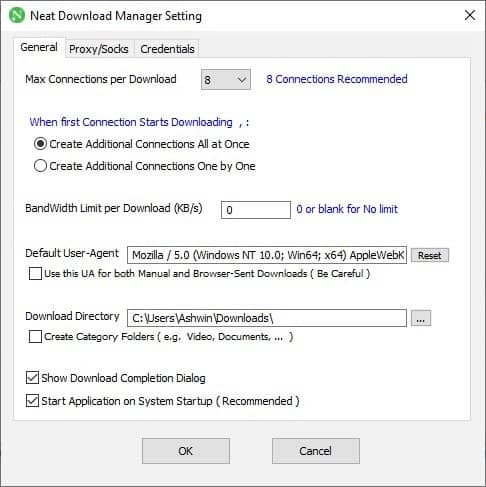
Neat Download Manager has an official extension for Firefox and Chrome, which is great because it helps captures downloads from both browsers. To install the add-ons, click on the browsers button on the program's toolbar, which opens a pop-up window.
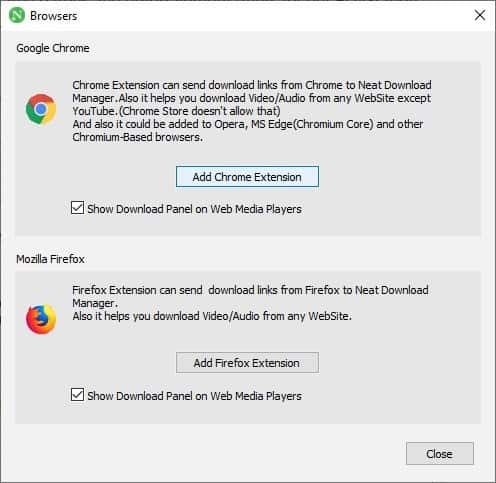
If you don't have the browser installed on your computer (but use a fork of it), the buttons won't work. That's not an issue as you can use the following links to visit Mozilla's AMO or the Chrome Webstore and get the add-ons. There is one caveat though, Neat Download Manager needs to be running because the add-on will not send the links to it if the program isn't open. So, it may appear like the download never started, well you know why.
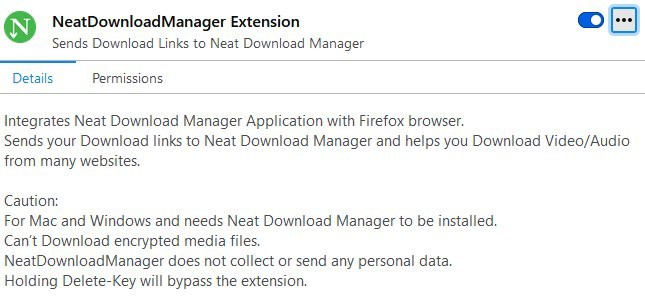
You may download streaming videos with Neat Download Manager, the pop-up panel and the options are very similar to IDM. But more importantly it works, and I could grab the streaming media from multiple sites.
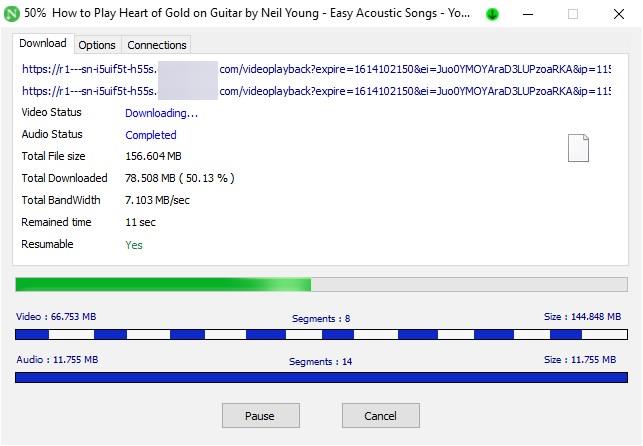
Note: I was unable to download any video in Chromium based browsers using Neat Download Manager. I tried it with Chrome, Edge and Brave, and it clearly isn't an integration issue since the extension works with other downloads (EXEs, ZIPs, etc).
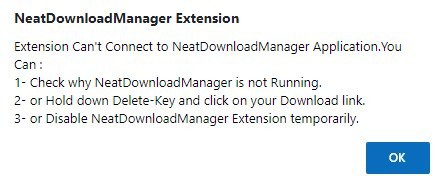
The Firefox extension on the other hand works flawlessly for all downloads. The browser add-on displays a "Download by Neat Download Manager" option in the context menu, you can use it to start downloads from direct links. If you're having troubles with a download, maybe the website doesn't allow download managers, or NDM is capturing the URL incorrectly, hold down the Delete key and then click the download button on the website. This tells the download manager to skip the file, and your browser will download it instead.
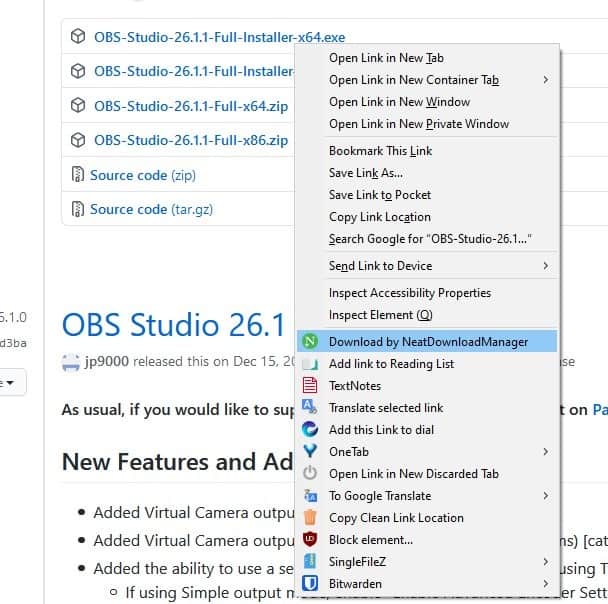
NDM has a tray icon, but it only allows you to access the GUI; to exit NDM you will need to click the Quit button in the top right corner of the window. Neat Download Manager is freeware, it is available for Windows and macOS. The "about" window of the application says it is the Basic version - Free license, this suggests the program could go premium in the future.
Neat Download Manager is surprisingly good free alternative for Internet Download Manager. But as a long time IDM user, I still give the premium application an edge for its more advanced options, batch downloads, plus it has a proper functioning Chrome extension.
Thank you for being a Ghacks reader. The post Neat Download Manager is an impressive downloader that also supports media grabbing appeared first on gHacks Technology News.
0 Commentaires